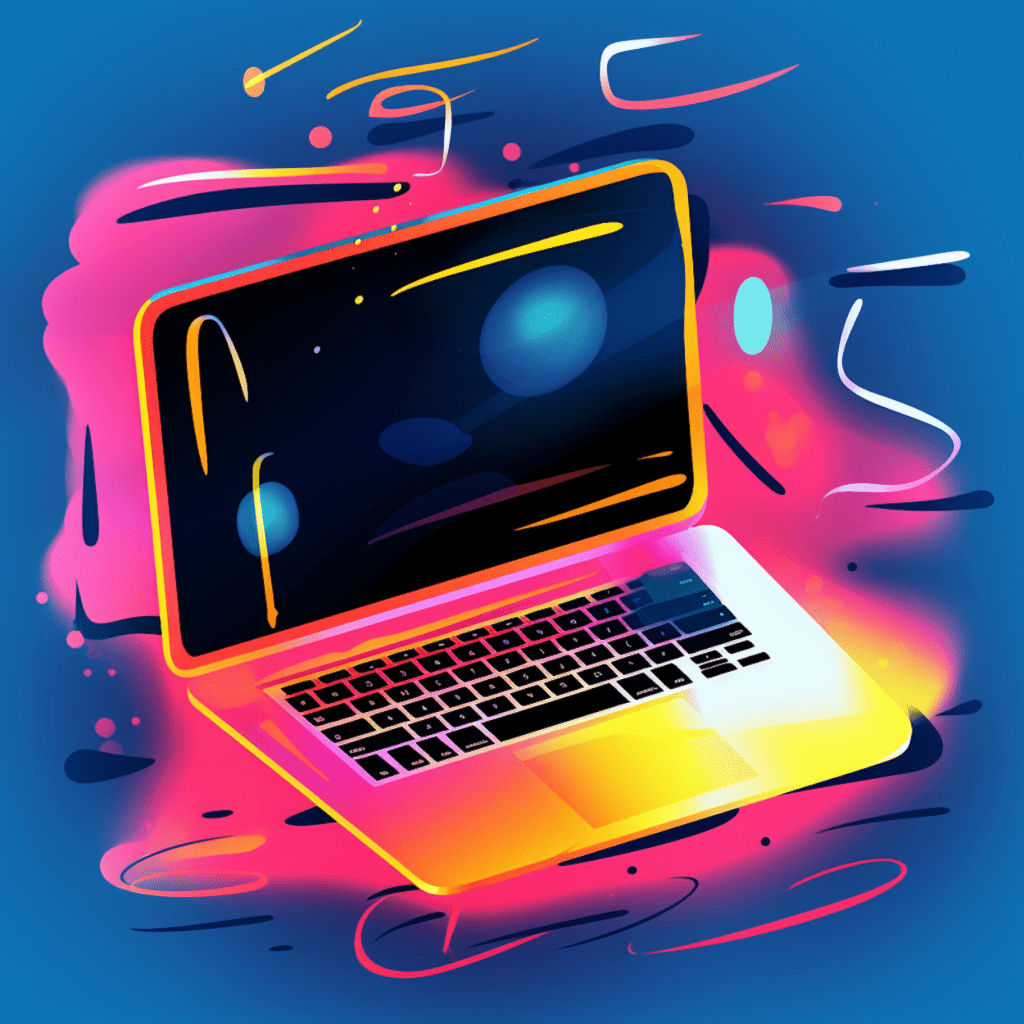Understanding WordPress and Its Importance
WordPress has become the go-to platform for web development due to its versatility and user-friendly interface. It is a content management system (CMS) that allows users to create and manage websites without any coding knowledge. With thousands of themes and plugins available, WordPress caters to a wide range of industries and purposes. The simplicity of WordPress coupled with its extensive customization options makes it an essential tool for web developers.
What is WordPress?
WordPress is an open-source CMS that enables users to create and manage websites easily. It offers a user-friendly dashboard where users can add, edit, and delete content. WordPress also provides a wide range of themes and plugins, which are essential for customizing the appearance and functionality of a website. Whether you’re a beginner or an experienced web developer, WordPress simplifies the process of creating and managing websites.
Why WordPress is Essential for Web Development
WordPress has gained popularity in the web development industry due to its versatility and ease of use. It eliminates the need for coding knowledge by offering a visual editor and a wide range of themes and plugins. These features allow users to customize their websites according to their preferences without the help of a developer. Additionally, WordPress websites are SEO-friendly, making them more visible to search engines and driving organic traffic. Overall, WordPress is an essential tool for web development due to its user-friendly interface and customization options.
Introduction to Theme Customization in WordPress
Theme customization plays a crucial role in creating a unique and visually appealing website. While pre-designed themes are readily available, custom theme design offers a multitude of benefits, ranging from enhanced branding to improved user experience.
The Benefits of Custom Theme Design
Custom theme design allows businesses to stand out from their competitors by creating a unique and memorable online presence. It aligns the website’s design with the brand’s identity, reinforcing brand recognition and credibility. Additionally, custom themes offer flexibility in terms of design and functionality. Businesses can tailor their website to meet specific needs and provide an exceptional user experience. Furthermore, custom themes are easier to maintain and update in the long run, as they are specifically designed to match the website’s requirements.
How Custom Theme Enhances UX in WordPress
User experience (UX) plays a crucial role in the success of a website. Custom theme design allows web developers to create an intuitive and user-friendly interface, resulting in enhanced user experience. By customizing the theme’s layout, typography, and navigation, developers can ensure that visitors can easily find the information they need and navigate through the website seamlessly. Custom themes also enable developers to optimize the website’s speed and performance, contributing to a positive user experience. Overall, custom theme design enhances the user experience by providing a visually appealing and user-friendly interface.
Steps to Creating a Custom Theme in WordPress
Creating a custom theme in WordPress requires a basic understanding of PHP, CSS, and HTML. By following these steps, you can design a unique theme that perfectly aligns with your website’s requirements.
Setting Up Your WordPress Environment for Custom Theme Design
Before diving into theme customization, it is essential to set up a local development environment using tools like MAMP or XAMPP. This allows you to work on your theme without affecting your live website. Once the local environment is set up, you can install WordPress and create a new theme directory.
Basics of PHP, CSS, HTML for WordPress Theme Design
To create a custom theme, it is crucial to have a fundamental understanding of PHP, CSS, and HTML. PHP is the programming language utilized by WordPress, while CSS and HTML determine the visual appearance and structure of your theme. Understanding how these languages work together allows you to manipulate and customize your theme’s layout, design elements, and functionality.
Creating Style.css and Index.php Files
The style.css file defines the overall look and feel of your custom theme. It contains the stylesheet information, including colors, typography, and other design elements. The index.php file serves as the main template file for your theme, determining how the website’s content is displayed. These files form the foundation of your custom theme and allow you to create a unique visual identity for your website.
Advanced Techniques in WordPress Custom Theme Design
Once you have grasped the basics of custom theme design, you can explore advanced techniques to take your theme to the next level.
Understanding Theme Hierarchies in WordPress
WordPress follows a hierarchical structure for theme files. Understanding this hierarchy is crucial for creating a well-organized and efficient custom theme. By utilizing the right file structure and hierarchy, you can override specific template files and customize different sections of your website.
Utilizing WordPress Functions for Effective Theme Design
WordPress provides a vast array of functions that can be utilized to enhance the functionality and user experience of your custom theme. Functions such as wpnavmenu and get_sidebar give you control over the navigation menu and sidebar, respectively. By utilizing these functions, you can create a dynamic and interactive website that caters to your users’ needs.
Working with WordPress Hooks and Filters for Custom Theme
Hooks and filters are essential tools for modifying and extending the functionality of WordPress themes. Hooks allow you to insert custom code at specific points in the theme’s execution, while filters allow you to modify the output of specific functions. By harnessing the power of hooks and filters, you can create a highly customizable and adaptable custom theme.
Testing and Deployment of Custom WordPress Theme
Before deploying your custom theme to the live website, it is crucial to thoroughly test it to ensure it functions as intended.
The Importance of Testing Your Custom Theme
Testing your custom theme allows you to identify and fix any bugs or errors before making it live. It ensures that your website functions flawlessly across different devices, browsers, and screen sizes. By testing your theme, you can provide a seamless user experience and avoid any potential issues that could negatively impact your website’s performance.
How to Deploy Your Custom WordPress Theme
Deploying your custom theme involves transferring the theme files from your local environment to your live website. This can be done through various methods, such as FTP or using the WordPress theme uploader. It is crucial to follow best practices when deploying your theme to ensure a smooth transition and minimize any downtime.
Maintaining and Updating a Custom Theme
To ensure the longevity and optimal performance of your custom theme, regular maintenance and updates are required.
Keeping Custom Theme Updated with WordPress Core Updates
WordPress constantly releases updates to improve security, fix bugs, and introduce new features. It is essential to keep your custom theme up to date with these core updates to maintain compatibility and ensure a secure website. Regularly check for theme updates and test them in a local environment before deploying them to your live website.
Essential Tips for Effective Custom Theme Maintenance
Maintaining a custom theme involves regular monitoring, performance optimization, and bug fixing. It is crucial to have a backup system in place in case of any unforeseen issues. Additionally, optimizing your theme’s performance by minimizing CSS and JavaScript, compressing images, and utilizing caching techniques can enhance website speed and user experience. Regularly auditing and updating your theme’s content and design elements also keeps your website fresh and engaging.
In conclusion, custom theme design in WordPress allows businesses to create unique and visually appealing websites. By following the steps outlined above and utilizing advanced techniques, you can design a custom theme that perfectly aligns with your brand’s identity and provides an exceptional user experience. Remember to test your theme thoroughly before deployment, and regularly maintain and update it to ensure optimal performance. With WordPress’s extensive customization options and simplicity, you can unleash your creativity and design a website that stands out from the crowd.