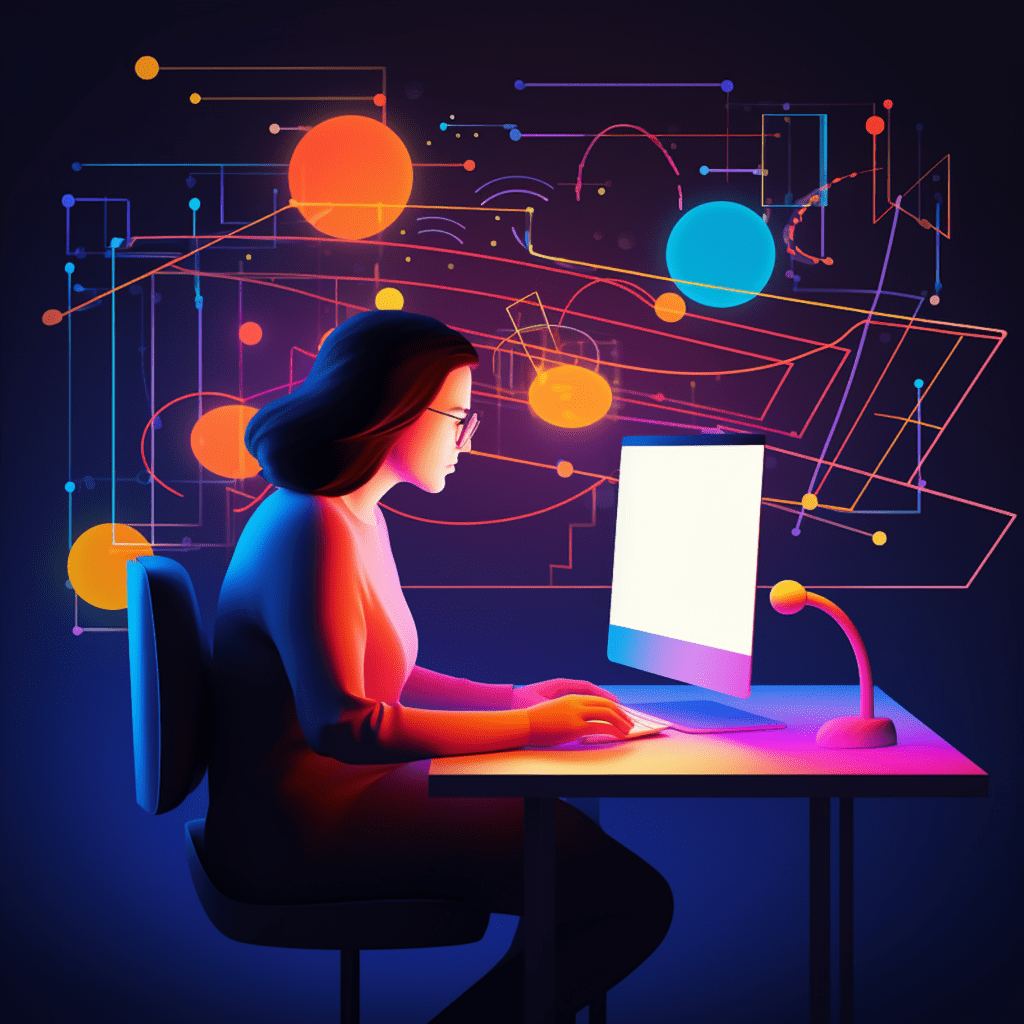Understanding the Importance of WordPress Security
WordPress has become one of the most popular content management systems (CMS) globally, powering millions of websites. However, with popularity comes increased attention from cybercriminals looking to exploit any vulnerabilities they can find. This is why it’s crucial to prioritize WordPress security to protect your website and the sensitive data it contains.
Overview of Important WordPress Security Statistics
To truly grasp the significance of WordPress security, let’s take a look at some eye-opening statistics:
- According to Wordfence, a popular WordPress security plugin, over 90,000 attacks are attempted on WordPress sites every minute. That amounts to an alarming 129 million attacks each day.
- The 2021 Sucuri Hacked Website Report reveals that out of all the infected websites studied, 39% were running on WordPress.
- The same report also highlights that the most common vulnerability leading to website hacks is outdated software, including plugins and themes.
These statistics demonstrate the pressing need for implementing robust security measures on your WordPress site.
Consequences of Neglecting WordPress Site Security
Failing to prioritize WordPress security can have severe consequences. Here are some of the risks associated with neglecting the security of your WordPress website:
- Malware Infections: Hackers can inject malicious code into your site, leading to malware infections that can harm your visitors’ devices or steal their sensitive information.
- Data Breaches: If your website stores user data, neglecting security can result in unauthorized access and data breaches.
- SEO Damage: When hackers gain control over your site, they may redirect visitors to malicious or spammy websites, negatively impacting your search engine rankings.
- Reputation Damage: A compromised website can damage your reputation and erode trust with your visitors, resulting in lost business opportunities.
- Legal Consequences: Data breaches can put you at risk of legal action and hefty fines, especially if you handle sensitive information like credit card details.
Understanding the potential consequences should serve as a strong motivator to prioritize WordPress security.
Identifying Common WordPress Security Threats
To effectively secure your WordPress site, you need to familiarize yourself with the most common vulnerabilities and attacks that can compromise your website’s security.
The Role of Brute Force Attacks
A brute force attack occurs when hackers repeatedly try different username and password combinations until they find the correct credentials to gain access to your WordPress site. This method exploits weak or easily guessable login credentials.
To prevent brute force attacks, implement the following practices:
- Use strong, complex passwords for all user accounts.
- Limit login attempts to thwart repeated login guesses.
- Consider implementing two-factor authentication to provide an additional layer of security.
Understanding SQL Injection Threats
SQL injection is a technique where hackers inject malicious SQL code into your website’s database query, allowing them to gain unauthorized access to sensitive data or execute malicious commands.
To protect your site from SQL injection attacks, follow these best practices:
- Keep your WordPress core, themes, and plugins up to date to patch any vulnerabilities that may allow SQL injection attacks.
- Utilize prepared statements or parameterized queries when interacting with your site’s database to prevent unauthorized SQL code execution.
- Regularly scan your website for vulnerabilities using security plugins or online security tools.
The Risks of Cross-Site Scripting (XSS) in WordPress
Cross-Site Scripting (XSS) is a type of vulnerability where hackers inject malicious scripts into web pages that unsuspecting users visit, allowing the attacker to hijack user sessions or deface your website.
To mitigate the risks associated with XSS attacks, consider the following measures:
- Sanitize and validate all user-generated content, such as comments and form submissions, to prevent malicious scripts from being executed.
- Utilize security plugins that offer XSS protection, such as filtering and escaping user input.
- Regularly update your themes and plugins to ensure they are free from XSS vulnerabilities.
Installing and Configuring Security Plugins for WordPress
One of the most effective ways to enhance the security of your WordPress site is by installing and configuring security plugins. These plugins offer a range of features designed to protect against various security threats.
Identifying the Best WordPress Security Plugins
When choosing security plugins for your WordPress site, consider the following popular options:
- Wordfence: This all-in-one security solution offers features such as firewall protection, malware scanning, and login security enhancements.
- Sucuri Security: Known for its website firewall and malware scanning capabilities, Sucuri Security provides robust security features for WordPress sites.
- iThemes Security: Formerly known as Better WP Security, iThemes Security offers a comprehensive range of security features, including brute force attack protection and file integrity checks.
By selecting a reliable and reputable security plugin, you can significantly strengthen the security posture of your WordPress site.
Step-by-Step Guidance on Proper Plugin Configuration
Simply installing a security plugin isn’t enough; proper configuration is essential to maximize your site’s security. Here’s a step-by-step guide on how to configure your security plugin effectively:
- Enable Web Application Firewall (WAF): Activate the WAF feature provided by your security plugin to block malicious traffic and protect against automated attacks.
- Configure Brute Force Protection: Set up the plugin to limit login attempts, block suspicious IP addresses, and implement CAPTCHA verification for login pages.
- Enable File Integrity Monitoring: Configure your security plugin to regularly scan and monitor your website’s core files and themes for any unauthorized modifications or file changes.
- Enable Malware Scanning: Schedule periodic malware scans to identify and remove any malicious code injected into your site’s files or database.
- Enable Two-Factor Authentication: Implement two-factor authentication to add an extra layer of security for user logins.
By following these steps, you can ensure that your security plugin is effectively protecting your WordPress site.
Strengthening WordPress User-Level Security
While securing the technical aspects of your WordPress site is crucial, it’s also essential to focus on user-level security measures to prevent unauthorized access to your site.
Implementing Strong Passwords and Two-Factor Authentication
Weak passwords are one of the primary entry points for attackers. Ensure all users on your WordPress site implement strong passwords that include a combination of upper and lowercase letters, numbers, and special characters. Additionally, consider implementing two-factor authentication (2FA) to provide an extra layer of security that requires users to verify their identity through a secondary method, such as a mobile app or SMS.
Proper Use and Management of User Roles and Permissions
Granting the appropriate user roles and permissions based on job responsibilities is essential for maintaining WordPress security. Limiting administrative privileges to only those who require them reduces the risk of unauthorized access or accidental changes to critical settings. Regularly review user accounts and deactivate any inactive or unnecessary accounts to minimize the potential attack surface.
Securing Your WordPress Database and Files
Securing your WordPress database and files is crucial since they house your site’s crucial data and sensitive information. Implementing the following best practices will help safeguard your database and files from unauthorized access.
Importance of Regular WordPress Database Backups
Regularly backing up your WordPress database is crucial to ensure that you can restore your site to a previous, clean state in the event of a security breach or data loss. Utilize backup plugins or services that offer automatic, scheduled backups. Store backups securely, preferably in an offsite location, to prevent loss due to hardware failure or security incidents.
Best Practices for WordPress File Permissions and Ownership
Improper file permissions and ownership settings can leave your WordPress site vulnerable to unauthorized modifications or access. Ensure you follow these best practices to safeguard your files:
- Set secure file permissions: Restrict write permissions for files and directories to prevent unauthorized modifications. Generally, files should have a permission setting of 644, and directories should be set to 755.
- Assign correct file ownership: Ensure that your WordPress files are owned by the appropriate user and group to prevent unauthorized modifications.
Regularly audit file permissions and ownership to maintain the security of your WordPress site.
Regular Monitoring and Maintenance for WordPress Security
Securing your WordPress site is an ongoing process that requires regular monitoring and maintenance. Implement the following practices to enhance your site’s security posture:
The Role of SSL Certificates in WordPress Security
An SSL certificate encrypts the data transmitted between your website and your visitors’ browsers, ensuring secure communication. Implementing an SSL certificate is crucial, as it guarantees the confidentiality and integrity of sensitive information, such as login credentials and payment details.
Regular WordPress Security Audits and Updates
Performing regular security audits allows you to identify any potential vulnerabilities and take appropriate action before they are exploited. Audit your WordPress site for outdated plugins, themes, and core software, and promptly update them to the latest versions that address any known security flaws.
By adhering to these best practices and adopting a proactive approach to WordPress security, you can significantly reduce the risk of security breaches and protect your website and users’ valuable data. Remember, security should always remain a top priority when it comes to managing your WordPress site.