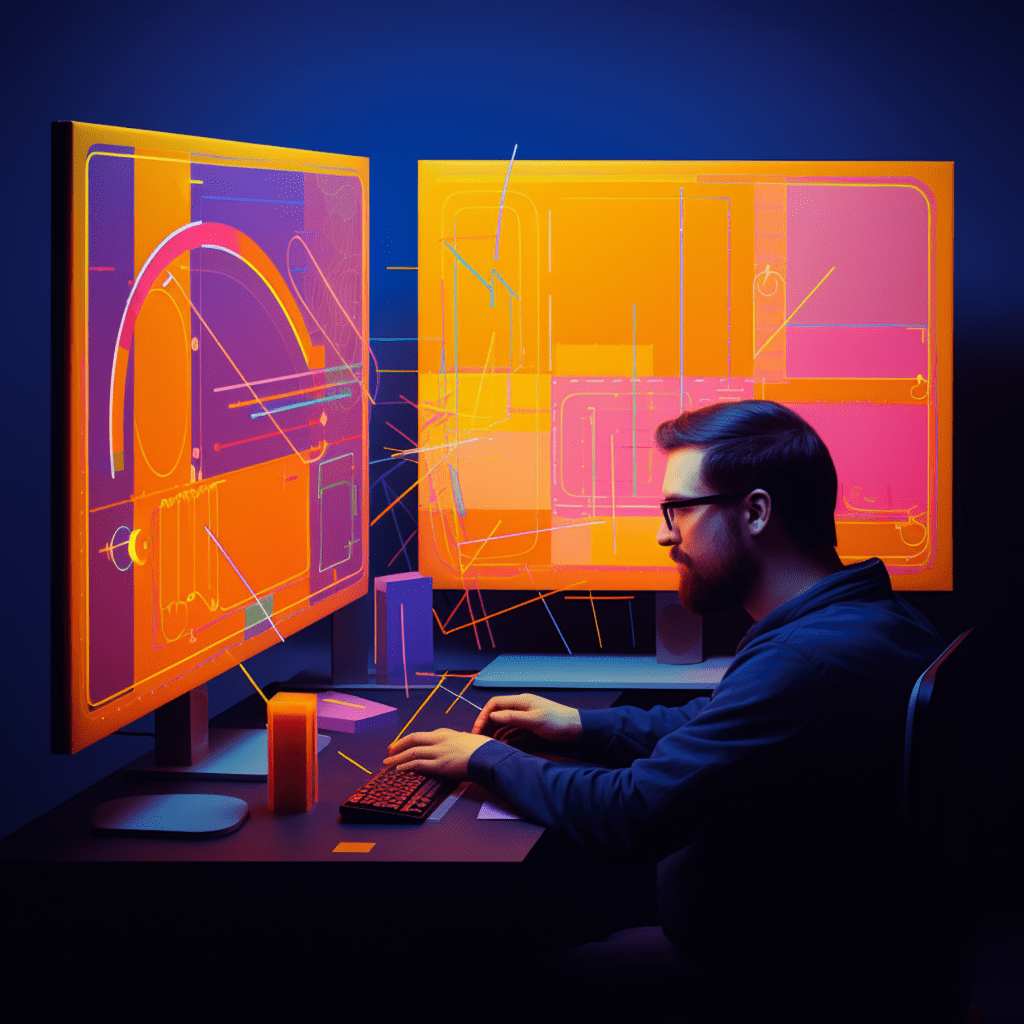Typography plays a crucial role in web design, impacting the overall user experience and brand identity. When it comes to creating a visually appealing and effective WordPress theme, understanding and customizing typography is key. In this comprehensive guide, we will delve into the world of typography, exploring its importance, and providing step-by-step instructions on how to customize typography in WordPress themes. So let’s get started!
Understanding the Role of Typography in WordPress Themes
The Importance of Typography in Web Design
Typography is more than just selecting a font for your website. It encompasses the arrangement, size, and spacing of text, creating a visual hierarchy that guides users through the content. A well-chosen typography enhances the readability and overall aesthetics of your website.
How Typography Affects User Experience
Typography plays a vital role in user experience. The right choice of fonts and their placement can make or break the readability and accessibility of your content. A poorly designed typography can strain the user’s eyes, making it difficult for them to engage with your website.
The Influence of Typography on Brand Identity
Typography is an essential aspect of branding. Consistency in typography across your website helps establish and reinforce your brand identity. The right font choice reflects the personality of your brand and creates a cohesive visual language that resonates with your target audience.
Getting Started with WordPress Typography Customization
Understanding the WordPress Customizer
WordPress provides an intuitive and user-friendly interface called the Customizer to customize various aspects of your theme, including typography. The Customizer allows you to preview changes in real-time before applying them to your website.
Navigating Typography Settings in WordPress Themes
Within the WordPress Customizer, you can find typography settings, usually grouped under the “Typography” or “Typography Settings” section. These settings may vary depending on the theme you are using, but they generally include options to customize the font, font size, line height, and letter spacing.
WordPress Typography Plugins: Choosing the Right One
If the typography customization options provided by your theme are limited, you can enhance them by using typography plugins. These plugins offer a wide range of font choices and additional typography settings to further customize your WordPress theme. Popular typography plugins include Typekit, Google Fonts, and Font Awesome.
Diving Deeper into Typography Elements
Typeface, Font, and Font Size In WordPress Themes
In WordPress, a typeface refers to a collection of fonts with similar design traits. Each font within a typeface represents a distinct variation, such as bold, italic, or regular. The font size determines the size of the text displayed on your website, influencing readability and visual hierarchy.
Exploring Font Styles and Variations
Font styles and variations add depth and personality to your typography. It is essential to choose fonts that align with your brand and enhance the overall user experience. Experimenting with different font styles, such as serif, sans-serif, script, or display, can help you find the perfect combination that resonates with your audience.
Understanding Line Height and Letter Spacing in Web Design
Line height, also known as leading, refers to the vertical space between lines of text. It plays a crucial role in readability, ensuring that the text is comfortably spaced and easy to follow. Letter spacing, on the other hand, determines the horizontal space between individual letters, affecting the overall legibility and aesthetics of your typography.
A Step-by-Step Walkthrough to Customizing Your WordPress Typography
How to Change Font Type in WordPress Themes
To change the font type in your WordPress theme, access the Customizer and navigate to the typography settings. Look for the option to select a font type and choose from the available fonts or upload your custom font. Remember to consider readability and brand consistency when making your selection.
Adjusting Font Size and Line Height in WordPress
To adjust the font size and line height, locate the corresponding settings in the typography section of the Customizer. Experiment with different font sizes and line heights to find the optimal balance between readability and aesthetics. Consider the device responsiveness to ensure your typography looks good on various screen sizes.
Applying Different Font Styles in WordPress Themes
Within the Customizer, you will find options to apply different font styles to specific elements of your WordPress theme. This flexibility allows you to differentiate headings, body text, or other specific elements. Choose font styles that complement each other and maintain consistency throughout your website.
Advanced WordPress Typography Customization
Go beyond Basic: Editing WordPress CSS for Typography
For advanced customization options, you can edit the CSS (Cascading Style Sheets) of your WordPress theme. This requires technical knowledge and should be approached with caution. By modifying the CSS, you can fine-tune typography elements, such as letter spacing, font weight, and text shadows, to achieve the desired look and feel.
A Look into Responsive Typography in WordPress
With the increasing use of mobile devices, responsive typography is crucial for providing an optimal reading experience across different screen sizes. WordPress themes often include built-in responsive typography, but you can further refine it by adjusting font sizes and line heights for specific breakpoints using CSS media queries.
Maintaining Typography Consistency in WordPress Themes
The Key Role of a Typography Standard
To maintain consistency in typography throughout your WordPress theme, establish a typography standard. This standard should include a set of predefined rules for font choices, font sizes, line heights, and font styles. Adhering to these guidelines ensures a cohesive and professional look across all pages of your website.
Best Practices for Consistent Typography in WordPress Themes
- Use a limited number of fonts to maintain consistency and avoid overwhelming the reader.
- Ensure legibility by choosing fonts with sufficient contrast against the background.
- Keep line heights generous to enhance readability and prevent the text from appearing cramped.
- Consider accessibility requirements, such as ensuring adequate color contrast for visually impaired users.
- Regularly review and update your typography to stay on top of current design trends and maintain a fresh look.
In conclusion, typography customization in WordPress themes plays a vital role in creating a visually appealing and user-friendly website. Understanding the key elements of typography and utilizing the available customization options can significantly enhance the overall look and feel of your WordPress theme. So, take the time to explore and experiment with typography to create a unique and engaging website that aligns with your brand identity and delights your audience.