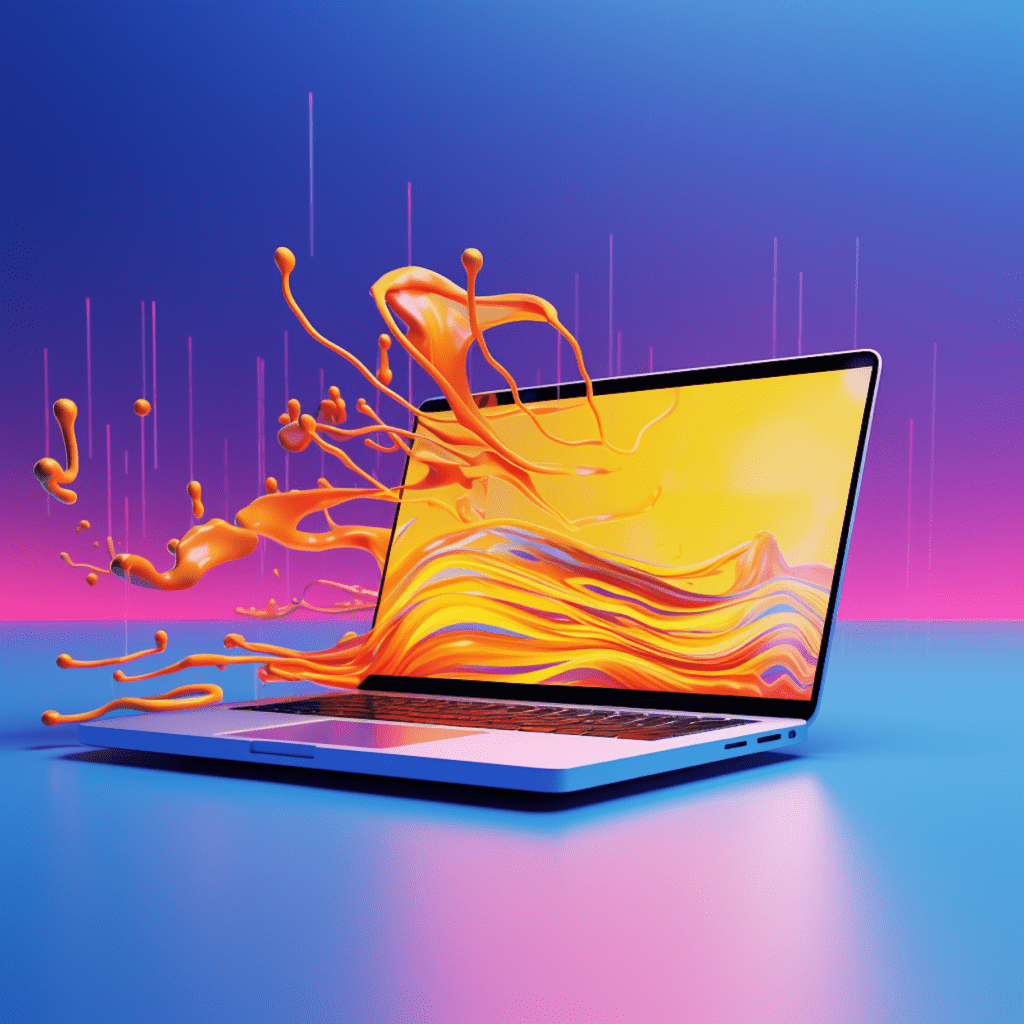WordPress block themes have revolutionized the way websites are designed and built. With their intuitive block-based editing system, they offer a level of customization that was previously unimaginable. In this article, we will explore the advantages of customizing block themes, how to choose the right theme to customize, best practices for customization, useful tools for customization, and how to troubleshoot common issues that may arise.
Understanding WordPress Block Themes
Evolution of WordPress Block Themes
WordPress block themes are the result of the evolution of WordPress from a traditional content management system to a more flexible and dynamic platform. In the past, themes were primarily based on templates and stylesheets. However, with the introduction of the Gutenberg editor in WordPress 5.0, themes became block-based, allowing users to create content with ease and without needing to know HTML or CSS.
The Gutenberg editor brought about a paradigm shift in WordPress theme development by introducing blocks – pre-designed content elements that can be customized and rearranged to create unique layouts. This new approach not only simplified content creation but also opened up a world of possibilities for theme developers.
Core Components of a Block Theme
To fully understand how to customize block themes, it’s important to be familiar with their core components. A block theme consists of the following:
Block Templates: These are pre-designed layouts comprised of multiple blocks. Templates can be customized to suit your specific needs and can be applied to posts, pages, or even entire websites.
Block Styles: Block styles determine the appearance of individual blocks. They define things like font styles, colors, and spacing. With block styles, you can create visually consistent designs throughout your website.
Block Patterns: Block patterns are reusable sections of content that can be added to individual blocks or entire pages. They provide a quick and easy way to add complex designs without having to build them from scratch.
Understanding these core components will serve as a foundation for successfully customizing block themes.
Advantages of Customizing WordPress Block Themes
Customizing block themes offers several advantages that can greatly enhance your website’s aesthetics and functionality.
Enhancing Site Aesthetics with Custom Block Themes
One of the main advantages of customizing block themes is the ability to create a unique and visually stunning website. With block themes, you can easily customize every aspect of your site, from the header and footer to the individual blocks within each page.
By utilizing the various customization options available, you can create a cohesive design that aligns with your brand identity. You can experiment with different block styles, colors, and typography to achieve a visually appealing and engaging website.
Improving Site Functionality via Custom Block Themes
Customizing block themes also allows you to extend the functionality of your website. With the vast array of available blocks and plugins, you can add interactive elements, such as forms, sliders, and galleries, to enhance user experience.
By customizing block themes, you can build custom block patterns that integrate seamlessly with your site’s content. This empowers you to create engaging layouts that guide users through your website and drive them towards desired actions.
How to Choose the Right Block Theme to Customize
Before diving into customization, it’s essential to choose the right block theme that aligns with your website goals and requirements. Here are some factors to consider when selecting a block theme to customize:
Assessing your Website Goals and Requirements
Start by outlining the goals and requirements of your website. Do you want to showcase your portfolio? Are you building an online store? Understanding the purpose and objectives of your website will help you choose a block theme that best suits your needs.
Consider the desired features and functionalities you require. Does the theme offer built-in support for the features you need, or will you have to rely on third-party plugins? Assessing your website goals and requirements will ensure that the block theme you choose is a good fit.
Evaluation Criteria for Block Themes
When evaluating block themes, consider the following criteria:
Design: Assess the visual appeal and flexibility of the theme. Look for a theme that offers a wide range of block styles and customization options to achieve the desired look and feel.
Responsiveness: Ensure the theme is responsive and displays well on different devices. With the majority of internet users accessing websites on mobile devices, a responsive theme is crucial for a seamless user experience.
Performance: Check the performance of the theme by examining its loading speed. A fast-loading theme improves user experience and can positively impact search engine rankings.
Compatibility: Ensure the theme is compatible with the latest version of WordPress and popular plugins. Incompatibility issues can lead to functionality conflicts and may require additional troubleshooting.
By carefully evaluating block themes based on these criteria, you can make an informed decision and choose the right theme to customize.
Best Practices for Customizing WordPress Block Themes
Now that you have chosen a block theme to customize, it’s time to dive into the customization process. Follow these best practices to ensure a smooth and optimized customization experience:
Structuring your Custom Block Themes for Optimized Performance
To optimize the performance of your custom block themes, follow these best practices:
Keep it lightweight: Minimize the number of unnecessary blocks and plugins to reduce the overall size of your theme. This improves loading times and ensures a smoother user experience.
Optimize images: Compress and optimize images to reduce their file size without sacrificing quality. Large image files can significantly impact page load times.
Use caching: Implement caching mechanisms to store and serve static versions of your website. This reduces server load and improves performance.
Regularly update: Keep your custom block themes up to date with the latest WordPress version and theme updates. Updated themes often include bug fixes and performance improvements.
Ensuring Responsive Design in Your Custom Block Theme
Creating a responsive design is essential to provide a seamless user experience across all devices. Follow these tips to ensure your custom block theme is responsive:
Test on various devices: Test your custom block theme on different devices, such as smartphones, tablets, and desktops, to ensure it displays correctly and functions properly.
Use media queries: Utilize CSS media queries to adjust the layout and styling based on the user’s screen size. This allows for a consistent and optimized viewing experience on all devices.
Prioritize content: Ensure the most important content is visible on smaller screens without requiring excessive scrolling. This helps engage mobile users and keeps them on your site longer.
By adhering to these best practices, you can create custom block themes that are optimized for performance and responsive across various devices.
Useful Tools for WordPress Block Theme Customization
Customizing block themes can be made even easier and more efficient with the help of various WordPress built-in customization tools and third-party tools. Let’s explore these tools in detail:
Overview of WordPress Built-in Customization Tools
WordPress provides several built-in tools that simplify the customization process. These tools include:
Customizer: The WordPress Customizer allows you to preview and make changes to your custom block theme in real-time. You can modify things like colors, background images, and typography without needing to refresh the page.
Block Editor: The Gutenberg block editor itself is a powerful tool for customizing block themes. With its drag-and-drop interface, you can easily rearrange blocks, adjust block styles, and add or remove content elements.
Theme Editor: The Theme Editor allows you to directly modify the code of your custom block theme. This tool provides more advanced customization options for developers familiar with HTML, CSS, and PHP.
Third-party Tools for Extensive Customization
In addition to the built-in customization tools, there are several third-party tools that offer more advanced customization options. These tools include:
CSS preprocessors: Tools like Sass and Less allow you to write more organized and efficient CSS code. They provide features like variables, mixins, and nesting, making customization easier and faster.
Page builders: Page builders like Elementor and Beaver Builder offer drag-and-drop interfaces and advanced customization options. They allow you to create complex layouts and customize block themes without writing a single line of code.
Code editors: Code editors like Visual Studio Code and Atom provide a feature-rich environment for developers. They offer syntax highlighting, code completion, and debugging tools, making it easier to customize block themes at a more granular level.
By utilizing these tools, you can take your customization process to the next level and create truly unique and optimized block themes.
Trouble-shooting Common Issues in Block Theme Customization
Despite following best practices and utilizing the right tools, you may encounter common issues during the customization process. Here are some tips for troubleshooting and resolving these issues:
Dealing with Incompatibility Issues in Custom Block Themes
Incompatibility issues can arise when customizing block themes due to conflicts between different blocks, plugins, or the WordPress version itself. To resolve these issues, follow these steps:
Disable plugins: Temporarily deactivate all plugins and check if the issue persists. If the problem is resolved, gradually activate plugins one by one to identify the conflicting plugin.
Update theme and plugins: Ensure your custom block theme, WordPress, and all installed plugins are up to date. Outdated versions can lead to compatibility issues.
Check block dependencies: Some blocks require specific plugins or dependencies to function properly. Make sure you have installed all the necessary plugins and dependencies.
How to Repair Broken Layouts in Custom Block Themes
Sometimes, during customization, the layout of your custom block theme may break due to coding errors or conflicting CSS styles. Here’s how you can repair broken layouts:
Inspect element: Use the browser’s developer tools to inspect the element causing the layout issue. Identify the CSS styles affecting the layout and make the necessary changes.
Review custom code: If you have customized the theme’s code, review it for any errors or conflicting styles. Make sure your custom code is properly structured and follows best practices.
Restore backup: If all else fails, restore from a backup of your theme and content. This will revert your customizations and allow you to start fresh.
Overcoming Theme Update Problems with Custom Block Themes
When updating your custom block theme or the WordPress core, you may face compatibility issues that break your customizations. Follow these steps to overcome theme update problems:
Backup your site: Before updating anything, take a complete backup of your entire website. This ensures that you can revert to a working version in case anything goes wrong.
Check theme documentation: Review the theme’s documentation for any specific update instructions or compatibility notices. Some updates may require additional steps to ensure a smooth transition.
Test on a staging site: If possible, set up a staging site to test the theme update before applying it to your live site. This allows you to identify any issues and make the necessary adjustments without affecting your live website.
By following these troubleshooting tips, you can overcome common issues and ensure that your custom block themes remain functional and up to date.
In conclusion, customizing WordPress block themes offers numerous advantages and the opportunity to create unique and visually appealing websites. By understanding the core components of block themes, choosing the right theme to customize, following best practices, utilizing useful tools, and troubleshooting common issues, you can unlock the full potential of block theme customization. So, go ahead and unleash your creativity to build stunning websites that engage and delight your audience.