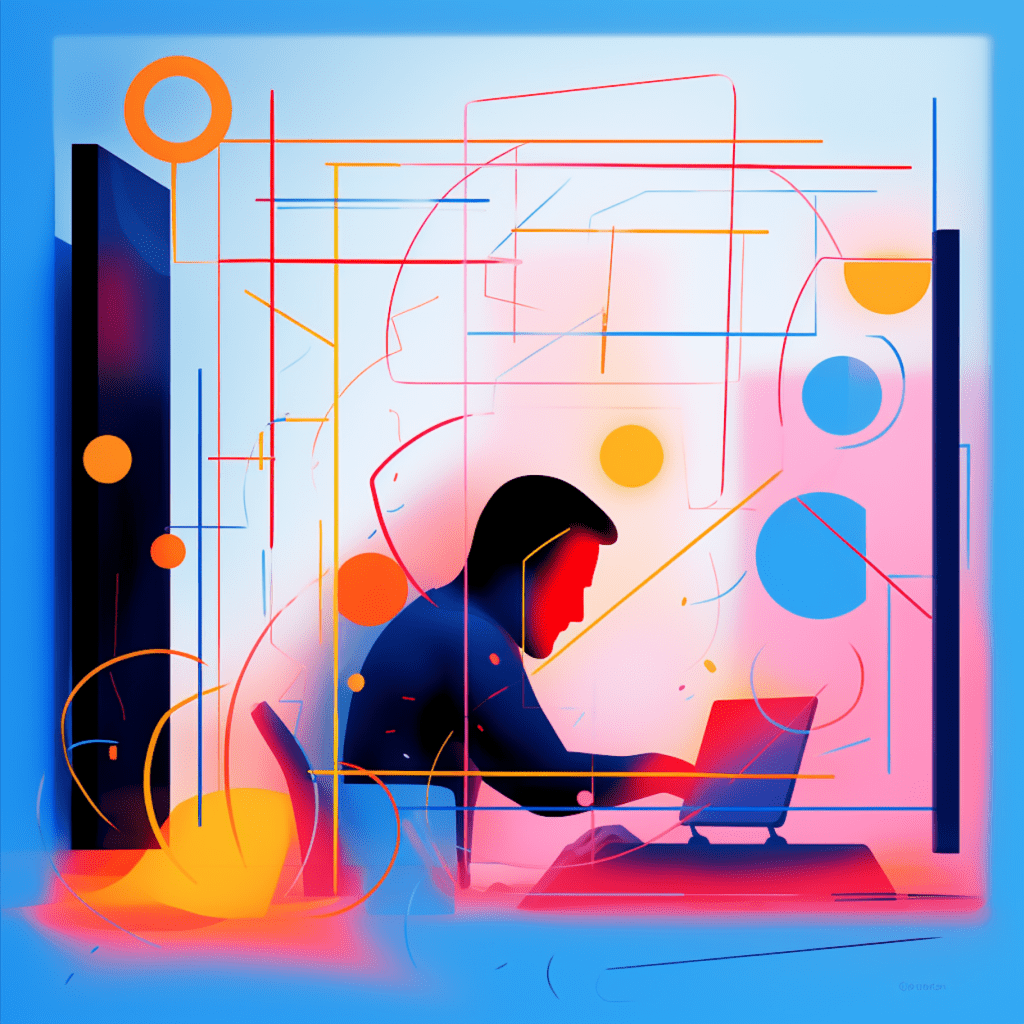WordPress has become the go-to platform for millions of websites worldwide. Its user-friendly interface and extensive range of plugins make it a popular choice for beginners and experienced users alike. However, with its widespread usage comes an increased risk of security vulnerabilities and potential attacks. In this article, we will explore the importance of WordPress security, the inherent vulnerabilities present in the platform, and how custom security code can strengthen its defenses.
Understanding WordPress Security
Comprehensive Overview of WordPress Security
Before diving into the specifics of custom security code, it is essential to have a comprehensive understanding of WordPress security as a whole. This includes being aware of the potential threats and vulnerabilities that exist within the platform, as well as the various security measures and best practices that can be implemented.
Why is WordPress Security Important
WordPress security should be a top priority for all website owners. A compromised website can lead to data breaches, loss of sensitive information, and damage to your brand reputation. Furthermore, ensuring the security of your website is essential for providing a safe browsing experience for your visitors. By implementing robust security measures, you can minimize the risk of attacks and protect both your website and your users.
Inherent Vulnerabilities in WordPress
Common WordPress Security Threats
WordPress, like any other platform or software, is not immune to security threats. Its popularity makes it an attractive target for hackers and malicious actors. Some common security threats that WordPress websites may encounter include:
Brute Force Attacks: Hackers attempt to gain unauthorized access to a website by systematically trying different username and password combinations until they find the correct credentials.
Malware Infections: Malware can be injected into a WordPress website through vulnerable themes, plugins, or insecure file uploads. Once infected, the website can be used for various malicious activities.
SQL Injection: By exploiting vulnerabilities in a website’s database, hackers can manipulate SQL queries to extract or modify sensitive data.
Cross-Site Scripting (XSS): Hackers inject malicious scripts into a website, which can be executed by unsuspecting visitors, potentially leading to unauthorized actions or access.
How Hackers Exploit WordPress Weaknesses
Hackers exploit weaknesses in WordPress through various techniques. These can include finding vulnerabilities in plugins or themes, executing malicious code through insecure file uploads, or gaining unauthorized access to administrative accounts.
Once a vulnerability is identified, hackers can exploit it to gain control over the website, inject malicious code, steal sensitive information, or even deface the site. Understanding these methods can help website owners take proactive measures to protect their WordPress installations.
Strengthening Defenses: The Role of Custom Security Code
Understanding Custom Security Code
Custom security code refers to code that is specifically tailored to enhance the security of a WordPress website. It is designed to address the unique vulnerabilities and threats that may exist in a particular website’s setup, plugins, or themes. Rather than relying solely on generic security plugins, custom code allows website owners to implement targeted security measures based on their specific needs.
Boosting Security with Custom Code
Custom security code can significantly strengthen WordPress defenses by providing an extra layer of protection beyond what standard security measures offer. While popular security plugins can address many common threats, they may not be able to fully protect against more sophisticated attacks. By implementing custom code, website owners can add additional security measures and mitigate vulnerabilities that are unique to their website’s architecture.
Custom security code can be developed by experienced developers or obtained from reputable sources that specialize in WordPress security. It is important to note that custom code should be regularly updated and monitored to ensure its effectiveness and compatibility with the latest WordPress updates.
Implementing Custom Security Code in WordPress
Steps to Implement Custom Security Code in WordPress
Implementing custom security code in WordPress requires careful planning and execution. Here are some steps to consider:
Identify Vulnerabilities: Conduct a comprehensive security audit to identify potential vulnerabilities in your WordPress installation, themes, and plugins.
Develop or Obtain Custom Code: Custom security code can be created by an experienced developer or obtained from trusted sources. This code should be tailored to address the specific vulnerabilities identified during the security audit.
Integrate Custom Code: Modify the necessary files, such as the theme’s functions.php file or using a custom plugin, to integrate the custom security code into your website.
Test and Monitor: Thoroughly test the custom code to ensure it functions as intended. Continuously monitor your website for any security breaches or compatibility issues.
Common WordPress Custom Security Code Practices
There are several common practices when it comes to implementing custom security code in WordPress. These include:
Securing the wp-config.php File: The wp-config.php file contains sensitive information, such as database credentials. Adding custom code to protect this file can prevent unauthorized access.
Enforcing Strong Password Policies: Implementing custom code that enforces strong password policies can help prevent brute force attacks by requiring users to choose a combination of uppercase and lowercase letters, numbers, and special characters.
Restricting File and Directory Permissions: Custom code can be used to adjust the file and directory permissions, limiting write access to essential files and directories only.
Implementing Two-Factor Authentication: By adding custom code, website owners can require users to provide an additional authentication factor, such as a unique code sent to their mobile device, before accessing the website’s backend.
The Impact of Custom Security Code on WordPress Security
How Custom Security Code Enhances WordPress Security
Custom security code enhances WordPress security by addressing specific vulnerabilities and providing tailored protection. It allows website owners to go beyond generic security measures and implement targeted defenses based on their unique setup. By proactively addressing vulnerabilities, custom security code can significantly reduce the risk of successful attacks on WordPress websites.
Real-world Examples: Custom Security Code in Action
Multiple real-world examples demonstrate the effectiveness of custom security code in strengthening WordPress security. For instance, websites that implemented custom code to address known vulnerabilities in popular plugins were able to prevent attacks that affected numerous other websites. Additionally, websites that used custom code to protect against brute force attacks successfully thwarted unauthorized access attempts.
These examples highlight the importance of custom security code as a proactive measure to protect WordPress websites from known and potential vulnerabilities.
Maintaining Security: Updating and Monitoring Custom Code
Ensuring Your Custom Security Code is Up to Date
Custom security code, just like any other security measure, needs to be regularly updated to stay effective. As WordPress evolves and new vulnerabilities are discovered, it is essential to maintain and update custom code to address emerging threats and compatibility issues with latest WordPress updates.
Website owners should stay informed about any security updates or patches released by developers or trusted sources of custom security code. Regularly reviewing and updating custom code will ensure optimal protection for your WordPress website.
Monitoring and Making Adjustments as Necessary
Monitoring your custom security code and website’s security status is crucial for identifying any potential breaches or compatibility issues. Continuous monitoring can help identify and address any new vulnerabilities that may arise due to changes in your WordPress installation, themes, or plugins.
Regularly reviewing security logs, conducting periodic security audits, and staying informed about the latest security best practices will enable you to make adjustments and improvements to your custom security code as necessary.
Conclusion
Custom security code plays a vital role in strengthening WordPress defenses and protecting websites from potential threats. By understanding the inherent vulnerabilities in WordPress, implementing custom security code, and regularly updating and monitoring it, website owners can significantly enhance the security of their WordPress installations. With the ever-changing landscape of online security, it is essential to stay informed, seek professional assistance when needed, and prioritize the security of your WordPress website.