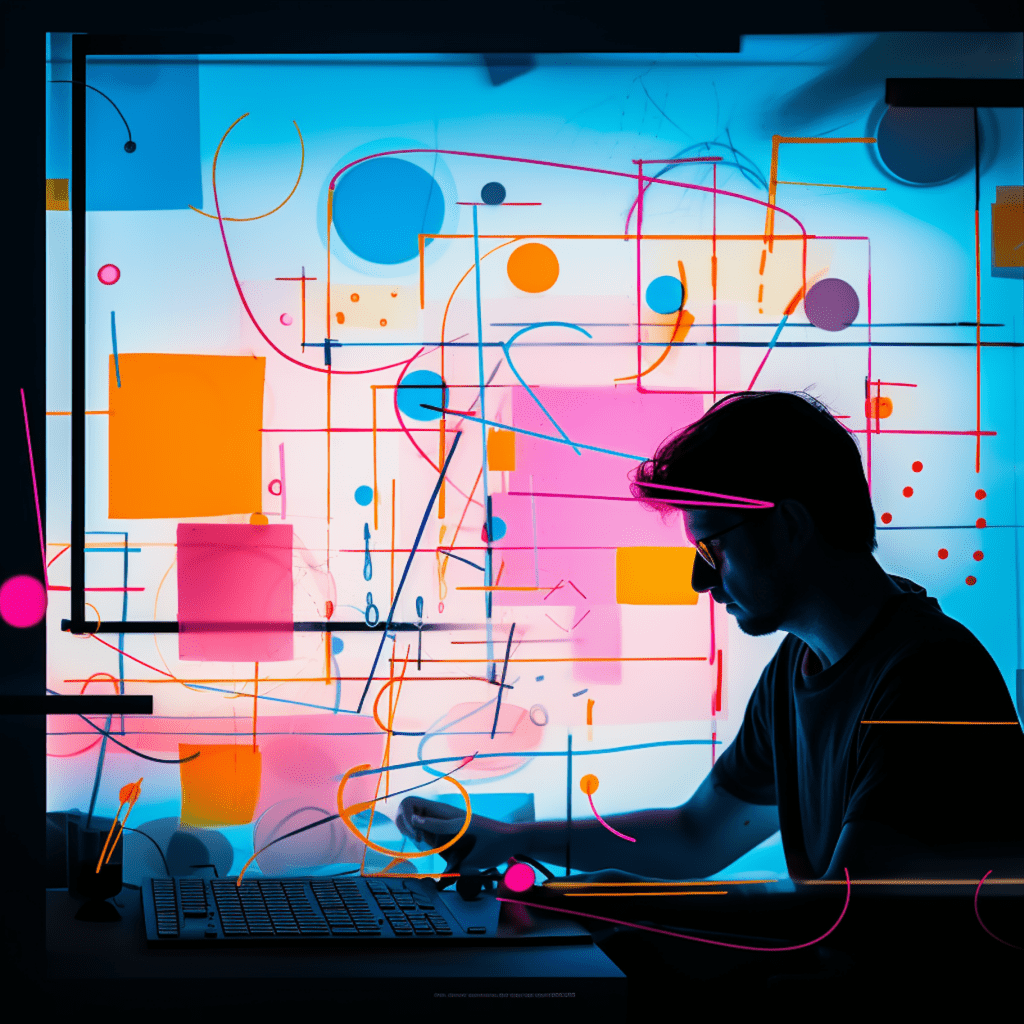Developing a custom block theme is an exciting journey that allows you to unleash your creativity and build unique experiences for WordPress users. In this comprehensive guide, we will dive into the world of block themes and provide you with a step-by-step process to create your own. We will explore the basics of WordPress development, understand the importance of custom block themes, learn how to set up the development environment, design custom blocks, test and debug your theme, and finally, implement and maintain it. So let’s get started!
Understanding the Basics of WordPress Development
What is WordPress?
At its core, WordPress is a powerful and widely used content management system (CMS) that enables users to create and manage websites with ease. It is open-source, which means that anyone can contribute to its development and customize it according to their needs. WordPress is built using PHP and MySQL and is supported by a large community of developers and enthusiasts.
The Role of Block Themes in WordPress
Block themes are a key component of WordPress. Introduced with the Gutenberg editor, block themes allow developers to build visually appealing and dynamic websites using blocks. These blocks can be customized and arranged to create stunning layouts and functionalities. Block themes provide users with a seamless and intuitive editing experience, enabling them to create professional websites without writing a single line of code.
Understanding Gutenberg: The WordPress Block Editor
Gutenberg is the default block editor in WordPress. It revolutionizes the way users create and edit content, offering a block-based approach to website building. With Gutenberg, users can easily add, arrange, and style blocks to create visually engaging pages and posts. The block editor provides a rich selection of blocks, including text, images, videos, galleries, and more. Its user-friendly interface and drag-and-drop functionality make it accessible to both beginners and experienced developers alike.
Importance of Custom Block Themes
Enhancing User Experience with Custom Block Themes
Custom block themes can greatly enhance user experience by providing users with a tailor-made interface that aligns with their branding and design preferences. A well-designed block theme can improve usability, increase engagement, and leave a lasting impression on visitors. By creating custom blocks and layouts, developers have the opportunity to shape the overall look and feel of a website, ensuring a consistent and visually appealing experience for users.
Search Engine Optimization and Custom Block Themes
In the ever-growing digital landscape, search engine optimization (SEO) plays a crucial role in driving organic traffic to websites. Custom block themes can contribute to SEO efforts by optimizing the structural and visual aspects of a website. By leveraging custom blocks, developers can create semantic and well-structured code, improving the website’s crawlability and ranking potential. Additionally, the flexibility of block themes allows for easy integration of SEO-friendly features such as schema markup, meta tags, and XML sitemaps.
Getting Started with Block Theme Development
Necessary Tools for Block Theme Development
Before diving into block theme development, you’ll need a few essential tools to streamline your workflow and maximize efficiency. Here are some tools you can consider:
Local Development Environment: Set up a local development environment using tools like XAMPP, MAMP, or Local by Flywheel. Local development allows you to work on your block theme without affecting the live website.
Code Editor: Choose a code editor that suits your preferences and supports WordPress development, such as Visual Studio Code, Sublime Text, or PhpStorm. These editors offer features like syntax highlighting, code completion, and debugging capabilities.
Version Control System: Use a version control system like Git to track changes and collaborate with other developers efficiently. Platforms like GitHub or Bitbucket can also be used to host your project and manage code repositories.
Setting up the Development Environment
Once you have the necessary tools in place, it’s time to set up your development environment. Follow these steps to get started:
Install WordPress: Download and install the latest version of WordPress on your local development environment. This will serve as your testing ground for the block theme.
Create a New Theme Folder: Inside the
wp-content/themes/directory, create a new folder for your block theme. Give it a descriptive name that reflects your theme’s purpose.Create a Style.css File: Create a
style.cssfile inside your theme folder. This file will contain the stylesheet information for your block theme.Create a functions.php File: Create a
functions.phpfile inside your theme folder. This file will handle any custom functions or modifications you want to make.Activate Your Block Theme: In the WordPress admin dashboard, navigate to “Appearance” > “Themes” and activate your newly created block theme.
Creating Your Block Theme in WordPress
Making Your First Block Theme: A Step-By-Step Guide
Now that you have set up your development environment, it’s time to start creating your block theme. Follow these steps to build your first block theme:
Define the Theme Structure: Plan and outline the structure of your block theme. Determine the necessary template files, such as header.php, footer.php, and single.php, and create them within your theme folder.
Create the Block Template: In your theme folder, create a new file called
template-parts/content-block.php. This file will serve as the template for your custom blocks.Implement the Block Editor Styles: To ensure that your custom block styles are properly rendered in the Gutenberg editor, enqueue the editor styles in your
functions.phpfile using theenqueue_block_editor_assetsfunction.Register Custom Block Styles: Use the
register_block_stylefunction to register custom block styles. This allows users to select and apply different styles to your custom blocks.Build Custom Blocks: Create custom blocks using the WordPress Block API. Define the block’s attributes, edit functions, and save functions to control its behavior and appearance.
Designing Custom Blocks for Specific Purposes
Custom blocks offer endless possibilities for designing unique and interactive elements on your website. Here are a few examples of custom blocks you can create for specific purposes:
Testimonial Block: Design a block that allows users to easily add and manage client testimonials. Include fields for the client’s name, position, company, and their testimonial text. Style the block to display the testimonials in an appealing manner.
Portfolio Block: Create a block that showcases the projects or works of your clients. Allow users to add project details like images, description, categories, and links to each project. Implement a responsive design to ensure the portfolio looks great on different devices.
Call-to-Action Block: Build a block that encourages users to take specific actions, such as signing up for a newsletter or downloading a resource. Include customizable elements like text, buttons, background color, and images.
FAQ Block: Develop a block that displays frequently asked questions and their corresponding answers. Use accordions or toggle functionality to show and hide the answers, providing a clean and organized FAQ section.
Remember to prioritize usability and user experience when designing custom blocks. Keep your designs clean, visually appealing, and in line with your brand identity.
Testing and Debugging Your Block Theme
Using WordPress Debug Mode for Testing
To ensure the quality and stability of your block theme, thorough testing is crucial. WordPress provides a built-in debug mode that helps identify and resolve any errors or issues. Here’s how you can enable debug mode:
Enable Debugging in wp-config.php: Open your
wp-config.phpfile and set theWP_DEBUGconstant to true. Additionally, you can also enable other debugging features, such asWP_DEBUG_LOGandSCRIPT_DEBUG.Check for Errors: After enabling debug mode, navigate to your website and monitor the debug log for any errors or warnings. These logs will provide valuable information to identify and fix issues.
Test Block Functionality: Check all the custom blocks and functionalities of your block theme. Ensure that they work as intended and are compatible with different browsers and devices.
Troubleshooting Common Block Theme Issues
During the testing phase, you may encounter common issues that can affect the functionality of your block theme. Here are some potential problems and troubleshooting tips:
Incompatibility with Plugins: Some plugins may cause conflicts with your block theme. Disable all unnecessary plugins and test your theme for compatibility. If an issue arises, identify the conflicting plugin and find a suitable solution, such as using an alternative plugin or modifying your block theme code.
Invalid HTML Markup: Improperly formatted HTML markup can lead to rendering issues in the editor or on the front end. Use HTML validation tools to check and correct any markup errors.
JavaScript Errors: JavaScript errors can prevent blocks from functioning as expected. Use the browser’s developer console to identify and fix any JavaScript errors that occur during the loading or execution process.
Performance Optimization: Ensure that your block theme is optimized for performance. Compress and optimize CSS and JavaScript files, use caching plugins, and implement lazy loading techniques for images and other assets.
Implementing and Maintaining Your Block Theme
Deploying Your Custom Block Theme
Once you have thoroughly tested and perfected your block theme, it’s time to deploy it to a live environment. Here’s how you can deploy your custom block theme:
Choose a Hosting Provider: Select a reliable hosting provider that suits your needs and budget. Consider factors like server performance, security features, scalability, and customer support.
Export and Import the Theme Data: Export your block theme from your local development environment and import it into your live WordPress installation. Alternatively, you can use version control systems like Git to push your theme changes directly to your live server.
Configure Domain and DNS: Follow your hosting provider’s instructions to configure domain settings and update DNS records. This ensures that your block theme is accessible through your chosen domain name.
Set up SSL Certificate: Enable SSL (Secure Sockets Layer) certificate to ensure secure communication between the website and visitors. This adds an extra layer of security and boosts trust among users.
Keeping Your Block Theme Updated for WordPress Version Changes
WordPress regularly releases updates to enhance security, performance, and functionality. As a block theme developer, it’s crucial to keep your theme updated to ensure compatibility with the latest WordPress versions. Here’s what you can do:
Stay Informed: Stay updated with WordPress news and announcements. Visit the official WordPress website and subscribe to relevant blogs and forums to receive regular updates.
Test Before Updating: Before updating WordPress, test your block theme in a staging environment using the latest version. Check for any compatibility issues and fix them proactively.
Monitor Community Updates: Keep an eye on WordPress developer forums and communities. This allows you to stay informed about any upcoming changes or deprecations that may affect your block theme.
Update Your Block Theme: Regularly update your block theme to incorporate any necessary changes based on WordPress updates. Ensure that your theme continues to function seamlessly with the latest version of WordPress.
In conclusion, creating your own block themes can be a rewarding experience for developers. With WordPress’s ever-evolving ecosystem and the immense possibilities offered by the Gutenberg editor, the opportunities for creativity and innovation are endless. By following this comprehensive guide, you’ll be well-equipped to dive into the world of block theme development and deliver remarkable experiences for WordPress users.