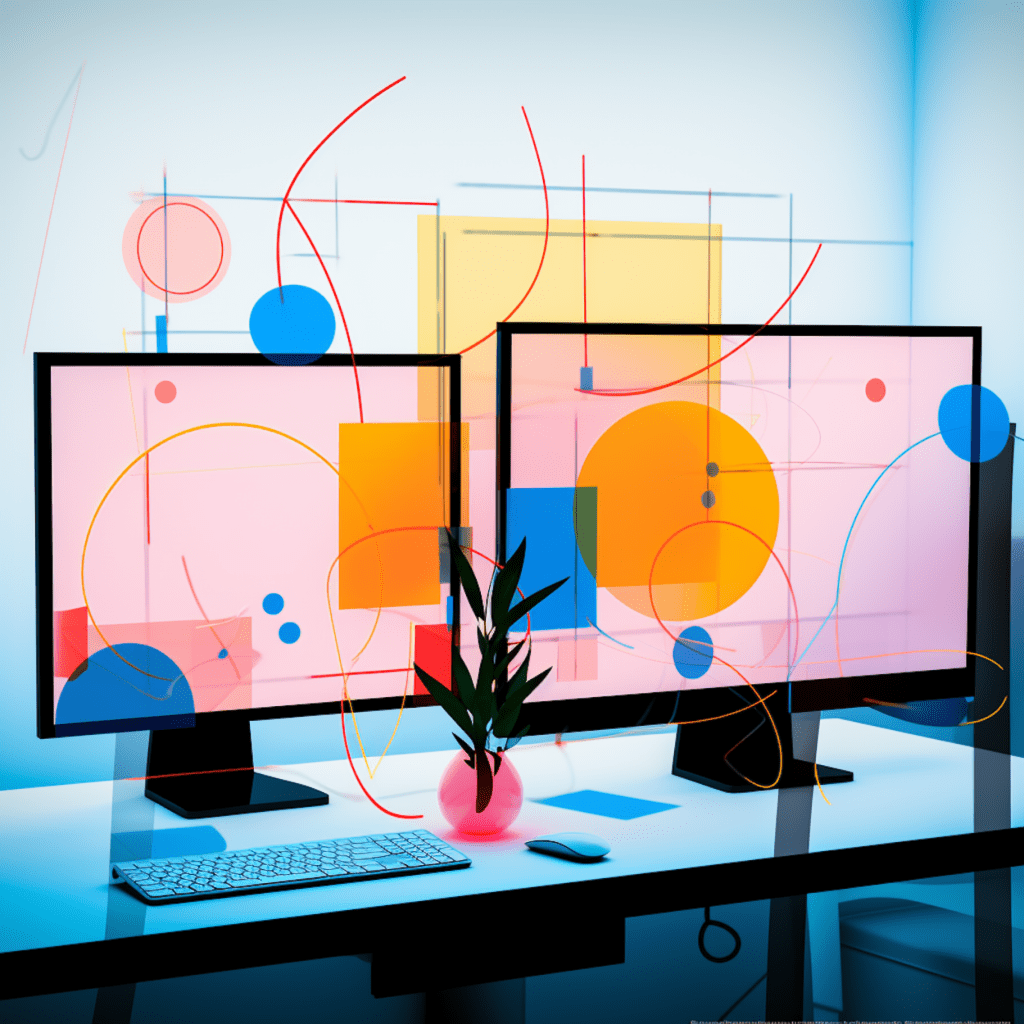WordPress is a powerful platform that allows users to create and customize their websites to meet their unique needs. While the platform offers a wide range of functionalities through its vast library of plugins, there may come a time when you need a custom solution to achieve your desired results. In this article, we will explore the best practices for creating custom WordPress plugins that can add a new dimension to your website’s functionality.
Understanding the Basic Concepts of WordPress Plugins
What Are WordPress Plugins?
WordPress plugins are third-party software components that extend the core functionalities of the WordPress platform. They can be installed and activated on a WordPress website to add specific features, enhance functionality, or modify the website’s behavior. Plugins are designed to be easily customizable and can be developed by anyone using a variety of programming languages.
The Role of WordPress Plugins in Site Functionality
WordPress plugins play a crucial role in extending the functionality of a website. They offer a way to add new features, integrate with external services, improve user experience, optimize performance, and more. Whether it’s a simple contact form or a complex e-commerce system, plugins provide the flexibility to tailor your website to your specific needs without having to build everything from scratch.
The Importance of Custom WordPress Plugins
Advancing Your Website’s Functionalities with Custom WordPress Plugins
While ready-made plugins can offer a lot of functionality out of the box, there are times when you need a custom solution. Custom WordPress plugins allow you to add unique features and functionalities to your website, giving it a competitive edge. Whether you want to integrate a custom payment gateway, develop a membership system, or create a personalized user experience, custom plugins can help you achieve your goals with precision.
The Significance of Unique Custom Plugins in the Competitive Market
In today’s competitive market, having a unique website that stands apart from the rest is essential. Off-the-shelf plugins can only go so far, but custom plugins allow you to go above and beyond. By developing custom plugins, you can create a tailor-made solution that aligns perfectly with your brand image and business objectives. This uniqueness not only enhances user experience but also sets you apart from your competitors, making your website more memorable and engaging for visitors.
Steps to Create Your Own WordPress Plugin
Understanding the Anatomy of a WordPress Plugin
Before diving into the development process, it’s essential to understand the basic structure of a WordPress plugin. A typical plugin consists of several files, but at its core, it requires a main plugin file (usually named with a .php extension) that contains the plugin’s code. This main file serves as the entry point for WordPress and is responsible for activating the plugin and defining its behavior.
How to Set Up a File Structure For Your Custom WordPress Plugin
To create a custom WordPress plugin, it’s important to establish a well-organized file structure. Begin by creating a new folder with a unique name to house your plugin. Within this folder, create the main plugin file and any additional files or folders that are necessary for your plugin’s functionality. It’s recommended to follow the WordPress coding standards for file and folder naming conventions to ensure compatibility and maintainability.
Best Coding Practices for WordPress Plugins
Leveraging WordPress Coding Standards
When developing a custom WordPress plugin, it’s crucial to follow the WordPress coding standards. These standards ensure consistency, readability, and compatibility with the WordPress core. Adhering to these coding standards also makes it easier for other developers to understand and contribute to your plugin. Some key points to consider include proper indentation, clear commenting, using appropriate naming conventions, and following the recommended coding style.
Safeguarding Your Plugin Through Code Security Practices
Security should be a top priority when developing a custom WordPress plugin. By following code security best practices, you can protect your plugin from vulnerabilities and potential attacks. Some essential security measures include sanitizing and validating user input, using secure database queries, implementing proper access controls, and keeping your plugin updated with the latest security patches.
How to Test and Debug Your Custom WordPress Plugin
Testing Techniques for Your WordPress Plugin
Thorough testing is crucial to ensure your custom WordPress plugin functions as intended. Start by testing each feature individually and then move on to integration testing to ensure all components work together seamlessly. It’s important to test your plugin on different devices, browsers, and operating systems to ensure cross-compatibility. Additionally, consider performing performance testing to optimize your plugin’s speed and efficiency.
Debugging Tools and Practices for WordPress Plugin Development
During the development process, you may encounter bugs or unexpected behavior in your custom WordPress plugin. To identify and fix these issues, you can leverage various debugging tools and practices. WordPress provides built-in debugging features, such as the WP_DEBUG constant, which displays error messages and warnings. Additionally, using a debugging plugin or an integrated development environment (IDE) with debugging capabilities can greatly simplify the debugging process.
Maintaining and Updating Your Custom WordPress Plugin
The Importance of Regular Plugin Updates
Regular updates are essential for the long-term success and compatibility of your custom WordPress plugin. WordPress regularly releases updates to its core software, and it’s important to ensure your plugin remains compatible with the latest version. Additionally, updating your plugin allows you to introduce new features, fix bugs, and address any security vulnerabilities that may arise. It’s good practice to keep a changelog and communicate updates to your users to maintain transparency.
Effective Techniques for Plugin Maintenance and Enhancement
Beyond regular updates, maintaining and enhancing your custom WordPress plugin requires ongoing effort. This includes actively addressing user feedback and bug reports, optimizing performance, and staying up to date with the latest WordPress best practices and coding standards. Regular code review and refactoring can also help improve the quality, maintainability, and scalability of your plugin over time.
In conclusion, creating custom WordPress plugins can significantly enhance your website’s functionality and give you a competitive edge in the market. By understanding the basic concepts, following best coding practices, and testing and maintaining your plugins diligently, you can ensure they provide a seamless and secure experience for your website visitors. Embrace the power of custom plugins and unlock the limitless possibilities they offer for your WordPress website.