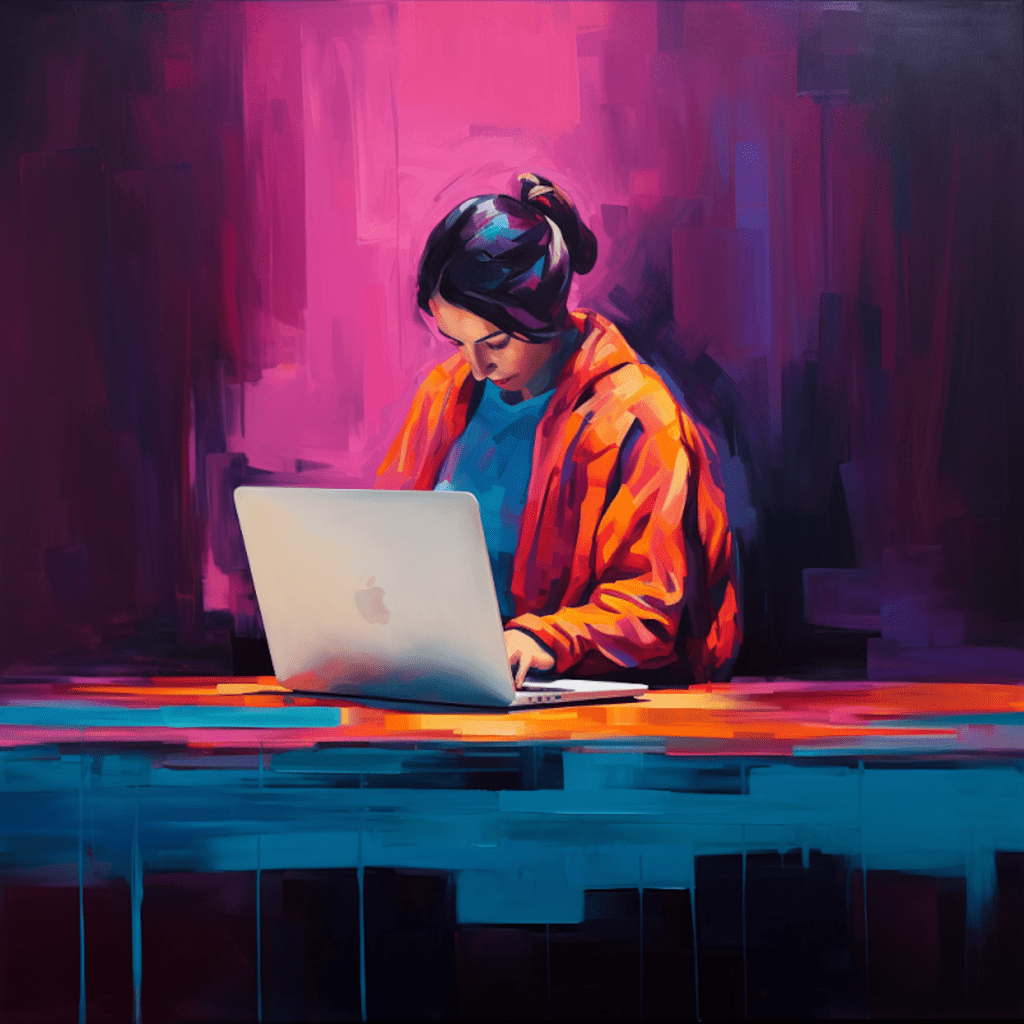Introduction to SEO-Friendly Content Creation
In today’s digital landscape, having a strong online presence is vital for the success of any business or website. One of the key factors in improving your online visibility is search engine optimization (SEO). With millions of websites competing for attention, it’s important to ensure that your content is easily discoverable by search engines like Google.
Understanding the Importance of SEO in WordPress
WordPress is one of the most popular content management systems (CMS) used by businesses and individuals to create and manage websites. It offers a wide range of features and functionalities, making it a versatile platform for content creators. However, without proper SEO strategies, your WordPress website may struggle to rank high in search engine results pages (SERPs).
Implementing effective SEO techniques in your WordPress site can lead to increased organic traffic, improved visibility, and higher conversions. When your content is optimized for search engines, it becomes easier for users to find, resulting in more opportunities to engage with your target audience.
Getting Familiar With WordPress SEO Basics
Before delving into the specifics of SEO-friendly content creation in WordPress, it’s essential to understand the basic principles of WordPress SEO. This includes optimizing your website’s structure, creating user-friendly URLs, optimizing meta tags and descriptions, and improving site loading speed. By focusing on these fundamental aspects, you can lay a strong foundation for your SEO efforts.
Mastering Keyword Research for SEO
Keyword research is a critical aspect of SEO, as it helps you understand what terms and phrases your target audience is using to search for information or products related to your industry. By identifying these keywords, you can tailor your content to match the search intent of your audience and improve your chances of ranking higher in search results.
Steps to Effective Keyword Research in WordPress
To conduct effective keyword research in WordPress, follow these steps:
Understand Your Target Audience: Start by identifying your target audience’s demographics, interests, and pain points. This will help you gauge what topics they are most likely to search for.
Brainstorm Relevant Topics: Based on your understanding of your target audience, brainstorm a list of topics and themes that align with their interests. These topics will serve as a starting point for your keyword research.
Use Keyword Research Tools: Utilize keyword research tools, such as Google Keyword Planner, SEMrush, or Moz Keyword Explorer, to expand on your initial list of topics. These tools provide insights into search volume, keyword difficulty, and related keywords, helping you uncover valuable keyword opportunities.
Analyze Competitors: Study the content strategies of your competitors and the keywords they are targeting. This can provide inspiration and give you insights into keywords that are worth targeting.
Refine Your Keyword List: After gathering a substantial list of keywords, narrow it down based on relevance, search volume, and competition. Aim for a mix of highly targeted long-tail keywords and broader keywords to cover a range of user search queries.
Utilizing Keyword Tools for Optimized Content
Once you have identified your target keywords, it’s important to incorporate them strategically into your WordPress content. Here are three ways to utilize keywords effectively:
Incorporate Keywords in Your Content: Include your target keywords naturally within your content, ensuring they fit contextually and don’t disrupt the flow. Avoid keyword stuffing, as it may result in penalties from search engines.
Optimize Post Titles and Headings: Use your target keyword in your post titles and headings to signal the topic of your content to search engines and readers. This helps with both SEO and user experience.
Optimize Meta Tags and Descriptions: Craft unique meta tags and descriptions for each page or post on your WordPress site. Incorporate relevant keywords to entice users to click on your search listings.
Optimizing WordPress Content for SEO
While keyword research is essential for SEO, there are other aspects of content creation that also need to be considered to fully optimize your WordPress site.
Leveraging WordPress SEO Plugins
WordPress offers a wide range of SEO plugins that can help streamline the optimization process. These plugins provide tools and features to enhance your site’s SEO, such as XML sitemap generation, meta tag optimization, and content analysis.
Popular SEO plugins for WordPress include Yoast SEO, All in One SEO Pack, and Rank Math. These plugins offer comprehensive solutions for optimizing your content, providing insights and recommendations to improve your SEO efforts.
Optimizing Web Images for Better SEO
Images play an important role in engaging users and enhancing the visual appeal of your content. However, they can also impact your site’s loading speed, which is a crucial factor for SEO. To optimize your web images for better SEO, consider the following tips:
Choose the Right File Format: Use JPEG format for images with complex colors and gradients, and PNG format for images with transparency or sharp lines.
Reduce Image File Size: Compress your images using online tools or WordPress plugins to reduce file size without compromising quality. Smaller file sizes improve loading speed.
Optimize Image Alt Text: Include descriptive and keyword-rich alt text for your images. Alt text helps search engines understand the content of the image and enhances accessibility for visually impaired users.
Content Strategies for Better SEO
The content on your WordPress site serves as a foundation for your SEO efforts. By implementing the following strategies, you can improve your site’s visibility and attract more organic traffic.
The Importance of Consistent Content Updates
Search engines value fresh and relevant content. Regularly updating your WordPress site with new content signals to search engines that your site is active and provides value to users. Follow these tips for consistent content updates:
Create an Editorial Calendar: Plan and schedule your content creation in advance by creating an editorial calendar. This helps you stay organized and ensures a consistent flow of content.
Diversify Content Formats: Experiment with different types of content, such as blog posts, videos, infographics, and podcasts. Diversifying your content makes it more appealing to a wider audience.
Encourage User-generated Content: Allow users to contribute content through comments, guest posts, or testimonials. User-generated content not only adds value to your site but also increases user engagement.
Crafting High Quality, Long Form Content
While there is no magic word count for SEO, long-form content tends to perform better in search engine rankings. Long-form content provides an opportunity to cover topics comprehensively and demonstrate expertise in your field. Consider the following tips for crafting high-quality, long-form content:
Research Thoroughly: Before creating content, conduct thorough research to gather relevant information and identify knowledge gaps that you can address.
Structure Your Content: Break your content into sections with clear headings to improve readability and navigation. Use bullet points, numbered lists, and subheadings to enhance the user experience.
Incorporate Visual Elements: Include images, graphs, charts, and videos to enhance the visual appeal and engagement of your long-form content.
Advanced SEO Techniques in WordPress
Once you have a solid foundation of SEO strategies in place, you can explore advanced techniques to further optimize your WordPress site.
Schema Markup and SEO in WordPress
Schema markup is an advanced SEO technique that helps search engines understand the content on your site better. It provides additional context, allowing search engines to display rich snippets in the search results. To leverage schema markup in WordPress, consider the following:
Choose an SEO-friendly Theme: Ensure your WordPress theme supports schema markup or consider using a dedicated schema plugin.
Implement Structured Data: Use plugins like Schema Pro or Rank Math that offer easy implementation of structured data. This helps search engines interpret your content and display relevant information in search results.
WordPress SEO and Mobile Optimization
With the increasing use of mobile devices to browse the internet, mobile optimization has become a crucial aspect of SEO. WordPress offers several techniques to ensure your site is optimized for mobile users:
Choose a Mobile-friendly Theme: Opt for a responsive WordPress theme that automatically adjusts to different screen sizes.
Optimize Page Speed: Improve your site’s loading speed by optimizing images, reducing the use of external scripts, and leveraging caching plugins.
Ensure Mobile Usability: Test your site on mobile devices to ensure it is user-friendly. Check for mobile-specific issues, such as buttons or links that are too close together, making it difficult to click on them.
Monitoring SEO Performance in WordPress
To track the effectiveness of your SEO efforts, it’s important to monitor the performance of your WordPress site using web analytics tools like Google Analytics.
Utilizing Google Analytics With WordPress
Google Analytics provides valuable insights into your site’s traffic, user behavior, and conversion rates. By integrating Google Analytics with your WordPress site, you can track key metrics and make data-driven decisions to improve your SEO. Follow these steps to set up Google Analytics on your WordPress site:
Create a Google Analytics Account: Sign up for a Google Analytics account and generate a tracking ID.
Install a Google Analytics Plugin: Use a WordPress plugin like MonsterInsights or Google Analytics Dashboard for WP to connect your site to Google Analytics.
Configure Your Plugin: Enter your tracking ID into the plugin settings and follow the instructions to authenticate your Google Analytics account.
SEO Audit and Performance Improvement Techniques for WordPress
Conducting regular SEO audits is crucial to identify potential issues and improve your WordPress site’s SEO performance. Through an SEO audit, you can assess your site’s loading speed, crawlability, mobile usability, and overall content quality. Consider the following techniques to enhance your site’s SEO performance:
Optimize Page Loading Speed: Use tools like PageSpeed Insights to identify areas of improvement and optimize your site’s loading speed.
Fix Broken Links: Identify broken links on your site using plugins like Broken Link Checker and fix them to improve user experience and crawling efficiency.
Ensure SEO-friendly URL Structure: Customize your WordPress permalinks to include relevant keywords and create a URL structure that is both user-friendly and optimized for search engines.
In conclusion, crafting SEO-friendly content in WordPress requires a combination of keyword research, optimization techniques, content strategies, and monitoring performance. By following these guidelines and utilizing the various tools and plugins available, you can improve your WordPress site’s visibility and attract more organic traffic, ultimately leading to increased success for your business or website.