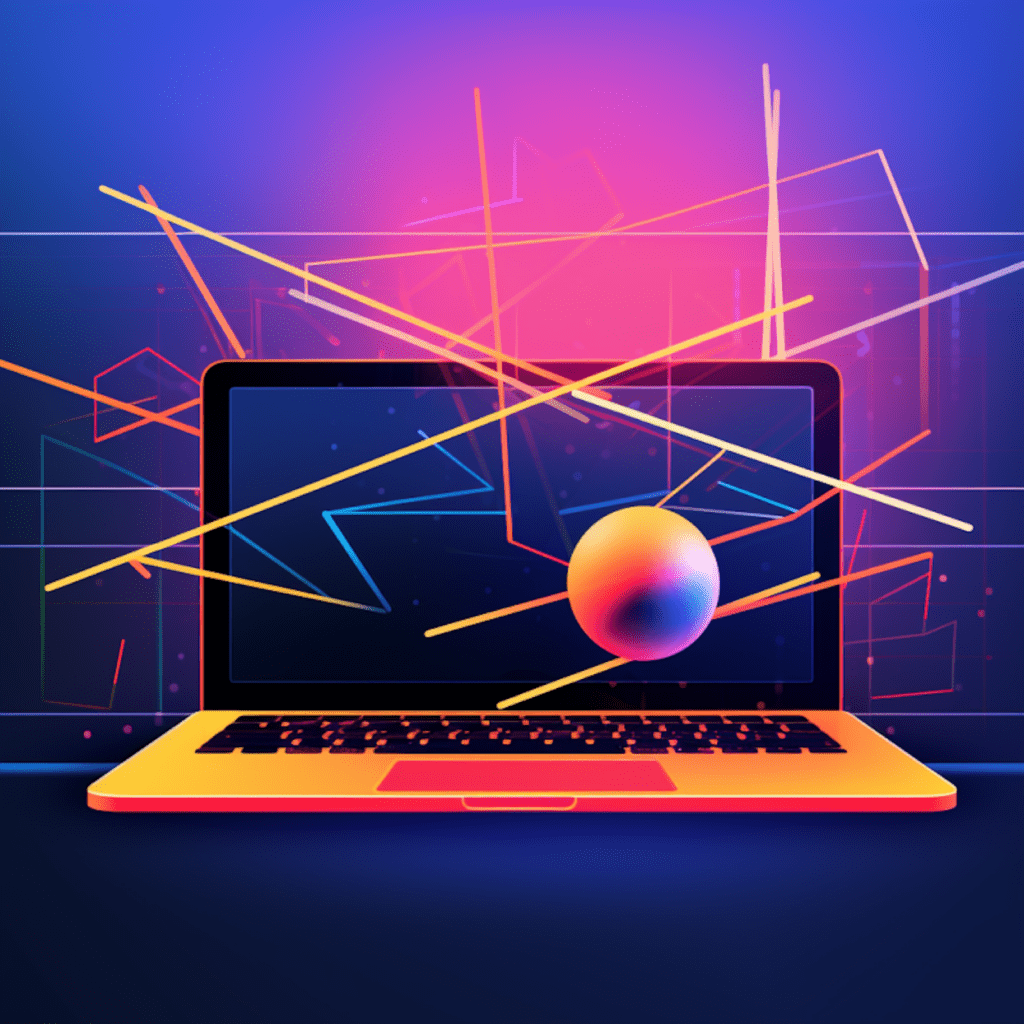WordPress has emerged as one of the most popular content management systems (CMS) in the world. With its user-friendly interface and extensive customization options, WordPress has made website development accessible to both beginners and professionals. Whether you’re a novice looking to dip your toes into coding or an experienced developer looking to expand your skill set, WordPress coding tutorials are a valuable resource that can help you unlock the full potential of this powerful platform.
Starting with WordPress Development: Basics for Beginners
Before diving into WordPress coding tutorials, it’s crucial to have a solid understanding of the WordPress framework. This includes familiarizing yourself with the core components of WordPress, such as themes, plugins, and the database. By grasping these fundamental concepts, you’ll be better equipped to navigate the intricacies of WordPress development.
In addition to WordPress, it’s essential to have a working knowledge of several programming languages commonly used in WordPress development. These include PHP (Hypertext Preprocessor), MySQL (Structured Query Language), HTML (Hypertext Markup Language), CSS (Cascading Style Sheets), and JavaScript. Each of these languages plays a crucial role in building and customizing WordPress websites.
Benefits of Learning WordPress Coding
Learning WordPress coding can unlock a plethora of benefits for both individuals and businesses. One of the most significant advantages is the ability to customize websites and create unique and dynamic designs. By mastering WordPress coding, you’ll have the power to transform the appearance and functionality of your website according to your specific needs and preferences.
Another significant benefit of learning WordPress coding is the ability to troubleshoot themes and plugin issues. As any WordPress user knows, themes and plugins are the backbone of a WordPress website. However, they can sometimes break or conflict with one another, leading to issues that can affect the performance and functionality of your website. By understanding WordPress coding, you’ll be able to diagnose and resolve these issues efficiently, ensuring optimal performance for your website.
Exploring WordPress Coding Tutorials
If you’re new to WordPress coding, it can be overwhelming to know where to start. Thankfully, there are numerous beginner-friendly WordPress coding tutorials available online that can guide you through the learning process. These tutorials provide step-by-step instructions and explanations, allowing you to grasp the concepts at your own pace.
In addition to beginner tutorials, there are also advanced WordPress coding tutorials available for those looking to take their skills to the next level. These tutorials delve into more complex coding techniques and cover advanced topics such as custom post types, theme development, and plugin development. By exploring these tutorials, you can hone your skills and expand your capabilities as a WordPress developer.
Must-try WordPress Development Tools
To streamline your WordPress development process, it’s essential to utilize the right tools. One must-try tool is local development environments, which allow you to create and test WordPress websites on your local machine. Local development environments provide a sandbox environment where you can experiment with different themes, plugins, and customizations without affecting your live website.
In addition to local development environments, there are also various coding tools that can enhance your efficiency as a WordPress developer. These tools include code editors with syntax highlighting and autocomplete features, version control systems for managing code changes, and debugging tools to identify and fix issues in your code. By incorporating these tools into your workflow, you can save time and streamline your WordPress development process.
Crafting Custom WordPress Plugins: A Tutorial Spotlight
One of the most powerful features of WordPress is its extensibility through plugins. Custom WordPress plugins allow you to add new functionality and features to your website that are not available out of the box. If you’re interested in creating your own custom WordPress plugins, there are several essential concepts you need to understand.
Firstly, you need to familiarize yourself with the WordPress Plugin API (Application Programming Interface). The Plugin API provides a set of functions, hooks, and filters that allow you to interact with and modify the WordPress core. Understanding how to leverage the Plugin API is crucial for developing robust and secure plugins.
To create a basic WordPress plugin, you can follow a step-by-step guide that walks you through the process. This guide typically covers topics such as plugin structure, file organization, and implementing various functionalities such as adding custom post types, creating shortcodes, and integrating with third-party APIs. By following these tutorials, you can gain hands-on experience in crafting custom WordPress plugins.
Upgrading Your Skills: Mastering WordPress Development
To become a true master of WordPress development, it’s essential to stay up-to-date with the latest advancements in the field. Two areas that are worth exploring are the WordPress REST API and the Gutenberg Block Editor Development.
The WordPress REST API allows you to interact with your WordPress website using standardized HTTP requests. By understanding and utilizing the REST API, you can create powerful applications and integrations that communicate with your WordPress site. This opens up a world of possibilities for developers and enables them to build interactive and dynamic websites.
The Gutenberg Block Editor is a revolutionary new way to create content in WordPress. It introduces a block-based approach, where each piece of content is represented as a block. By understanding the Gutenberg Block Editor development, you can create custom blocks to extend the functionality of the editor and provide unique content editing experiences for users.
In conclusion, WordPress coding tutorials are a valuable resource for anyone looking to delve into the world of WordPress development. By starting with the basics, exploring beginner-friendly and advanced tutorials, utilizing must-try development tools, and crafting custom plugins, you can upgrade your skills and become a master of WordPress development. Remember to stay curious, keep learning, and embrace the endless possibilities that WordPress has to offer.