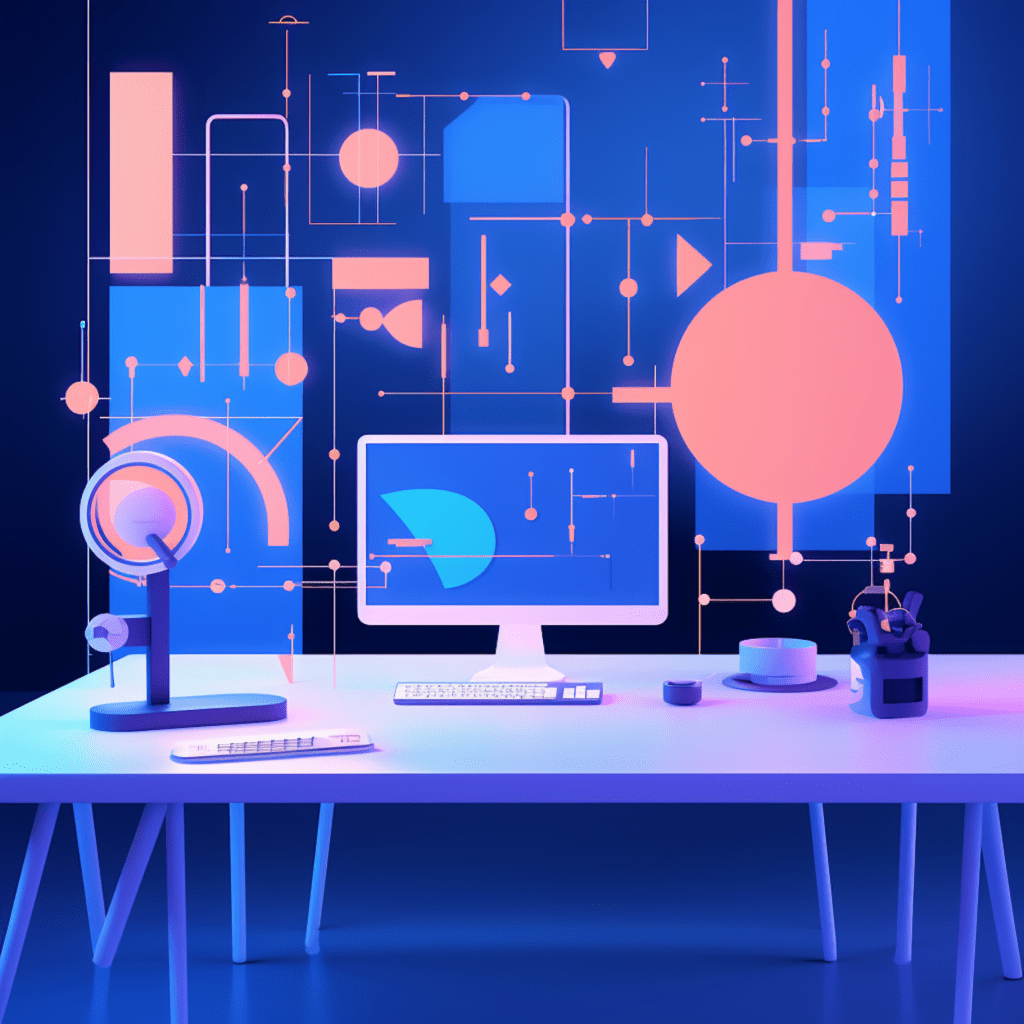Understanding WordPress Plugin Framework
WordPress plugins are essential tools for adding functionality to your WordPress site. Whether you want to create a custom contact form or integrate social media sharing buttons, plugins make it possible without the need for extensive coding knowledge. In this guide, we will take a deep dive into the world of WordPress plugin coding and help you understand the key components and best practices involved.
The Role of a WordPress Plugin
Before we delve into the technical aspects, it’s important to understand the role of a WordPress plugin. A plugin is essentially a piece of software that enhances the functionality of a WordPress site. It is designed to seamlessly integrate with the existing WordPress framework and can be activated or deactivated as needed. Plugins are an excellent way to customize your site without having to modify the core WordPress files.
Understanding Basic WordPress Plugin Anatomy
To begin, let’s explore the basic anatomy of a WordPress plugin. Every plugin consists of a set of files and folders that are organized in a specific structure. The main file of a plugin is typically a PHP file, which serves as the entry point for the plugin. This file contains the necessary code to initialize and register the plugin with WordPress.
Other files and folders within a plugin may include additional PHP files, CSS files for styling, JavaScript files for interactivity, and image files for visual assets. These files are responsible for implementing specific functionalities and enhancing the appearance of the plugin.
Preparing For Plugin Development
Before you start coding your WordPress plugin, it’s important to set up your local WordPress development environment. This allows you to test your plugin on your own machine before deploying it to a live site. Setting up a local environment involves installing a web server, a database management system, and PHP on your computer. Once your local environment is set up, you can create a new WordPress installation and begin developing your plugin.
To navigate through the vast resources available for WordPress development, it’s essential to familiarize yourself with the WordPress Codex. The Codex is the official documentation for WordPress and contains a wealth of information on everything from plugin development to theme customization. It provides detailed explanations, code examples, and tutorials that you can refer to when building your plugin.
Essential WordPress Plugin Code Components
Now that you have a basic understanding of the WordPress plugin framework, let’s explore the essential code components that make up a WordPress plugin.
The Plugin Header: Your Plugin’s Identity
Every plugin must have a plugin header, which is a block of information that provides essential details about the plugin. The header is typically placed at the top of the main PHP file and is enclosed within a comment block. It includes key information such as the plugin’s name, version, author, description, and other metadata. The plugin header not only serves as a way to identify your plugin but also provides information to WordPress and users.
Main PHP Files and Functions in WordPress Plugins
The main PHP file of a WordPress plugin is responsible for initializing the plugin, registering it with WordPress, and defining its functionalities. This file is typically named after the plugin and serves as the entry point for the plugin’s code. It contains functions that are called upon activation and deactivation of the plugin, as well as functions for handling specific actions or filters.
Functions play a crucial role in WordPress plugin development. They allow you to encapsulate reusable blocks of code and execute them at specific points in WordPress’ execution flow. By using functions, you can keep your code organized, modular, and easier to maintain.
Action and Filter Hooks in WordPress Plugins
Action hooks and filter hooks are fundamental concepts in WordPress plugin development. Hooks allow you to modify or extend the default behavior of WordPress by adding your own code at specific points in the execution flow. Action hooks are used to execute a specific function or block of code, while filter hooks allow you to modify data or output.
By leveraging action and filter hooks, you can extend the functionality of existing WordPress features or create entirely new features. Hooks provide a way to interact with the core WordPress code without modifying it, making your plugin more compatible with WordPress updates.
Step-by-step Guide to Create Your First WordPress Plugin
Now that you have a solid understanding of the WordPress plugin framework and its code components, let’s walk through a step-by-step guide to create your first WordPress plugin.
The Initial Plugin Setup
The first step in creating a WordPress plugin is to set up the necessary files and folders. Create a folder for your plugin within the wp-content/plugins directory of your WordPress installation. Inside this folder, create a main PHP file, which will serve as the entry point for your plugin.
In the main PHP file, begin by adding the plugin header, specifying the necessary details such as the name, version, author, and description of your plugin. This is essential for properly identifying and representing your plugin within the WordPress admin interface.
Next, register your plugin with WordPress by creating an activation hook. This hook will be triggered when the plugin is activated, and you can use it to perform any necessary setup tasks, such as creating database tables or initializing options.
Adding Features and Functionalities
Once your plugin is set up, you can begin adding features and functionalities. Determine what specific functionality you want to add to your WordPress site and identify the appropriate action or filter hook to leverage. You can refer to the WordPress Codex for a comprehensive list of available hooks and their respective purposes.
When implementing your plugin’s functionalities, strive to keep your code modular and organized. Create separate PHP files for different features and include them in your main PHP file using the include or require functions. This helps to maintain a clear structure and makes it easier to debug and maintain your code.
Debugging Your WordPress Plugin
At various stages of plugin development, it’s important to test and debug your code to ensure that it functions as expected. WordPress provides built-in debugging tools and error logging mechanisms that can help you identify and fix issues. Additionally, there are third-party debugging plugins available that offer advanced features for debugging and profiling your plugin.
When debugging your WordPress plugin, make use of logging functions to output relevant information to the debugging console. Utilize conditional statements and error handling techniques to gracefully handle potential errors or exceptions. Regularly test your plugin on different browsers, devices, and WordPress versions to ensure maximum compatibility.
Best Practices for Coding WordPress Plugins
As you continue to develop and refine your WordPress plugin, it’s crucial to adhere to certain best practices to ensure its quality, compatibility, and maintainability.
Adopting WordPress Coding Standards
WordPress has established a set of coding standards that developers are encouraged to follow when creating plugins. These standards ensure consistency and compatibility across WordPress installations. They cover various aspects of coding, such as naming conventions, indentation, commenting, and security practices. By adopting these coding standards, you can create plugins that seamlessly integrate with the WordPress ecosystem and are easier for other developers to understand and contribute to.
Regularly Testing and Updating Your Plugin
Testing your WordPress plugin thoroughly is crucial to ensure that it works as expected and remains compatible with the latest WordPress updates. Perform extensive testing on different environments, including various browsers, devices, and WordPress versions. Check for potential conflicts with other plugins or themes.
Regularly updating your plugin is also essential for maintaining its functionality and security. Stay informed about WordPress updates and new features, and make necessary adjustments to your plugin to ensure compatibility. Additionally, listen to user feedback and address any reported issues promptly.
Scaling Your WordPress Plugin
As your WordPress plugin gains popularity and user base, you may find the need to scale its features and functionalities. Here are a few strategies to help you scale your WordPress plugin effectively.
Introducing New Features Gradually
Instead of overwhelming your users with a sudden influx of new features, introduce them gradually. Analyze user feedback and prioritize the most requested features. This approach allows you to focus on quality and ensures smoother implementation and integration of new functionalities.
Maintaining and Supporting Your Plugin Over Time
Maintaining and supporting your WordPress plugin over time is crucial for its success. Address user queries and issues promptly through support channels such as forums or email. Regularly update your plugin to fix bugs, improve performance, and ensure compatibility with the latest versions of WordPress. Consider offering premium features or support options to generate revenue and justify the time and effort invested in maintaining the plugin.
In conclusion, WordPress plugin coding is a complex but rewarding endeavor. By understanding the WordPress plugin framework, familiarizing yourself with the necessary code components, and following best practices, you can create high-quality plugins that enhance the functionality of WordPress sites. Remember to test your plugins rigorously, update them regularly, and provide ongoing support to ensure their long-term success.