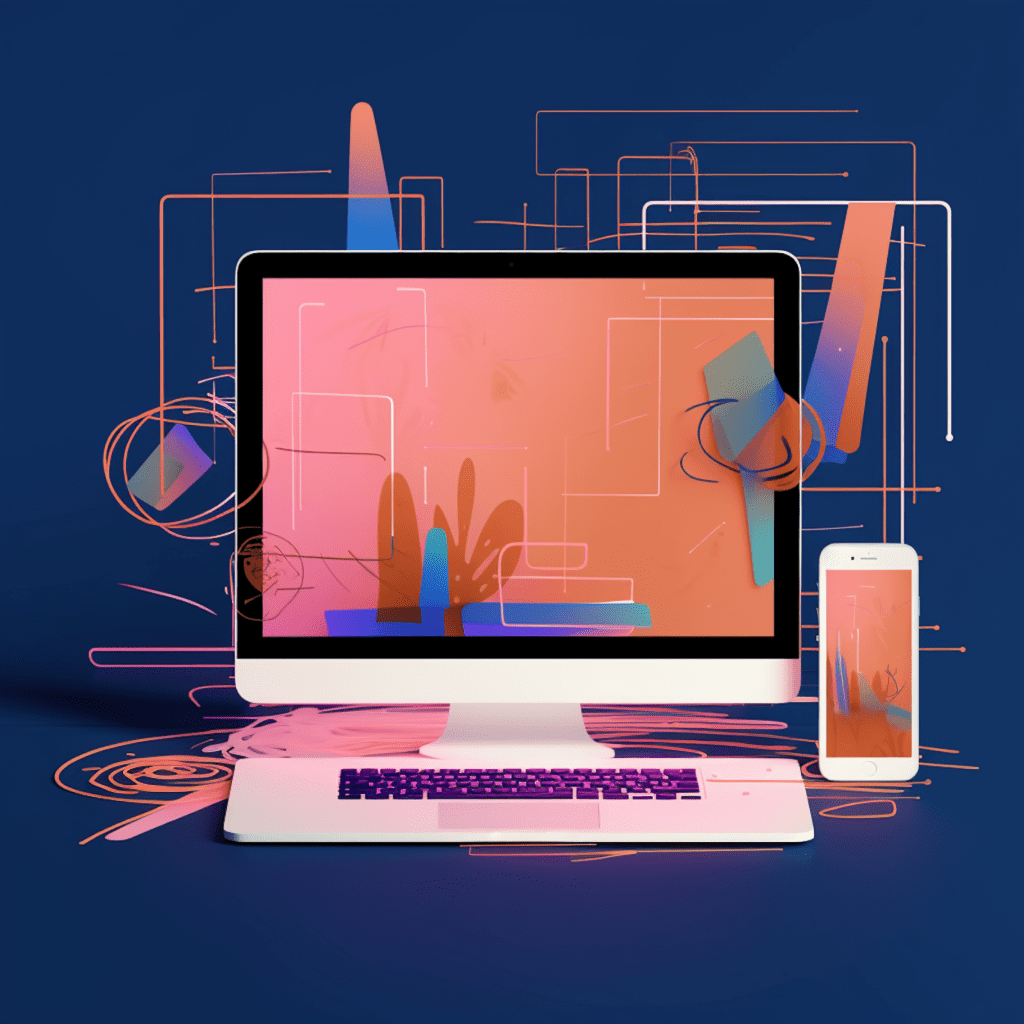WordPress is undoubtedly one of the most popular content management systems (CMS) available today. Its versatility, ease of use, and extensive theme library make it a top choice for website owners. However, one crucial aspect that often gets overlooked is theme compatibility. In this article, we will delve into the world of WordPress theme compatibility, understand its importance, and explore how to ensure your themes play nice with the platform.
Understanding WordPress Theme Compatibility
What is WordPress Theme Compatibility?
WordPress theme compatibility refers to the ability of a WordPress theme to seamlessly integrate with the WordPress core and its ecosystem. It ensures that your theme functions properly and displays content correctly without conflicts or errors. When a theme is compatible, it means it follows the coding standards and guidelines set by WordPress, which promotes a harmonious environment for your website.
Why is WordPress Theme Compatibility Important?
Theme compatibility is vital for several reasons. Firstly, it ensures a smooth user experience, as your theme won’t cause conflicts or erratic behavior. Visitors will be able to navigate your website and consume content hassle-free. Moreover, compatibility enhances website performance, ensuring fast loading times and minimizing server strain. Lastly, compatibility ensures that your website remains secure and stable, as incompatible themes can create vulnerabilities and bugs.
The Role of WordPress Core in Theme Compatibility
Overview of WordPress Core
WordPress Core refers to the central codebase that powers WordPress. It consists of the essential files and functionalities that enable the platform to function. The Core includes the WordPress back-end (admin dashboard) and the front-end (what visitors see). It provides a robust foundation for plugins and themes to build upon.
How WordPress Core Affects Theme Compatibility
WordPress Core lays down the standards and guidelines that themes must adhere to for compatibility. It provides the APIs (Application Programming Interfaces) and hooks that themes utilize to integrate with the platform. By following these guidelines, theme developers can ensure their creations work seamlessly with WordPress. Conversely, themes that don’t adhere to these standards can cause compatibility issues, leading to broken layouts, missing features, or even crashes.
Identifying Potential WordPress Theme Compatibility Issues
Common Signs of Theme Compatibility Problems
To detect theme compatibility problems, it’s vital to be aware of the common signs. These include:
- Broken Layouts: Elements appearing out of place, overlapping, or not displaying correctly.
- Missing Features: Theme features not functioning as expected or missing entirely.
- Plugin Conflicts: The theme conflicting with certain plugins, causing them to malfunction.
- Slow Performance: The theme causing a significant increase in loading times or sluggishness.
- Error Messages: Error messages appearing on your website or dashboard related to the theme.
Tools for Detecting WordPress Theme Compatibility Issues
To identify compatibility issues, you can utilize the following tools:
- Theme Check: A plugin that scans your theme against WordPress coding standards and offers recommendations for improvement.
- Debugging Tools: Built-in features in WordPress, like WP_DEBUG, that help identify errors and conflicts.
- Browser Developer Tools: Inspect and debug issues directly in your browser, checking for console errors and style conflicts.
How to Perform a WordPress Theme Compatibility Check
Step-by-Step Guide to Conducting a Compatibility Check
To perform a theme compatibility check, follow these steps:
- Backup Your Site: Before making any changes, create a backup of your website to ensure you can revert if any issues arise.
- Update Everything: Update WordPress, plugins, and themes to their latest versions to ensure you’re working with the most stable and compatible releases.
- Enable Debug Mode: In your wp-config.php file, set
WP_DEBUGtotrueto enable debugging mode, which will display any errors on your website. - Activate a Default Theme: Switch to a default WordPress theme, such as Twenty Twenty-One, to test if the compatibility issues persist. If the problems disappear, it’s likely your previous theme causing the issue.
- Disable Plugins: Temporarily deactivate all plugins, then reactivate them one by one, checking for compatibility issues after each activation. This helps identify if any specific plugins are causing conflicts.
- Test on Different Devices and Browsers: Ensure your theme displays correctly on various devices and browsers to account for responsive design and cross-browser compatibility.
- Review Compatibility Reports: Utilize tools like Theme Check and browser developer tools to identify any remaining compatibility issues.
- Contact Theme Developer or Support: If all else fails, reach out to the theme developer or support team for assistance. They may provide specific guidance or release updates to resolve the compatibility problems.
Troubleshooting Guide for Theme Compatibility
If you encounter theme compatibility issues, here are some troubleshooting steps to follow:
- Check Compatibility Documentation: Review the theme’s documentation for any known compatibility issues or special instructions.
- Inspect Error Messages: If you encounter error messages related to the theme, search for them online to find potential solutions or consult with the theme’s support.
- Disable Conflicting Plugins: Identify any plugins conflicting with your theme and consider finding alternative plugins that work well together.
- Customize Code (Advanced): For experienced users, consider modifying the theme’s code to resolve compatibility issues. However, exercise caution and make backup copies before making any changes.
WordPress Theme Compatibility Best Practices
Essential Guidelines for Ensuring Theme Compatibility
To ensure optimal theme compatibility, follow these guidelines:
- Choose Reputable Themes: Select themes from reputable marketplaces or reputable theme developers who adhere to WordPress coding standards.
- Regularly Update Themes: Keep your themes up to date to benefit from bug fixes, security patches, and compatibility improvements.
- Perform Compatibility Checks: Before activating a new theme, perform compatibility checks using the methods outlined in this article.
- Follow WordPress Coding Standards: Adhere to WordPress coding standards and best practices when developing or customizing themes.
- Use Child Themes: When customizing themes, utilize child themes to maintain compatibility during theme updates.
- Avoid Customizations in Core Files: Refrain from modifying core WordPress files, as it can lead to compatibility issues and make updates challenging.
Tips for Ongoing WordPress Theme Maintenance
To ensure long-term compatibility and optimal performance, consider implementing these maintenance practices:
- Remove Unnecessary Themes and Plugins: Delete any unused or inactive themes and plugins from your website to reduce the risk of conflicts and vulnerabilities.
- Monitor Updates: Stay informed about theme updates and review the changelog to determine if the updates include compatibility enhancements.
- Test Updates on a Staging Site: Create a staging site where you can safely test theme updates before applying them to your live site to avoid potential compatibility issues.
- Stay Informed: Follow WordPress news, join forums or communities, and stay updated on best practices and new developments to ensure your themes remain compatible in the evolving WordPress ecosystem.
Choosing Compatible WordPress Themes
Factors to Consider When Selecting a WordPress Theme
To maximize compatibility when choosing a WordPress theme, consider the following factors:
- Theme Ratings and Reviews: Check the ratings and reviews of the theme to gauge user experiences and feedback on compatibility.
- Active Development: Ensure the theme is actively developed and receives frequent updates to keep up with the evolving WordPress ecosystem.
- Responsive Design: Confirm that the theme is responsive, meaning it adapts to different screen sizes and devices.
- Third-Party Plugin Support: Look for themes that explicitly mention compatibility with popular plugins you plan to use.
- Documentation and Support: Assess the theme’s documentation and support options to ensure you have assistance when needed.
Recommended WordPress Themes for Optimal Compatibility
While compatibility can vary depending on specific needs and plugins, here are a few recommended WordPress themes known for their optimal compatibility:
- Twenty Twenty-One: The default WordPress theme for 2021, designed with a modern and adaptable structure.
- Astra: A lightweight and highly customizable theme built for speed and compatibility with popular page builders.
- OceanWP: A versatile and feature-rich theme known for its compatibility with popular plugins and seamless integration with WooCommerce.
- GeneratePress: A fast and lightweight theme that offers extensive customization options and excellent compatibility with various plugins.
In conclusion, ensuring WordPress theme compatibility is crucial for a successful and hassle-free website. By understanding the role of WordPress Core, identifying potential compatibility issues, conducting checks, and following best practices, you can select compatible themes and maintain a stable and optimized WordPress site. Remember to stay informed, regularly update themes, and test changes before applying them to your live site.