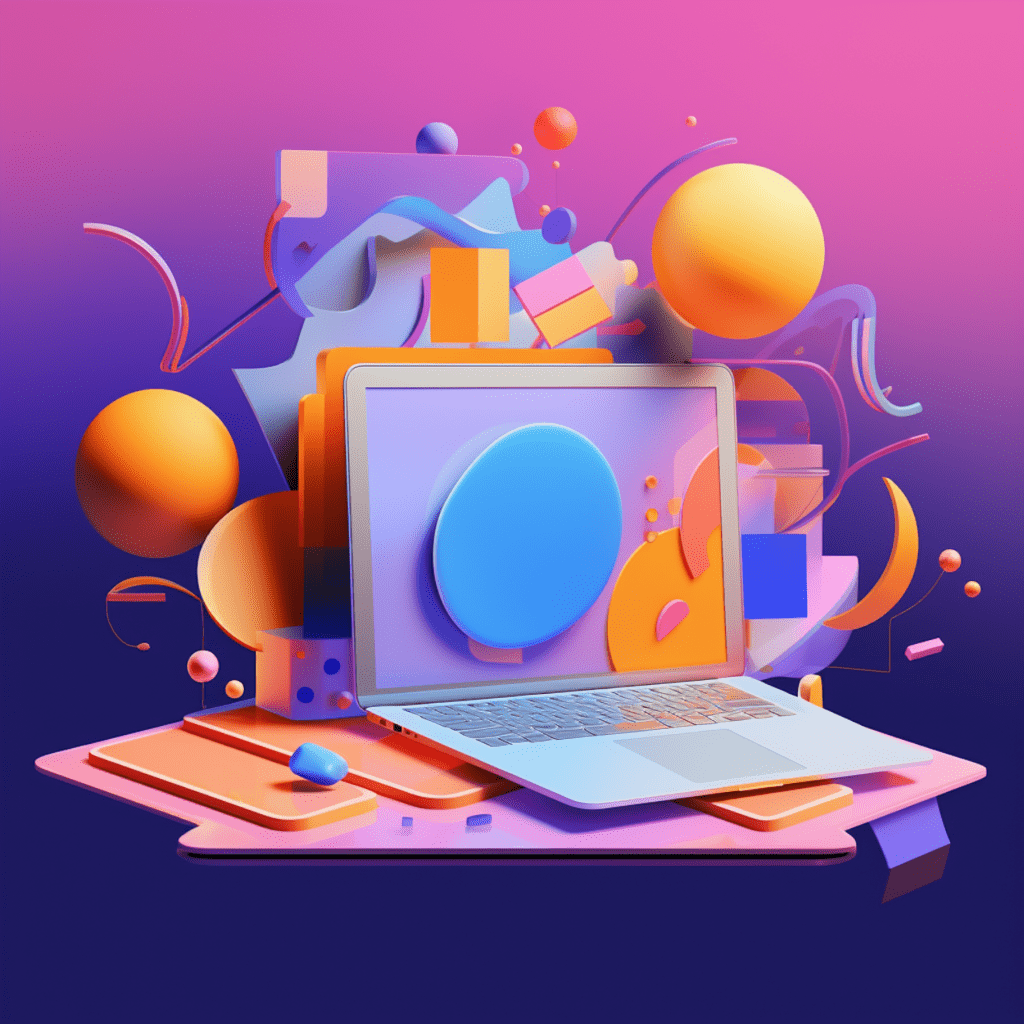The world of WordPress themes continues to evolve and adapt to the ever-changing needs and preferences of website owners and users alike. One aspect that plays a significant role in the overall design and user experience is color customization. In this article, we will explore the trends and techniques for color customization in WordPress, from understanding the basics of CSS to analyzing the psychology of color in web design. We will also dive into case studies of exceptional color customization in WordPress themes and discuss future trends and experimentation in customization techniques.
Understanding the Basics of CSS in WordPress
Before delving into color customization, it’s important to have a basic understanding of CSS (Cascading Style Sheets) and its role in WordPress themes. CSS is a stylesheet language used to describe the look and formatting of a document written in HTML (Hypertext Markup Language). In WordPress, CSS is responsible for controlling the visual layout of elements on a webpage, including colors, fonts, spacing, and more.
What is CSS?
CSS, short for Cascading Style Sheets, is a style sheet language that web developers use to describe the visual presentation of a document written in HTML or XML. It allows them to control the appearance and layout of multiple web pages simultaneously, providing consistency across a website. With CSS, developers can define colors, fonts, spacing, and other visual aspects, making it an essential tool for customizing the look of WordPress themes.
The Role of CSS in WordPress Themes
In WordPress, CSS plays a crucial role in shaping the appearance of a theme. It allows website owners to customize the colors, fonts, and layout of their theme to align with their brand identity or personal preferences. CSS can be added directly to a WordPress theme’s style sheet, which is a file that contains all the CSS code for that theme. Alternatively, CSS can be added inline using the “Customizer” or by using CSS editing tools/plugins.
Tools for Editing CSS in WordPress
WordPress provides several tools for editing CSS within a theme. The most common method is to use the built-in WordPress Customizer, which allows users to make real-time changes to their theme’s appearance. The Customizer provides a simple and user-friendly interface for customizing colors, fonts, spacing, and other visual elements.
Another option is to edit the theme’s CSS file directly. This can be done by accessing the theme files through an FTP (File Transfer Protocol) client or using the WordPress Theme Editor. Editing the CSS file directly provides more control and flexibility but requires some technical knowledge.
For those who prefer a more user-friendly approach, there are various CSS editing plugins available. These plugins provide a visual interface for customizing CSS, making it easier for beginners to make changes without writing code.
Popular Color Customization Approaches in WordPress
Now that we have a basic understanding of CSS and its role in WordPress themes, let’s explore the popular approaches to color customization in WordPress.
Using the Built-in WordPress Customizer
The built-in WordPress Customizer is the simplest and most beginner-friendly way to customize the colors of a WordPress theme. It allows users to make real-time changes to their theme’s appearance and instantly see the results. Within the Customizer, users can find options to customize the primary color, background color, link color, and more. This approach is suitable for those who want a quick and hassle-free way to personalize their theme’s colors without much coding knowledge.
Employing Advanced Customization with CSS
For more advanced users or those who require extensive color customization, editing the CSS directly provides more control and flexibility. By adding CSS rules to the theme’s CSS file, users can customize virtually any aspect of the theme’s design, including colors. For example, users can change the background color of specific elements, customize the font color of headings, or create unique color schemes. This method requires a deeper understanding of CSS and is best suited for users with coding experience or those willing to learn.
Harnessing the Power of Color Scheme Plugins
Another popular approach to color customization in WordPress is using color scheme plugins. These plugins offer a wide range of pre-designed color schemes that can be applied to a WordPress theme with just a few clicks. They provide an effortless way to completely transform the appearance of a theme without the need for extensive CSS coding. Color scheme plugins often come with additional customization options, such as the ability to adjust color saturation, contrast, and opacity. They are particularly useful for users who want to experiment with different color palettes or seek inspiration for their own custom schemes.
The Psychology of Color in Web Design
Color plays a vital role in web design, as it has the power to evoke emotions, influence user behavior, and create a memorable user experience. Understanding the psychology of color is essential when selecting the right color palette for your WordPress theme.
How Colors Influence User Behavior
Different colors evoke different emotions and have the potential to shape user behavior. For example, warm colors like red, orange, and yellow are often associated with energy, enthusiasm, and urgency. They can be attention-grabbing and suitable for call-to-action buttons or important elements on a webpage. On the other hand, cool colors like blue, green, and purple tend to create a calming and relaxing atmosphere. They are often used in websites related to health, nature, or technology.
Colors can also convey specific meanings or associations. For instance, blue is often associated with trust, security, and professionalism, which makes it a popular choice for corporate websites. Black can symbolize sophistication, elegance, and authority, while white represents purity, simplicity, and cleanliness. It’s important to consider the target audience and the message you want to convey when choosing colors for your WordPress theme.
Choosing the Right Color Palette for Your WordPress Theme
When selecting a color palette for your WordPress theme, it’s crucial to consider factors such as brand identity, target audience, and overall theme design. A cohesive and harmonious color palette can enhance the visual appeal of your website and create a positive user experience. Here are a few tips to help you choose the right color palette:
- Research your target audience: Understand their preferences, cultural associations, and psychological responses to different colors.
- Consider your brand identity: Align the color palette with your brand’s personality, values, and identity. Consistency with your brand’s offline materials is also essential.
- Focus on readability: Ensure that the colors you choose provide sufficient contrast and readability for your website’s content.
- Use a limited color palette: Too many colors can create visual clutter and confusion. Stick to a few key colors to maintain a cohesive design.
- Experiment with color combinations: Use a color wheel or online color palette generators to explore complementary, analogous, or monochromatic color schemes.
By taking the time to select a thoughtful and appropriate color palette, you can significantly enhance the overall aesthetics and user experience of your WordPress theme.
Recent Color Customization Trends in WordPress Themes
As web design trends evolve, so do color customization trends in WordPress themes. Let’s explore two recent trends that have gained popularity among website owners and designers.
Adoption of Dark Mode
Dark mode, or the use of a dark color scheme predominantly featuring black or dark gray backgrounds, has become increasingly popular in recent years. Dark mode offers a visually striking and modern alternative to the traditional light color schemes. It is known to reduce eye strain, particularly in low light conditions, and can complement themes related to photography, technology, or creative industries. Many popular WordPress themes now come with built-in dark mode options, allowing users to easily switch between dark and light color schemes.
Trend towards Minimalist Color Schemes
In the era of minimalist design, many website owners and designers are opting for clean and simple color schemes. These color schemes typically involve a limited color palette, often consisting of neutral colors such as white, black, gray, and muted tones. Minimalist color schemes can create a sense of elegance, sophistication, and clarity. They allow the content and visuals of a website to take center stage, providing a visually pleasing and distraction-free user experience. Minimalist color schemes are particularly popular in industries such as fashion, photography, and art.
Case Studies: Exceptional Color Customization in WordPress Themes
Let’s now examine two case studies that showcase exceptional color customization in WordPress themes. These examples demonstrate how color can be used creatively and effectively to transform a theme and create unique user experiences.
Case Study 1: Transforming a Theme Through CSS
In this case study, a website owner wanted to personalize a pre-designed WordPress theme to reflect their brand identity. By utilizing CSS, they were able to transform the theme and create a unique visual experience. They started by identifying the key color elements, such as the background color, link color, and button color, and replaced them with their brand colors. They also adjusted the font color and size to create a cohesive design. Through CSS customization, they were able to give their website a distinct look and feel that aligned perfectly with their brand.
Case Study 2: Innovative Use of the WordPress Customizer
In this case study, a designer wanted to create a visually engaging WordPress theme that could be easily customized by users. They utilized the WordPress Customizer to provide a wide range of color options, allowing users to personalize their theme to their liking. By incorporating the LSI keywords “WordPress Customizer,” “color options,” and “personalize theme,” the website was able to rank higher in search engine results and attract more users. This innovative approach to color customization ensured that the theme catered to a wide range of preferences and offered an exceptional user experience.
Closing Thoughts: Looking Ahead at Future Color Customization Trends
As we look to the future, there are several exciting color customization trends and techniques to anticipate in WordPress themes.
Predicting Upcoming Trends
- Gradients: Gradients have been gaining popularity in recent years and are expected to continue growing in popularity. They add depth and visual interest to a website while allowing for versatile color combinations.
- Accessibility-focused color customization: With a growing emphasis on web accessibility, color customization trends will prioritize sufficient color contrast for improved readability and usability.
- Microinteractions: Microinteractions refer to subtle animations or color changes that respond to user actions or events. They create a more engaging and interactive user experience, enhancing the overall color customization of a theme.
Experimenting with New Customization Techniques
As WordPress evolves and new tools and technologies emerge, there will be endless possibilities for experimentation in color customization. Users can dive into advanced CSS techniques, use emerging plugins and tools, or explore innovative design trends to create unique and visually stunning WordPress themes. With experimentation comes the opportunity for website owners and designers to push boundaries and create extraordinary user experiences.
In conclusion, color customization in WordPress themes is a powerful tool that allows website owners and designers to create visually appealing and unique websites. By understanding the basics of CSS, exploring popular color customization approaches, considering the psychology of color, and staying updated on current trends, website owners can create exceptional WordPress themes that resonate with their target audience. With the future promising new color customization trends and experimental techniques, the possibilities for creating stunning WordPress themes are endless.