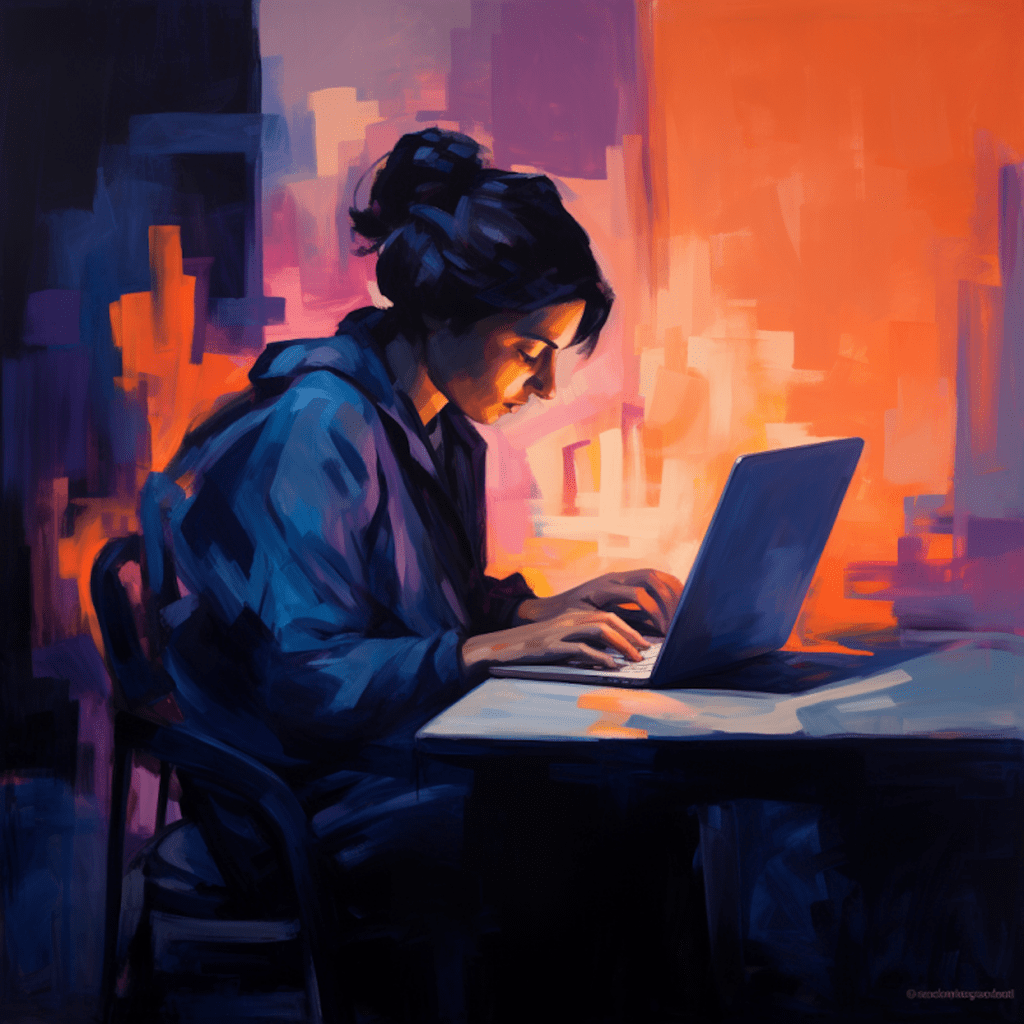Collaboration is the backbone of successful WordPress development projects. With multiple developers working on a codebase simultaneously, ensuring efficient collaboration becomes paramount. In this article, we will explore the importance of collaborative coding in WordPress and delve into the tools that facilitate this process.
Importance of Collaborative Coding in WordPress Development
The Role of Collaboration in Coding Projects
Collaborative coding in WordPress development involves multiple developers working together on a shared codebase. This approach enables them to leverage each other’s expertise, share knowledge, and contribute to the project. By collaborating, developers can collectively solve problems, find innovative solutions, and ensure the codebase is robust and reliable.
In large-scale WordPress projects, collaboration becomes even more critical. With teams spread across different geographical locations or working remotely, effective collaboration tools become indispensable. These tools not only enable simultaneous code editing but also facilitate real-time communication, version control, and code review.
Advantages of Collaborative Coding in WordPress
Collaborative coding brings numerous advantages to WordPress development projects. Firstly, it promotes knowledge sharing and learning among developers. By working together, developers can learn from each other’s coding styles, techniques, and best practices, leading to overall skill enhancement.
Secondly, collaborative coding minimizes the chances of errors and bugs slipping into the codebase. With multiple developers reviewing and analyzing the code, issues can be identified and addressed in real-time, ensuring a higher quality final product.
Last but not least, collaborative coding fosters a sense of teamwork and camaraderie among developers. It breaks down silos and promotes a culture of collaboration and open communication, leading to a more harmonious and efficient team.
Understanding Collaborative Coding Tools
To effectively implement collaborative coding in WordPress projects, it is essential to utilize the right tools. These tools should possess key features that facilitate seamless collaboration and enhance productivity. Let’s explore these features and understand the criteria for choosing the right tools.
Key Features of Effective Collaborative Coding Tools
Real-time code editing and syncing: Tools should allow multiple developers to work on the same codebase simultaneously, with changes automatically synced across all instances.
Version control: Integration with version control systems like Git enables efficient code management and seamless collaboration on different branches.
Code review and commenting: Tools should provide a platform for code review, allowing developers to leave comments, suggestions, and feedback on specific code snippets.
Real-time communication: Built-in communication features like chat or video conferencing enhance collaboration by enabling instant communication and problem-solving.
Integration with project management tools: Seamless integration with project management tools like Jira or Asana ensures better coordination and task tracking within the development team.
Criteria for Choosing the Right Tools for Collaborative Coding
When selecting tools for collaborative coding in WordPress, consider the following criteria:
Ease of use: The tools should have a user-friendly interface and require minimal setup or configuration.
Compatibility: Ensure that the tools integrate well with existing development workflows, plugins, and themes within the WordPress ecosystem.
Scalability: The tools should be able to handle projects of varying complexities and sizes without compromising performance.
Security: Look for tools that prioritize data encryption, access controls, and other security measures to protect sensitive code and project information.
Community support: Choose tools with an active user community and regular updates to ensure ongoing support and bug fixes.
Popular Collaborative Coding Tools for WordPress
Now that we understand the importance of collaborative coding and the key features to look for in tools, let’s explore some popular collaborative coding tools specifically designed for WordPress developers.
Introduction to Integrated Development Environments (IDEs) for WordPress
Integrated Development Environments (IDEs) provide a comprehensive set of tools and features to streamline the development process. Here are some popular IDEs for WordPress:
Visual Studio Code (VS Code): A highly customizable and lightweight IDE that offers extensions for WordPress development, Git integration, and collaboration features.
PHPStorm: A robust IDE with advanced code analysis, debugging tools, and built-in support for WordPress coding standards.
Atom: An open-source IDE with a large community and extensive plugin library, offering WordPress-specific plugins for collaborative coding.
Discussing Top Collaborative Coding Tools in the Market
Apart from IDEs, there are other specialized tools that facilitate collaborative coding in WordPress. Let’s explore a few of them:
Github: A popular version control system that provides code collaboration features like pull requests, code review, and issue tracking.
Bitbucket: Similar to Github, Bitbucket offers Git-based version control and collaboration features targeted towards small teams.
Slack: A communication platform that allows teams to collaborate in real-time through channels, direct messaging, and file sharing.
Gerrit: A web-based code review tool designed for collaborative development projects, providing a platform for peer code reviews and continuous integration.
Implementing Collaborative Coding Tools in WordPress
Now that we have an overview of the collaborative coding tools available, let’s discuss how to integrate them into WordPress development projects.
Steps to Integrate Collaborative Coding Tools in WordPress
Evaluate team requirements: Identify the specific collaborative coding tools that will best suit your team’s needs based on the project size, budget, and existing workflow.
Install and configure the tools: Set up the selected tools following the installation instructions provided by the respective vendors. Configure them according to your team’s requirements.
Train the team: Provide training sessions or documentation to familiarize the team with the selected tools, their features, and how to effectively utilize them for collaborative coding.
Tips to Successfully Use Collaborative Coding Tools in WordPress
Establish coding guidelines: Define coding standards, style guides, and best practices to ensure uniformity in the codebase, making collaboration easier for all developers involved.
Follow version control workflows: Implement a robust version control workflow using tools like Git, ensuring developers can collaborate efficiently on different branches and resolve merge conflicts smoothly.
Leverage code reviews: Encourage regular code reviews within the team to foster collaborative learning, identify and fix issues early, and maintain code quality.
Communicate effectively: Utilize the real-time communication features of the collaborative coding tools to stay in sync with the team, provide timely feedback, and address any queries or concerns.
Best Practices for Collaborative Coding in WordPress
To make the most of collaborative coding in WordPress, it is crucial to follow certain best practices. Let’s explore some guidelines and strategies to enhance productivity in collaborative coding projects.
Guideline on Collaborative Coding Etiquettes in WordPress Development
Document code changes: Always provide clear and concise documentation for any code changes or updates made, ensuring that other developers can understand the modifications.
Respect others’ work: Avoid making unnecessary modifications to other developers’ code without proper discussion or approval. Instead, suggest improvements and work collaboratively.
Be mindful of code reviews: When providing feedback during code reviews, maintain a constructive and respectful tone. Focus on highlighting areas of improvement rather than criticizing or blaming.
Strategies to Enhance Productivity in Collaborative Coding
Break down tasks: Divide complex coding tasks into smaller, manageable chunks, assigning them to different team members. This promotes parallel development and faster progress.
Use effective project management: Utilize project management tools to assign tasks, track progress, and set deadlines. This helps in coordinating efforts and ensuring timely completion of the project.
Regular team meetings: Schedule regular team meetings or stand-ups to discuss project status, address queries, and provide updates. This facilitates better coordination and ensures everyone is on the same page.
Case Studies on Successful Collaborative Coding in WordPress
To gain insights into successful collaborative coding projects, let’s explore a few case studies showcasing how collaborative coding tools have been effectively used in WordPress development.
Showcasing Successful Projects Utilizing Collaborative Coding Tools
Case Study 1: XYZ Agency: XYZ Agency successfully collaborated using Git as their version control system, allowing multiple developers to contribute to the project simultaneously while maintaining code integrity.
Case Study 2: ABC Theme Framework: The team behind ABC Theme Framework utilized Slack as their communication platform, enabling seamless real-time collaboration and quick issue resolution.
Lessons from Successful Collaborative Coding Practice in WordPress
Clear communication is key: An open line of communication is crucial for effective collaboration. Regular discussions, transparent feedback, and prompt response to queries lead to successful projects.
Embrace code reviews: Code reviews serve as a valuable learning opportunity. Encouraging developers to review code and provide constructive feedback improves code quality and strengthens the team’s skills.
In conclusion, collaborative coding is an essential aspect of WordPress development. By leveraging collaborative coding tools effectively, teams can enhance productivity, improve code quality, and achieve successful project outcomes. Remember to choose the right tools, follow best practices, and foster a collaborative mindset within your WordPress development team.