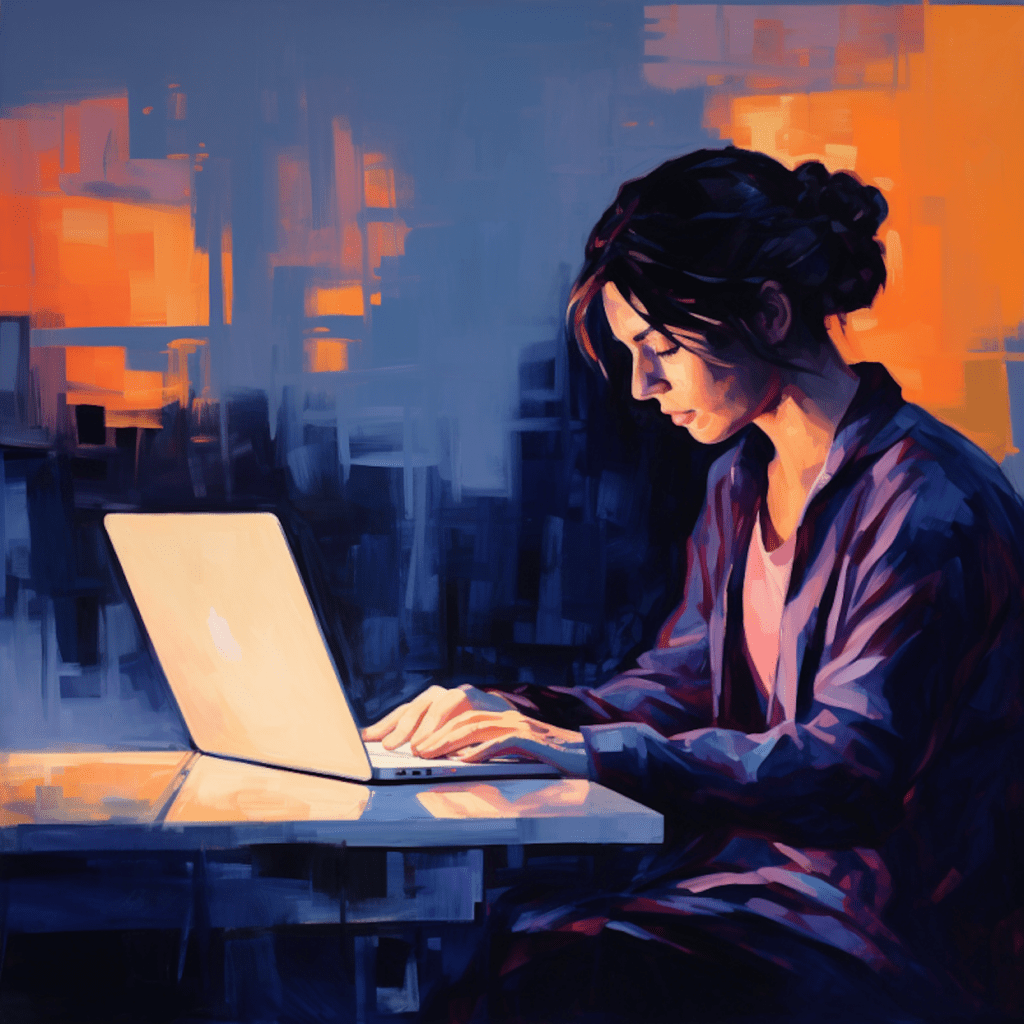WordPress development is a widely popular field that offers endless possibilities for building functional and visually appealing websites. As a WordPress developer, it is crucial to not only write code that works but also code that is clean, organized, and easy to read. This is where code formatting comes into play. Code formatting refers to the way you structure your code, including proper indentation, the use of comments, whitespace, and line breaks. In this article, we will explore the best practices for code formatting in WordPress development and why it is important for your projects.
Understanding the Basics of WordPress Development
Before diving into code formatting best practices, it is essential to have a solid understanding of what WordPress development entails. WordPress development refers to the process of building and customizing websites using the WordPress content management system (CMS). With WordPress, developers have access to a vast ecosystem of themes, plugins, and APIs that allow them to create dynamic and feature-rich websites.
What is WordPress Development?
WordPress development involves writing code to customize and extend the functionality of a WordPress website. This includes creating themes, plugins, custom post types, and integrating third-party APIs. WordPress development requires proficiency in programming languages such as PHP, JavaScript, HTML, and CSS.
Importance of Code Formatting in WordPress Development
Code formatting may not seem like the most exciting aspect of WordPress development, but it plays a crucial role in the success of your projects. Properly formatted code is easier to read, understand, and maintain. It allows you and other developers to quickly identify and fix bugs, make improvements, and collaborate effectively. Additionally, well-formatted code follows coding standards, making it more consistent and accessible for others who may be working on your codebase. Now that we understand the importance of code formatting, let’s explore some basic principles to follow.
Basic Code Formatting Principles for WordPress Development
To ensure your code is clean and easy to work with, there are a few basic principles of code formatting that you should follow.
Importance of Proper Indentation
Proper indentation is crucial for readability and maintaining a clear structure in your code. When indenting your code, use spaces instead of tabs, as tabs can render differently in different text editors. Additionally, choose a consistent indentation style, such as using four spaces for each level of indentation. This makes it easier for other developers to read and understand your code.
Using Comments for Clear Code Documentation
Comments are an essential part of code documentation. They provide context and explanations for your code, making it easier for yourself and other developers to understand its purpose and functionality. When writing comments, make sure to explain the why and not just the what. This helps future developers who may need to modify or debug your code. Remember to keep your comments concise and to the point, avoiding unnecessary information.
Proper Use of Whitespaces and Line Breaks
Whitespaces and line breaks are effective tools for improving code readability. Use appropriate whitespaces to separate different sections of your code, such as functions, classes, and conditional statements. This helps visually organize your code and make it easier to scan. Similarly, use line breaks to separate logical sections within a function or class. This allows for improved readability and makes it easier to locate specific sections of code.
Best Practices for PHP Code Formatting in WordPress
PHP is the primary programming language used in WordPress development. To ensure your PHP code is clean and maintainable, there are several best practices for code formatting that you should follow.
Using Proper Naming Conventions
Naming conventions play a significant role in code readability. Use meaningful and descriptive names for your variables, functions, classes, and other elements of your code. This helps other developers understand the purpose and functionality of different parts of your codebase. Follow the WordPress coding standards for naming conventions, such as using lowercase letters separated by underscores for functions and variables (e.g., my_function(), $my_variable).
Grouping and Organizing Code Blocks
Properly grouping and organizing code blocks improves code readability and maintainability. Use functions and classes to encapsulate related code blocks. Group related functions together, and organize them in a logical order. Similarly, group related classes together, with clear and concise names that reflect their purpose. This makes it easier for you and other developers to navigate and understand your codebase.
Handling Errors and Exceptions in PHP
Error handling is a critical aspect of PHP code development. Use appropriate error handling techniques to catch and handle errors and exceptions effectively. Avoid using generic error messages and provide informative and specific error messages that help with debugging. Utilize PHP’s built-in error handling functions like try, catch, and throw to handle exceptions gracefully and provide more meaningful error messages to users.
Code Cleanup and Refactoring in WordPress Development
Code cleanup and refactoring are essential processes in maintaining a healthy codebase. Regularly cleaning up your code helps remove unused code, optimize performance, and eliminate potential bugs. Refactoring involves restructuring your code to make it more efficient, readable, and maintainable. Let’s explore the importance of code cleanup and techniques for effective code refactoring.
Importance of Regular Code Cleanup
Regular code cleanup is vital for the long-term success of your projects. It helps eliminate redundant and unnecessary code, reducing the chances of bugs and improving performance. Cleaning up your code also makes it easier for you and other developers to navigate and understand the codebase. It is recommended to schedule regular code cleanup sessions to keep your project healthy and maintainable.
Techniques for Effective Code Refactoring
Code refactoring involves making improvements to your code without changing its external behavior. This improves readability, maintainability, and performance. Some common techniques for effective code refactoring include:
Extracting functions or methods: Identify reusable code blocks and extract them into separate functions or methods. This improves code readability and reduces duplication.
Simplifying conditional statements: Complex conditional statements can make code difficult to understand. Simplify these statements by breaking them into smaller, more manageable parts.
Reducing code duplication: Code duplication can lead to inconsistencies and increase the chances of bugs. Identify duplicate code blocks and refactor them into reusable functions or classes.
Optimizing database queries: In WordPress development, database queries play a crucial role. Optimize your queries to improve performance by using indexes, caching, and other techniques.
By regularly applying these code refactoring techniques, you can ensure that your code remains clean, efficient, and maintainable.
Tools for Automated Code Formatting in WordPress
Automated code formatting tools can significantly simplify the process of formatting your code. Let’s explore some popular tools and techniques for automated code formatting in WordPress development.
Introduction to Code Beautifiers and Formatters
Code beautifiers and formatters are tools that automatically format your code according to defined style guidelines. They help ensure consistent code formatting across your project and save you time by eliminating the need for manual formatting. Popular code beautifiers and formatters in the WordPress community include PHP_CodeSniffer, PHPCBF, and PHP-CS-Fixer.
Using Linters for Code Consistency and Error Detection
Linters are tools that analyze your code for potential errors, stylistic issues, and adherence to coding standards. They provide real-time feedback during development, helping you catch and fix issues early on. Popular linters for WordPress development include ESLint for JavaScript code and PHPLint for PHP code. By integrating these linters into your development workflow, you can significantly improve code consistency and maintainability.
Final Thoughts on WordPress Development and Code Formatting
Code formatting may not be the most glamorous aspect of WordPress development, but it is essential for creating maintainable and scalable projects. By following best practices for code formatting, you can improve code readability, maintainability, and collaboration with other developers. Remember to regularly clean up your code and apply code refactoring techniques to ensure your codebase remains healthy in the long run. Additionally, leverage automated code formatting tools and linters to save time and maintain code consistency. Continued learning and adapting to coding standards are vital for staying up-to-date with the ever-evolving WordPress development landscape. By prioritizing code formatting, you set yourself up for success in your WordPress development journey.