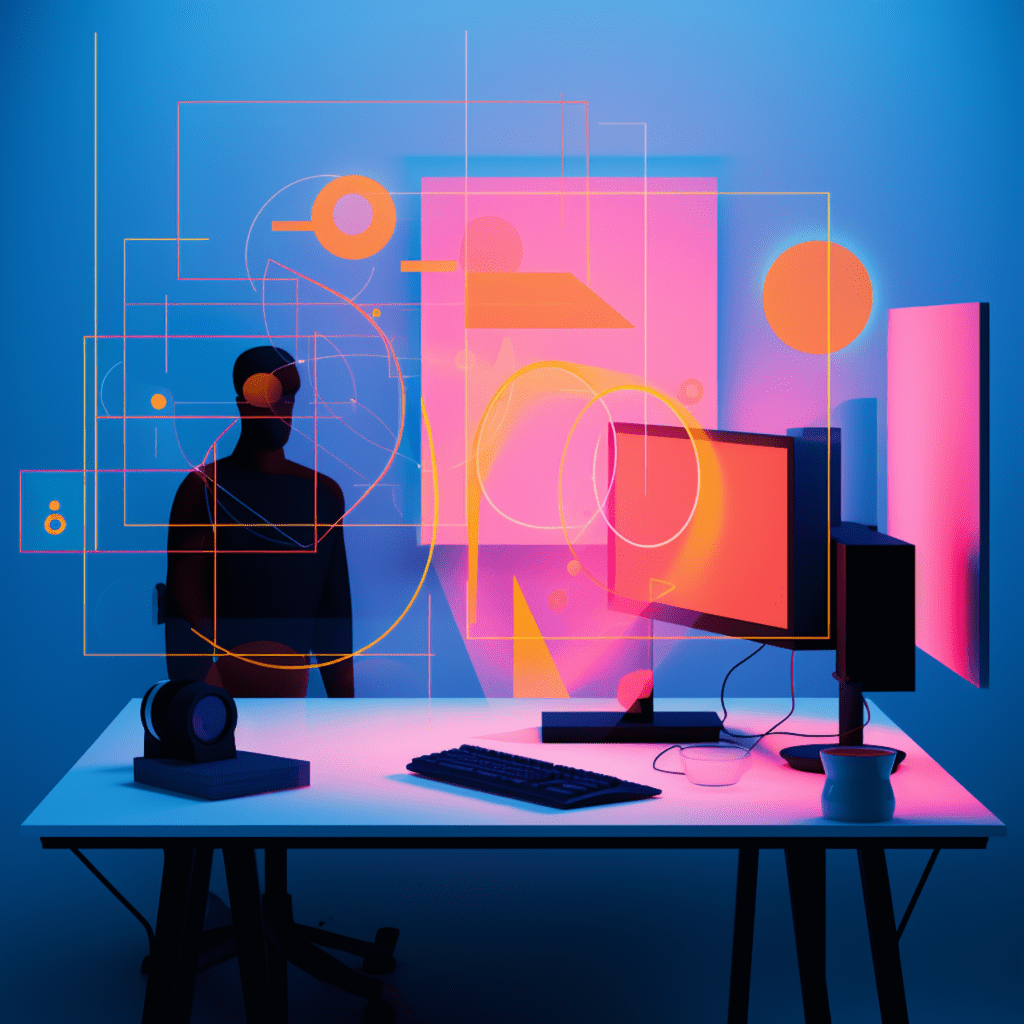WordPress has become one of the most popular content management systems in the world, powering over 40% of all websites on the internet. With its popularity, however, comes the increased risk of security breaches. In this comprehensive guide, we will explore the importance of WordPress security and provide you with practical steps to ensure that your website remains secure.
Understanding the Importance of WordPress Security
Why It’s Essential to Secure Your WordPress Site
Securing your WordPress site is of utmost importance for several reasons. Firstly, a hacked website can lead to a loss of valuable data, including customer information, financial records, and intellectual property. This can have severe consequences for both you and your users.
Secondly, a compromised website can damage your reputation and brand image. A hacked site often results in the injection of malicious content or redirects to inappropriate websites. Visitors may become suspicious or lose trust in your site, leading to a loss of traffic and potential customers.
Lastly, ensuring WordPress security is crucial as it protects you from legal issues and liabilities. If your website gets hacked and causes harm to users, you may be held legally responsible for any damages incurred.
The Consequences of Neglecting WordPress Security
Neglecting WordPress security can have severe consequences. Some of the potential outcomes of not prioritizing security include:
Website downtime: A hacked website may become inaccessible, resulting in loss of business and revenue.
Data breaches: Hackers can gain unauthorized access to sensitive information, such as user credentials or financial data, leading to identity theft or financial loss.
Malware distribution: Compromised websites can be used as platforms to distribute malware to unaware visitors.
SEO issues: Hackers may inject malicious code that redirects visitors to unrelated or spammy websites. This can result in your site being penalized by search engines and a decrease in organic traffic.
Blacklisting: If your site is flagged as malware-infected, search engines and antivirus software may blacklist your website, preventing users from accessing it.
WordPress Security Basics
To effectively secure your WordPress site, it’s essential to understand the primary targets for security breaches and how to address them.
WordPress Core, Plugins, and Themes: The Primary Targets
The WordPress core, plugins, and themes are the primary targets for security breaches. The core is the foundation of your WordPress site and should always be kept up to date with the latest version. Updates often include security patches that address vulnerabilities discovered in previous versions.
Plugins and themes, on the other hand, add functionality and aesthetics to your site but can also introduce security risks. Always choose reputable plugins and themes from trusted sources and update them regularly to ensure you have the latest security patches.
Passwords and User Permissions: The Human Element
While securing the technical aspects of your WordPress site is essential, it’s equally important to address the human element of security. Weak passwords and improper user permissions can create vulnerabilities.
Ensure that you and your users use strong passwords that are unique and not easily guessable. Implement two-factor authentication (2FA) for an additional layer of security.
Another crucial aspect is user permissions. Limit user access to only what is necessary for their role, reducing the risk of unauthorized access and data breaches.
Securing WordPress Code
Securing WordPress code is crucial to prevent vulnerabilities that can be exploited by hackers.
How to Ensure Clean, Secure Coding Practices
Clean and secure coding practices are the foundation of a secure WordPress site. Here are some best practices to follow:
Regularly update your WordPress themes and plugins to the latest versions as they often include security patches.
Only use themes and plugins from reputable sources to minimize the risk of installing malicious code.
Regularly review your code for vulnerabilities, such as unvalidated input, insecure file handling, or inadequate data sanitization.
Implement the principle of least privilege, ensuring that your code and plugins have only the necessary permissions.
Utilize secure coding languages, such as PHP 7 or later versions, which offer enhanced security features.
Recognizing and Fixing Code Vulnerabilities
Even with clean coding practices, vulnerabilities can still exist. It’s essential to recognize and fix these vulnerabilities promptly.
Perform regular security audits using tools like automated vulnerability scanners or penetration testing. These tools can identify vulnerabilities within your code and provide recommendations for remediation.
Once vulnerabilities are identified, fix them promptly by following best practices and guidelines provided by the WordPress community. Stay updated with the latest security news and advisories to proactively address any emerging vulnerabilities.
Choosing and Installing Secure WordPress Themes
Choosing and installing secure WordPress themes is a vital step in ensuring the security of your website.
Identifying Reliable and Secure WordPress Themes
To identify reliable and secure WordPress themes, consider the following:
Choose themes from reputable sources, such as the WordPress Theme Directory or trusted theme marketplaces.
Read reviews and ratings from other users to gauge the theme’s quality, security, and support.
Check the theme’s update frequency. Themes that are regularly updated indicate that the developer is actively maintaining and addressing security concerns.
Review the theme’s code for security vulnerabilities. The WordPress Theme Check plugin can assist in identifying potential issues.
The Importance of Regularly Updating Your WordPress Theme
Regularly updating your WordPress theme is crucial for maintaining security. Theme updates often include necessary security patches and bug fixes.
Before updating your theme, ensure you have a backup of your website to mitigate any potential issues. It’s also important to test the updated theme on a staging or development site to ensure compatibility before applying it to your live site.
Essential WordPress Security Plugins and Tools
WordPress security plugins and tools play a significant role in enhancing the security of your website.
The Role of Security Plugins in WordPress
Security plugins offer various features to fortify your WordPress site’s security, such as:
Malware scanning: These plugins scan your site for malware and other malicious code, alerting you to potential threats.
Firewall protection: Security plugins can implement firewalls to block suspicious traffic and prevent unauthorized access.
Login protection: Plugins often provide features like login lockdown, CAPTCHA, or two-factor authentication to secure user logins.
Vulnerability scanning: Some plugins can scan your website for vulnerabilities and provide recommendations for remediation.
Top Recommended WordPress Security Plugins
Here are some top-rated WordPress security plugins that can help enhance your website’s security:
Wordfence: Wordfence is a comprehensive security plugin that offers features like malware scanning, firewall protection, and login security.
Sucuri Security: Sucuri Security provides website integrity monitoring, malware scanning, and a website firewall to protect against common security threats.
iThemes Security: iThemes Security offers features like brute force protection, strong password enforcement, and file integrity checks.
All In One WP Security & Firewall: This plugin provides a user-friendly interface and features like login lockdown, file integrity checking, and IP blocking.
Choose a security plugin that aligns with your specific security needs and regularly update it to ensure you have the latest security features.
Maintaining and Monitoring your WordPress Site for Maximum Security
Securing your WordPress site is an ongoing process that requires regular maintenance and monitoring.
Regular Maintenance Tasks to Keep Your Site Secure
To keep your WordPress site at its most secure, perform the following regular maintenance tasks:
Update WordPress, plugins, and themes to their latest versions.
Remove inactive or unnecessary plugins and themes to minimize security risks.
Implement a backup solution to regularly back up your website’s files and database.
Monitor your website’s performance and check for any suspicious activities or errors.
Optimize your website’s speed by minimizing unnecessary code, compressing images, and utilizing caching plugins.
Monitoring and Responding to Security Threats
Monitoring your website for security threats is vital in identifying and responding to potential attacks.
Utilize a robust security monitoring solution that provides real-time alerts and detailed reports on potential security breaches.
In the event of a security breach, act promptly to investigate and mitigate the issue. This may involve temporarily taking your site offline, removing malicious code, and implementing additional security measures.
Remember, prevention is always better than cure. Stay informed about the latest security practices, regularly update your site, and actively monitor for any vulnerabilities or threats.
Conclusion
Securing your WordPress site is non-negotiable in today’s digital landscape. By understanding the importance of WordPress security, implementing best practices, and utilizing reliable tools, you can keep your website protected from potential security breaches. Remember to prioritize regular maintenance and monitoring to ensure your WordPress site remains secure and your online presence intact.