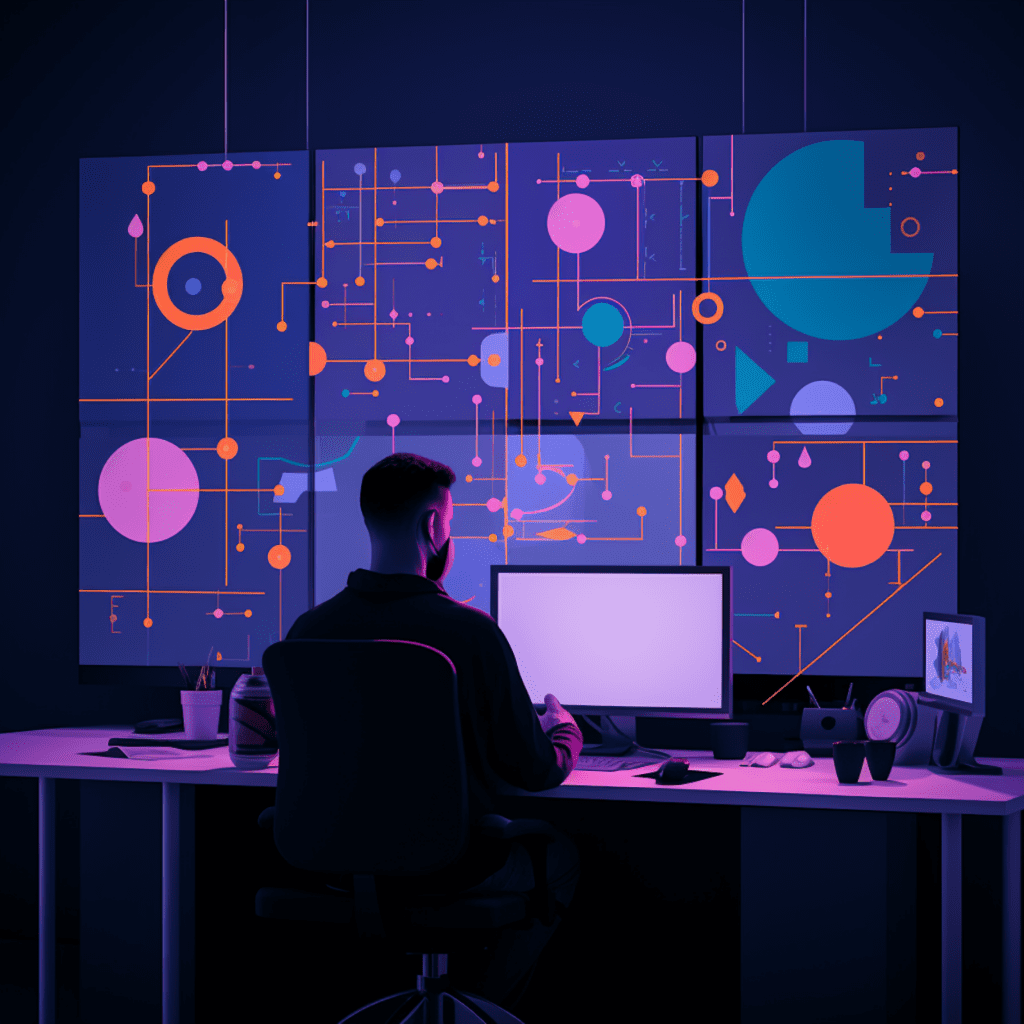The performance of a website is crucial in attracting and retaining users. Slow loading times can lead to high bounce rates and a negative user experience. To combat this, many website owners turn to content delivery networks (CDNs) to improve their website’s performance and speed. CDNs have become particularly popular for WordPress sites, as they can significantly enhance the overall user experience.
In this article, we will delve into the world of CDNs and explore how integrating them with WordPress can boost your site’s performance. We will also provide a detailed review of some popular CDN providers for WordPress, along with step-by-step instructions on how to implement a CDN on your WordPress site. Additionally, we will address common CDN problems and troubleshoot them, and discuss the future of CDNs in the WordPress ecosystem.
Understanding the Importance of a CDN
Before diving into the specifics, it’s essential to grasp the significance of a CDN in terms of website performance. A CDN acts as a network of servers located around the world, collaborating to deliver web content to users more efficiently. By caching and delivering static content from servers closer to the user’s geographic location, a CDN reduces the distance data must travel, resulting in faster loading times.
Benefits of Using a CDN for WordPress
Integrating a CDN with your WordPress site offers several benefits. Firstly, it greatly improves the loading speed of your web pages, resulting in a better user experience and a lower bounce rate. The reduced latency achieved by serving content from servers closer to the user’s location ensures faster rendering and delivery of web pages.
Secondly, CDNs distribute the load across multiple servers, preventing your website from getting overwhelmed during high traffic periods. This helps maintain optimal performance and prevents server crashes.
Additionally, CDNs enhance website security by acting as a shield against Distributed Denial of Service (DDoS) attacks and other malicious activities. With the ability to filter out harmful traffic and provide SSL encryption, CDNs ensure a secure browsing experience for your users.
How CDN Integration Improves Your Website Performance
CDN integration can significantly improve your website’s performance. By caching static content such as images, CSS files, and JavaScript, CDNs reduce the load on your server and free up resources to handle dynamic content. This results in faster page rendering and significantly decreases the time it takes for your website to load.
Furthermore, CDNs employ various optimization techniques such as compression, minification, and image optimization to deliver content more efficiently. These techniques reduce file sizes while maintaining the same quality, resulting in faster load times for your users.
CDN integration also reduces the distance content must travel. By serving content from servers located closer to the user’s geographic location, the time it takes for data to travel back and forth is minimized, leading to faster and more reliable website access.
Assessment of CDN Providers: Key Criteria
Choosing the right CDN provider is crucial for the optimal performance of your WordPress site. There are several key criteria you should consider when assessing different CDN providers.
Evaluating the Speed and Accessibility of CDN Providers
One of the primary factors to consider when choosing a CDN provider is their speed and accessibility. The CDN you select should have a vast network of servers strategically located around the world, ensuring that your content is delivered quickly to users regardless of their geographic location.
It’s also important to assess the CDN provider’s server uptime and availability. A reliable CDN should have a robust infrastructure that guarantees minimal downtime and maximum accessibility.
Understanding the Security Measures of a CDN
Security is paramount when it comes to your website. It’s essential to evaluate the security measures implemented by the CDN provider. Look for features like DDoS protection, Web Application Firewalls (WAFs), and SSL encryption. These features work together to safeguard your website from cyber threats and ensure a secure browsing experience for your users.
Considering the Pricing Models of CDNs
CDN pricing models vary across providers, and it’s crucial to choose one that aligns with your budget and needs. Some CDNs charge based on bandwidth usage, while others offer flat-rate plans. It’s essential to evaluate your website’s traffic patterns and projected growth to determine the most cost-effective pricing model for your WordPress site.
Detailed Review of Popular CDN Providers for WordPress
With an understanding of the key criteria to evaluate, we will now dive into a detailed review of popular CDN providers for WordPress.
Analyzing the Performance of Cloudflare
Cloudflare is a renowned CDN provider that offers both free and paid plans. It boasts a vast network of servers spread across numerous data centers around the world, ensuring fast content delivery to users.
Cloudflare’s performance is impressive, thanks to its robust infrastructure and caching capabilities. It utilizes intelligent caching techniques to deliver dynamic content efficiently. Additionally, Cloudflare offers various optimization features like image optimization and minification, further boosting website performance.
The security measures implemented by Cloudflare are top-notch. It provides DDoS protection and protects against various other cyber threats using its Web Application Firewall. With Cloudflare’s SSL encryption, you can rest assured that your website and user data are secure.
Insight into the Services of Fastly
Fastly is another popular CDN provider known for its exceptional performance and reliability. It offers real-time content delivery and provides instant updates across its extensive global network of servers.
Fastly’s caching capabilities ensure fast and efficient content delivery, improving website performance. It also provides various optimization features like image optimization, compression, and edge scripting, enabling developers to further enhance their website’s speed and functionality.
When it comes to security, Fastly doesn’t disappoint. It offers DDoS protection, Web Application Firewalls, and SSL encryption to keep your website and data safe from cyber threats.
Stacking Up Amazon Cloudfront for WordPress Usage
Amazon CloudFront, part of Amazon Web Services (AWS), is a prevalent CDN choice for WordPress users. It offers a comprehensive suite of features and boasts high performance and reliability.
CloudFront’s extensive global network of servers ensures fast content delivery to users worldwide. It supports dynamic content delivery, allowing you to cache frequently accessed or personalized content closer to the user. This significantly reduces the load on your origin server and improves website speed.
Amazon CloudFront offers various optimization features like GZIP compression and minification, which enable you to further optimize your website’s performance. Additionally, it integrates seamlessly with other AWS services, providing a comprehensive ecosystem for your WordPress site.
Step-by-Step Guide to Implementing CDN on WordPress
Now that we have explored different CDN providers, let’s dive into a step-by-step guide on how to implement a CDN on your WordPress site.
Choosing the Appropriate CDN Plugin for Your WordPress Site
To get started, you need to choose a CDN plugin that integrates with WordPress. There are several options available, such as CDN Enabler, WP Rocket, and W3 Total Cache. Assess their features, compatibility with your WordPress version, and ease of use before making a decision.
Once you’ve selected a CDN plugin, install and activate it in your WordPress dashboard. Follow the plugin’s documentation to configure it with your CDN provider’s settings.
Configuring Your CDN for Optimal WordPress Performance
After installing the CDN plugin, it’s time to configure it to ensure optimal performance on your WordPress site.
Firstly, you need to enter your CDN provider’s details, such as your CDN URL or hostname, API credentials, and any additional settings specific to your provider.
Next, you should choose which files you want to distribute through the CDN. Typically, you’ll want to enable caching for static files like images, CSS, and JavaScript. However, be cautious with certain files, such as dynamic PHP files or pages with logged-in user content, as they may not be suitable for caching.
Finally, test your website thoroughly to ensure everything is working as intended. Monitor your website’s performance and loading times to validate the effectiveness of the CDN implementation.
Troubleshooting Common CDN Problems on WordPress
While CDNs can greatly improve website performance, they can occasionally introduce some issues. Let’s explore two common problems and provide troubleshooting steps to resolve them.
Resolving Mixed Content Issues With CDN on WordPress
Mixed content issues occur when your website’s pages are loaded over HTTPS but contain HTTP requests for certain resources. This can lead to security warnings and affect your website’s overall performance.
To resolve this issue, you need to ensure that all resources on your website are loaded securely. Update any hardcoded HTTP URLs to HTTPS, and use relative URLs wherever possible. Additionally, make sure your CDN’s SSL settings are configured correctly.
Remedial Steps for Slow CDN Response Time for WordPress
If you experience slow CDN response times, it’s essential to identify the root cause and take appropriate steps to resolve the issue.
Firstly, check your CDN provider’s status page or support documentation to see if there are any reported issues or maintenance activities. It’s also worth reaching out to their support team for assistance.
If the issue persists, consider reviewing your website’s configuration, such as caching settings and file optimization. Additionally, optimizing your origin server’s performance can also help improve CDN response times.
Leveraging CDN for the Future: Towards a Faster WordPress Experience
As technology continues to evolve, CDNs are constantly adapting and innovating to provide an even faster WordPress experience. Let’s take a look at crucial insights into CDN trends and how to prepare your WordPress site for these advancements.
Crucial Insights on CDN Trends and WordPress
One of the significant trends in CDNs is the adoption of edge computing. Edge computing brings computing resources closer to the user, minimizing latency and improving overall performance. CDNs are leveraging this trend by deploying edge servers in more locations worldwide, ensuring content is delivered even faster.
There is also a growing emphasis on mobile optimization. With the majority of internet users accessing websites through their smartphones, CDNs are optimizing content delivery to cater to mobile users. This involves techniques such as responsive image delivery and mobile-specific caching.
Preparing Your WordPress Site for Evolving CDN Technologies
To prepare your WordPress site for evolving CDN technologies, it’s crucial to stay updated with the latest developments and adopt best practices.
Regularly update your CDN plugin and ensure compatibility with the latest WordPress versions. Stay informed about new features and optimization techniques offered by your CDN provider, and implement them to improve website performance.
Additionally, regularly review your website’s content and optimize it for mobile users. Utilize responsive design, optimize images, and minimize file sizes to enhance the mobile browsing experience.
By keeping up with CDN trends and adopting best practices, you can future-proof your WordPress site and ensure a continuously fast and efficient user experience.
In conclusion, integrating a CDN with your WordPress site is a powerful technique to significantly improve website performance. By evaluating key criteria and choosing the right CDN provider, you can enhance the speed, security, and accessibility of your WordPress site. With a step-by-step implementation guide and troubleshooting techniques at your disposal, you can leverage CDNs to create a faster and more enjoyable browsing experience for your users. Stay informed about CDN trends and prepare your WordPress site for evolving technologies to ensure ongoing optimization and user satisfaction.