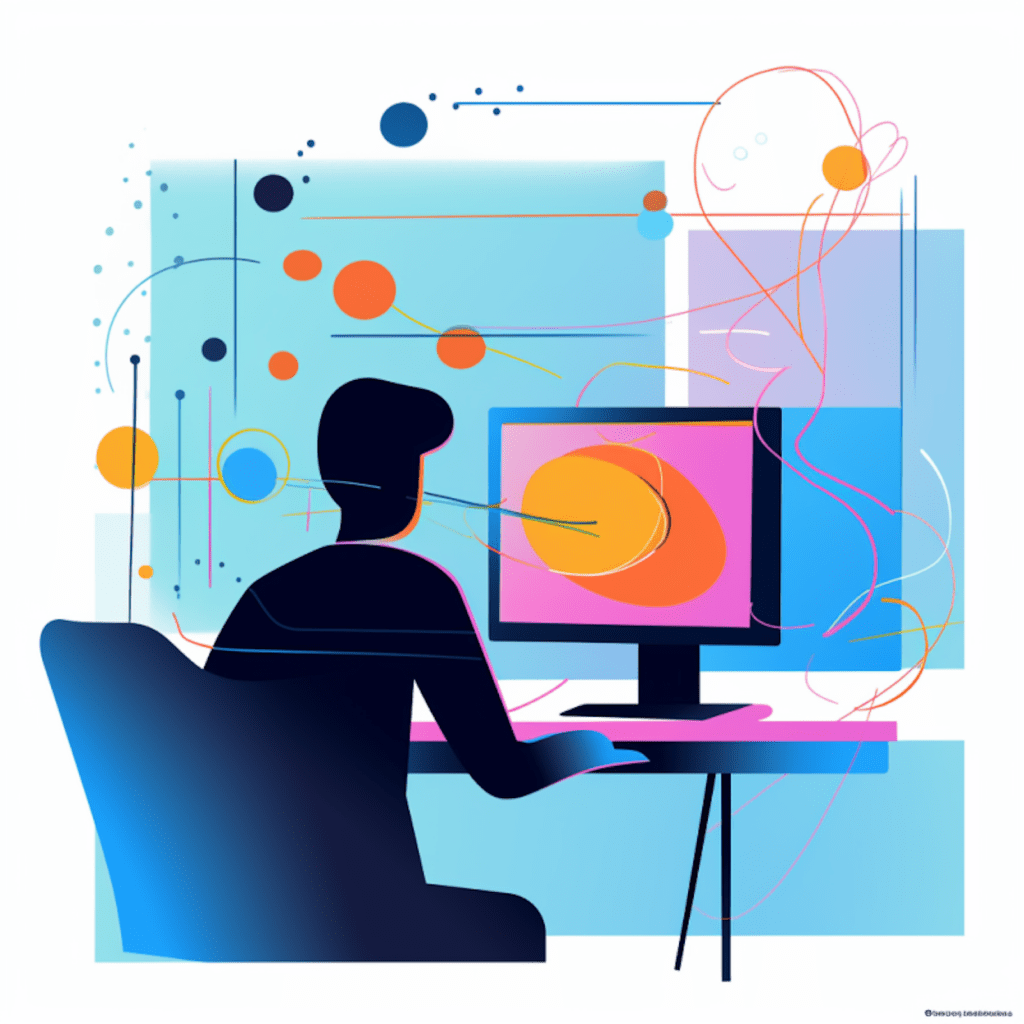Choosing the right theme for your WordPress blog is crucial in creating a visually appealing and user-friendly website. With thousands of options available, it can be overwhelming to narrow down the choices. In this article, we will guide you on how to choose the perfect WordPress theme that caters to your blog’s purpose and audience, while considering design aesthetics and user experience. We will also discuss the importance of responsiveness, browser consistency, optimization for SEO and speed, and explore the options of free and premium themes as well as WordPress theme repositories. Lastly, we will provide tips on evaluating a theme based on reviews, ratings, support, and updates, and walk you through the process of installing and customizing your chosen WordPress theme.
Understanding WordPress Themes Basics
What is a WordPress Theme?
A WordPress theme is a collection of files that determine the appearance and functionality of your website. It includes template files, CSS stylesheets, and other elements that control the layout and design. Themes allow you to personalize your blog by changing colors, fonts, backgrounds, and more. They provide a structure for your website and enable you to easily update its look without modifying the core functionalities of WordPress.
Importance of Choosing the Right Theme for Your Blog
Choosing the right theme is crucial for various reasons. Firstly, it sets the visual tone of your blog and conveys professionalism and credibility. A well-designed theme enhances user experience, encourages visitors to stay longer on your site, and improves overall engagement. Secondly, a well-coded and optimized theme improves the performance and loading speed of your website, ensuring a seamless browsing experience for your audience. Lastly, an appropriate theme can offer specific functions and features tailored to your blog’s niche or industry, allowing you to showcase your content in the best possible way.
Characteristics of an Ideal WordPress Theme
When selecting a WordPress theme for your blog, there are several key characteristics to consider that will contribute to a pleasant user experience and optimal performance.
Responsiveness and Mobile Friendliness
In this mobile era, it is essential to choose a theme that is responsive and mobile-friendly. Responsive themes adapt to different screen sizes and devices, ensuring that your blog looks great and functions properly on smartphones, tablets, and desktops. Mobile-friendly themes provide a seamless browsing experience, as they are designed with touch-friendly elements and optimize loading times for mobile users. A responsive and mobile-friendly theme not only boosts user engagement but also improves your search engine rankings as Google prioritizes mobile-friendly websites.
Browser Consistency
A theme that is consistent across different web browsers is vital. Your website should render well on popular browsers such as Chrome, Firefox, Safari, and Internet Explorer. Consistency ensures that your content is displayed correctly, and visitors have a pleasant experience regardless of their browser preference. Testing your chosen theme on multiple browsers before finalizing it is recommended.
Optimization for SEO and Speed
An ideal WordPress theme should be optimized for both search engine optimization (SEO) and speed. SEO optimization ensures that your website is easily discoverable by search engines, resulting in higher organic traffic. Look for themes that prioritize clean and semantically correct code, proper heading hierarchy, schema markup, and other SEO best practices. Additionally, a fast loading theme is crucial for user experience and plays a significant role in search engine rankings. A well-coded theme with optimized images, minified CSS, and JavaScript files will enhance your website’s speed and performance.
How to Choose the Perfect WordPress Theme
Choosing the perfect WordPress theme requires careful consideration of your blog’s purpose, audience, and the overall message you want to convey. Additionally, design aesthetics and user experience should be taken into account to ensure that your blog resonates with your target audience.
Your Blog’s Purpose and Audience
Start by identifying the purpose of your blog and the specific audience you want to target. Is it a personal blog, a professional portfolio, an e-commerce site, or a news platform? Understanding your blog’s purpose will help determine what features and functionalities your WordPress theme should have. For example, an e-commerce site may require specific product showcase options, a shopping cart feature, and compatibility with popular payment gateways. Consider your target audience’s preferences, demographics, and browsing habits to choose a theme that will resonate with them and meet their expectations.
Design Aesthetics and User Experience
The visual appeal and user experience of your blog are pivotal for engaging your audience and keeping them coming back for more. Look for themes that align with your desired design aesthetics, whether it’s minimalist and clean, bold and vibrant, or elegant and sophisticated. Pay attention to typography, color schemes, and overall layout options. Take your time to explore demo sites or live previews of themes to get a feel for how they present content and navigate through pages. A well-designed and user-friendly theme ensures that visitors can easily find and enjoy your content, resulting in increased time spent on your blog and higher chances of conversions.
Exploring WordPress Theme Options
Free vs. Premium WordPress Themes
One of the first decisions you’ll face when choosing a WordPress theme is whether to go for a free or premium option. Free themes are readily available through the WordPress theme repository and can be a great starting point, especially if you are on a tight budget. They offer basic functionalities, decent design options, and are often updated by their developers. However, they may lack advanced features, customization options, and dedicated support.
On the other hand, premium themes are usually purchased from theme marketplaces or individual developers. These themes often come with more advanced features, extensive customization options, and dedicated support from the theme developer’s team. Premium themes are ideal for professional bloggers, businesses, or anyone looking for more specific functionalities and a unique design to match their brand.
Examining WordPress Theme Repositories
WordPress theme repositories are excellent resources for finding free themes that cater to various industries, niches, and design preferences. The official WordPress theme repository offers a vast collection of themes that are regularly updated and reviewed by the WordPress community. When exploring themes in the repository, pay attention to the number of active installations, average ratings, and reviews. These metrics can give you a sense of the theme’s popularity, reliability, and quality. You can also filter themes based on specific criteria such as layout, features, or industry to narrow down your options.
Additionally, there are third-party theme repositories and marketplaces that offer a wider range of free and premium themes. Some popular options include ThemeForest, Elegant Themes, StudioPress, and TemplateMonster. These marketplaces often provide more specific and niche themes suitable for various industries, making it easier to find a theme that caters specifically to your blog’s needs.
Tips for Evaluating a WordPress Theme
With an abundance of themes available, it’s important to evaluate them based on certain criteria to ensure you are choosing a reliable and well-supported option.
Reviews and Ratings
Reading reviews and checking ratings is a valuable step in evaluating a WordPress theme. The WordPress theme repository allows users to leave reviews and ratings for each theme, providing insights into users’ experiences. Pay attention to both positive and negative reviews to get a well-rounded view of the theme’s strengths and weaknesses. Additionally, consider the overall rating of the theme, as higher-rated themes often indicate better quality and user satisfaction.
Support and Updates
Ensuring that the theme you choose has good support and receives regular updates is crucial for long-term sustainability and security. Look for themes that offer support channels such as forums, documentation, or direct contact with the theme developer’s team. Regular updates guarantee compatibility with the latest WordPress version and plugins, as well as security patches. Poorly supported themes with no or irregular updates can lead to compatibility issues, vulnerabilities, and limited functionality, so it’s important to choose a theme with a reliable support system.
Installing and Customizing WordPress Blog Themes
How to Install Your WordPress Theme
Once you have chosen the perfect theme for your blog, it’s time to install and activate it on your WordPress site.
- Log in to your WordPress dashboard.
- Navigate to Appearance > Themes.
- Click on the “Add New” button.
- If you have chosen a free theme from the official WordPress theme repository, you can search for it using keywords or directly upload the theme’s ZIP file.
- If you have purchased a premium theme, you can upload the theme’s ZIP file directly or use an FTP client to upload it to your wp-content/themes/ directory.
- Click on the “Install Now” button and wait for the installation to complete.
- After installation, click on the “Activate” button to activate your chosen theme.
Customizing Your WordPress Theme: A Quick Guide
Once your theme is installed and activated, you can customize it to match your brand and preferences. Here are some key customization options you can explore:
Customizing the Header and Logo: Many themes allow you to easily upload your own logo and customize the header area by adding text or image elements.
Customizing Colors and Fonts: Most themes offer options to change the color scheme and typography, allowing you to create a unique look for your blog.
Adding Widgets and Sidebars: Widgets are a great way to add functionality to your blog’s sidebar, footer, or other designated widget areas. Popular widget options include search bars, social media icons, recent posts, and newsletter signup forms.
Setting Up Menus: Create custom menus and navigation bars to improve the user experience and make it easier for visitors to navigate your blog.
Configuring Homepage and Blog Layouts: Depending on your theme, you may have options to set up a static homepage or choose from different blog layouts such as grid, list, or masonry.
Integrating Plugins: Take advantage of WordPress plugins to enhance your blog’s functionality. Popular plugins include SEO optimization tools, contact forms, social sharing buttons, and caching plugins for improved site speed.
Remember to save your changes and preview your blog frequently to ensure that the customizations are appealing and functional.
In conclusion, choosing the perfect WordPress theme for your blog involves understanding the basics of themes, considering the characteristics that make an ideal theme, evaluating your options based on your blog’s purpose and audience, exploring free and premium theme options, and finally installing and customizing your chosen theme. By following these steps and taking the time to research and evaluate, you can create a visually appealing and user-friendly blog that effectively communicates your message to your target audience.