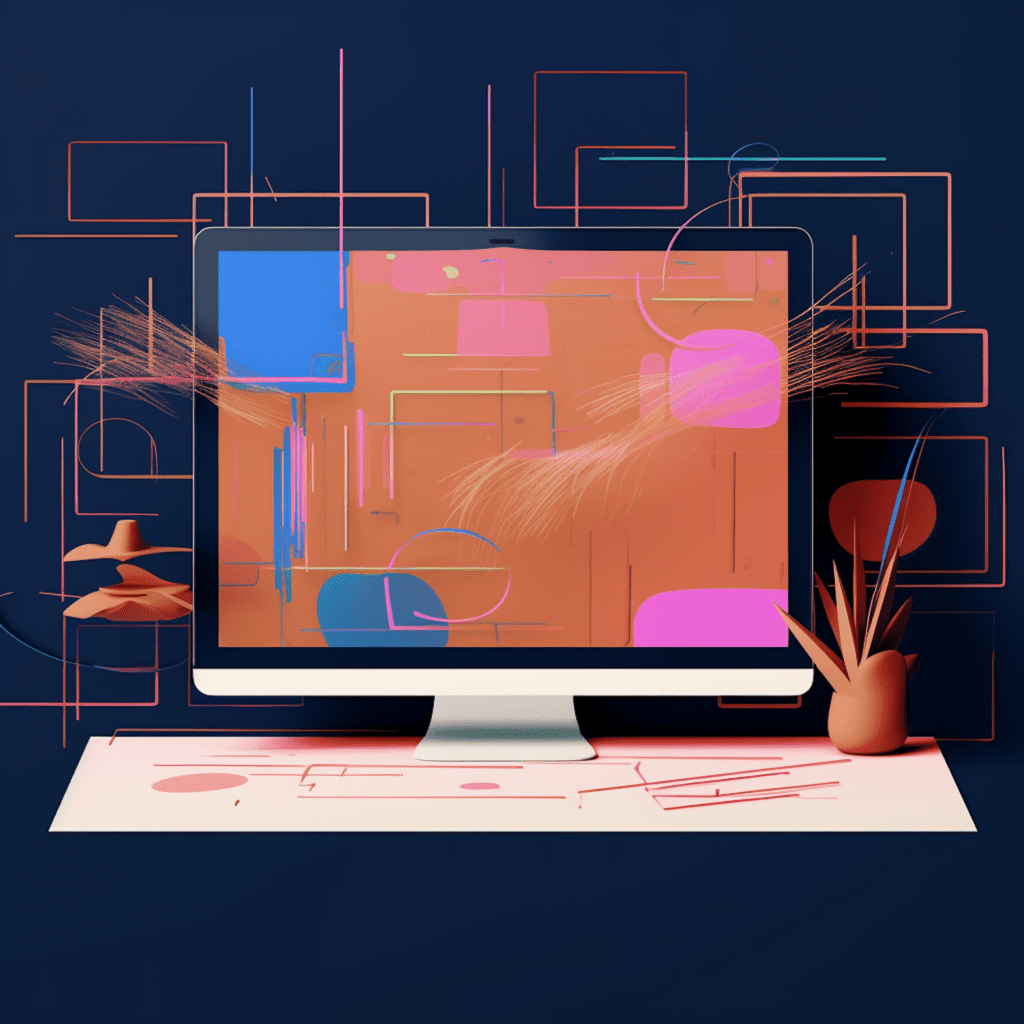Understanding Website Hosting
When it comes to building a website, one of the most crucial decisions you’ll make is choosing the right web hosting provider. Web hosting is the service that allows your website to be accessible to users on the internet. It involves storing your website’s files and data on a server, which is then connected to the internet.
What is Web Hosting and Why is it Important?
Web hosting is essentially the foundation of your website. It ensures that your website is accessible to users 24/7 and provides the necessary resources for it to function efficiently. A reliable web hosting provider ensures that your site loads quickly, is secure, and is always available.
The Role of Hosting in WordPress Development
WordPress is one of the most popular content management systems (CMS) used to build websites. When selecting a hosting provider for a WordPress site, it’s essential to find one that offers specialized WordPress hosting services. This type of hosting is optimized for WordPress and provides additional features and performance enhancements specifically tailored to support WordPress websites.
Different Types of Web Hosting
Before delving into the factors to consider when choosing a WordPress hosting provider, it’s important to familiarize yourself with the different types of web hosting available. Here are the three main types:
Shared Hosting: This is the most common and affordable option. With shared hosting, multiple websites are hosted on the same server, sharing its resources.
Managed WordPress Hosting: Managed WordPress hosting is specifically designed for WordPress sites. It offers enhanced performance, automatic backups, security features, and expert WordPress support.
VPS and Dedicated Hosting: These options are more advanced and suitable for websites with high traffic or specific technical requirements. VPS (Virtual Private Server) hosting provides a dedicated portion of a server, while dedicated hosting offers an entire physical server for your website.
Now that we have an understanding of web hosting, let’s explore the essential factors to consider when choosing a WordPress hosting provider.
Essential Factors to Consider When Choosing a WordPress Hosting Provider
Assessing Your Site’s Specific Hosting Needs
Before selecting a hosting provider, it’s crucial to assess your site’s specific hosting needs. Consider the following factors:
Traffic: Estimate the amount of traffic you expect on your website. Will it be low, moderate, or high? This helps determine the resources you need from your hosting provider.
Storage Requirements: Depending on the nature of your website, you may require more or less storage space for your files and media.
Scalability: Consider whether your website is likely to grow in the future. Ensure that the hosting provider offers scalable options to accommodate your website’s growth.
Backups and Restorations: Look for a hosting provider that regularly backs up your website and offers easy restoration options in case of any unfortunate incidents.
Importance of Hosting Speed and Performance for WordPress Sites
Website speed and performance are crucial factors that can significantly impact user experience and overall success. When it comes to WordPress sites, hosting speed is even more critical. Slow loading times can lead to higher bounce rates and lower search engine rankings. Therefore, it’s essential to choose a hosting provider that emphasizes speed and performance optimization for WordPress websites.
The Role of Uptime in Selecting a Hosting Provider
Uptime refers to the amount of time your website is accessible to users without any downtime. For a successful website, it’s important to select a hosting provider with a high uptime guarantee. Look for providers that offer at least a 99.9% uptime guarantee to ensure your website is always available to visitors.
Now that we have discussed the essential factors to consider, let’s delve into the different types of WordPress hosting and weigh their pros and cons.
Exploring the Different Types of WordPress Hosting
Shared WordPress Hosting: Pros and Cons
Shared WordPress hosting is the most common and affordable option for hosting your WordPress site. It has its benefits and drawbacks.
Pros of Shared WordPress Hosting:
Cost-effectiveness: Shared hosting is usually budget-friendly, making it a suitable option for small businesses and individuals on a tight budget.
Ease of Use: Shared hosting providers typically offer user-friendly interfaces and easy WordPress installations, making it convenient for beginners.
Cons of Shared WordPress Hosting:
Limited Resources: Since multiple websites share the same server, resources such as CPU power, RAM, and bandwidth may be limited. This can lead to slower loading times and decreased performance.
Security Risks: The shared nature of the hosting environment means that if one website on the server is compromised, it can potentially affect the security of other websites as well.
Managed WordPress Hosting: Is it Worth the Cost?
Managed WordPress hosting is a specialized hosting option tailored specifically for WordPress websites. While it may cost more than shared hosting, it offers several advantages.
Pros of Managed WordPress Hosting:
Enhanced Performance: Managed hosting providers optimize their servers for WordPress, resulting in faster loading times and improved performance.
Automated Backups and Updates: Managed hosts often offer automatic backups and updates, taking care of routine maintenance tasks and ensuring your site is always up to date.
Expert WordPress Support: Managed hosting providers usually have a team of experts who are well-versed in WordPress and can provide assistance and troubleshooting when needed.
Cons of Managed WordPress Hosting:
Higher Cost: Managed WordPress hosting typically comes at a higher price compared to shared hosting. It may not be suitable for small websites or those on a tight budget.
Limited Control: With managed hosting, you may have limitations on certain customization options, as the provider handles the technical aspects of your website.
VPS and Dedicated Hosting for Advanced WordPress Users
For websites with high traffic or specific technical requirements, VPS and dedicated hosting are suitable options. These options provide more resources and control, but they come with a higher level of complexity and cost.
Pros of VPS and Dedicated Hosting:
Increased Performance: With VPS or dedicated hosting, your website has dedicated resources, resulting in better performance, faster loading times, and improved scalability.
Full Control: VPS and dedicated hosting provide you with root access, allowing you to customize and optimize your server environment according to your specific needs.
Cons of VPS and Dedicated Hosting:
Higher Cost: VPS and dedicated hosting options are more expensive compared to shared and managed hosting plans.
Technical Expertise Required: These hosting options require a higher level of technical knowledge to set up, configure, and manage the server environment.
With security being a top concern for any website owner, let’s dive into the necessary security features to look for in a WordPress hosting provider.
The Importance of Security in WordPress Hosting
Necessary Security Features in a WordPress Hosting Provider
When it comes to WordPress hosting, security should be a top priority. Look for a hosting provider that offers the following security features:
SSL Certificates: Ensure that the hosting provider offers free SSL certificates to encrypt data transmitted between your website and visitors.
Web Application Firewall (WAF): A WAF protects your website from common security threats and vulnerabilities by filtering out malicious traffic.
Malware Scanning and Removal: Regular malware scans and automated removal tools are essential to keep your website malware-free.
Secure File Transfer Protocol (SFTP): SFTP ensures secure file transfers between your computer and the server, protecting your website’s data during the transfer process.
How to Assess the Security Track Record of a Hosting Provider
To ensure the hosting provider has a good security track record, consider the following:
Reputation and Reviews: Research the hosting provider’s reputation and read reviews from other users to gauge their experiences with regards to security.
Support and Updates: Look for a host that actively provides security updates, patches vulnerabilities promptly, and has a dedicated support team to assist you with security-related queries.
With security covered, let’s move on to examining the importance of customer support when selecting a hosting provider.
Evaluating WordPress Hosting Provider’s Customer Support
Understanding the Role of Customer Support in Web Hosting
Customer support is an integral aspect of web hosting. It ensures that you have assistance whenever you encounter technical issues or have questions about your hosting environment. The quality of customer support can significantly impact your overall experience as a website owner.
Key Quality Indicators for Web Hosting Support
When evaluating a hosting provider’s customer support, consider the following indicators:
Support Channels: Look for a hosting provider that offers multiple support channels such as live chat, email, and phone support to ensure you have various options to seek assistance.
Response Time: Check the hosting provider’s average response time to ensure they provide timely support. A provider with quick response times can help minimize downtime and resolve issues promptly.
Expertise and Knowledge: Assess the level of expertise and knowledge of the hosting provider’s support team. They should be equipped to handle WordPress-related queries and provide accurate solutions.
It’s now time to make the final decision on your WordPress hosting provider. Let’s discuss how to compare different providers based on features and pricing.
How to Make the Final Decision on Your WordPress Hosting Provider
Comparing WordPress Hosting Provider Features and Pricing
When comparing hosting providers, consider the following factors:
Features: Look for the specific features and optimizations offered for WordPress hosting. Consider factors such as speed, performance, backups, security, and scalability.
Pricing: Assess the pricing plans of different hosting providers and compare them based on your budget and hosting requirements.
Reputation and Reviews: Research the hosting providers’ reputation and read reviews to gauge their reliability and customer satisfaction ratings.
Transitioning Your WordPress Site to a New Host
Once you have selected a new hosting provider, it’s essential to plan and execute a smooth transition. Follow these steps to ensure a successful migration:
Backup Your Site: Before moving your site, create a backup to ensure that no data or files are lost during the transition.
Transfer Your Files and Database: Move your website files and database to the new hosting provider. This process may vary depending on the hosting environments involved.
Test and Update: Once the migration is complete, thoroughly test your website on the new hosting environment to ensure everything is functioning as expected. Update any necessary settings or configurations.
In conclusion, choosing the perfect WordPress hosting provider requires careful consideration of factors such as hosting needs, performance, security, customer support, and pricing. By evaluating these essential elements and comparing different providers, you can make an informed decision that will set your website up for success.