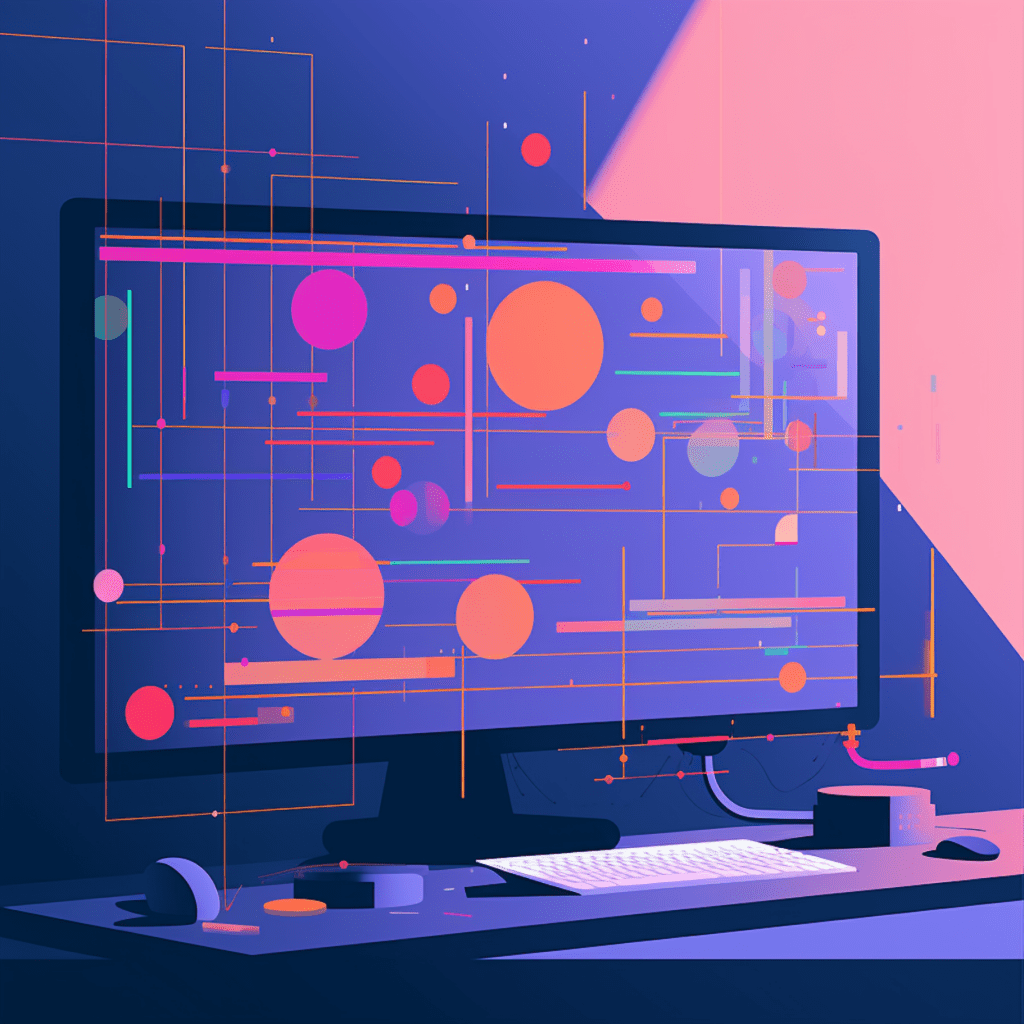In the fast-paced world of website development, optimizing performance is key. One way to achieve this is through caching, a process that stores frequently accessed data to improve the speed and efficiency of websites. In WordPress, caching plays a crucial role in enhancing web performance. However, when it comes to implementing caching in WordPress, there are two primary options to consider: page caching and object caching. In this article, we will explore the differences between these two caching methods, analyze their pros and cons, and provide insights on choosing the right caching approach for your WordPress site.
Understanding Caching in the WordPress Environment
What is Caching and How Does It Work?
Before delving into the specifics of page and object caching, let’s first gain a solid understanding of caching and how it functions in the WordPress environment. Caching is the process of temporarily storing data to reduce the load on the server when a user requests the same information again. Instead of retrieving data from a database or generating it dynamically every time, caching saves a pre-rendered version of the requested data, which can be quickly served to the user. This significantly improves website performance by reducing the response time.
Different Types of Caching in WordPress
In WordPress, there are several types of caching techniques available, each serving a different purpose. Two popular forms of caching are page caching and object caching. Page caching involves storing entire HTML pages in the cache, whereas object caching revolves around caching individual objects such as database query results, API responses, or other computationally expensive data. Both methods offer unique advantages that can boost website performance, but they also have their limitations, which we will discuss in detail.
Importance of Caching in Improving Web Performance
In today’s digital age, users have increasingly high expectations when it comes to website speed and performance. According to research conducted by Google, if a website doesn’t load within three seconds, over half of the visitors will abandon it. Caching plays a vital role in meeting these expectations by dramatically reducing the time it takes for a website to load. By serving pre-rendered content from cache instead of generating it dynamically, caching significantly improves the overall user experience, decreases server load, and enhances website scalability.
Deep Dive into Page Caching
Basic Understanding of Page Caching in WordPress
Page caching revolves around storing entire HTML pages in the cache to be served to users instead of generating them on the fly. When a request is made to a page that is already cached, the server delivers the pre-rendered HTML directly from the cache, eliminating the need for time-consuming database queries or complex computations.
Page caching works especially well for static websites or those with limited user-specific content. By caching entire pages, WordPress can serve them quickly and efficiently, resulting in faster loading times and improved performance.
Pros and Cons of Page Caching
As with any technology, page caching has its advantages and disadvantages. Let’s explore both sides to help you make an informed decision on whether page caching is the right choice for your WordPress site.
Pros of Page Caching
Improved Performance: By delivering pre-rendered pages directly from the cache, page caching significantly reduces the time it takes for a website to load, resulting in a better user experience.
Reduced Server Load: With page caching in place, the server doesn’t need to regenerate the pages for every user request, leading to decreased server load and improved server response times.
Scalability: Page caching allows websites to handle higher traffic volumes without putting excessive strain on the server, making it an excellent option for websites that experience a significant amount of traffic.
Cons of Page Caching
Limited Personalization: Page caching is not suitable for websites that heavily rely on user-specific content. Since the cached pages are the same for all users, personalized content cannot be displayed unless additional techniques are implemented.
Expensive Cache Invalidation: When a change is made to a page that is already cached, the cache needs to be invalidated or cleared to ensure that users receive the most up-to-date content. This process can be time-consuming and resource-intensive.
Setting Up Page Caching in WordPress
Setting up page caching in WordPress can be accomplished using various methods and plugins. One popular choice is the use of caching plugins like WP Super Cache, W3 Total Cache, or WP Rocket. These plugins simplify the process of enabling page caching by generating static HTML files and serving them to users.
To set up page caching using WP Super Cache, follow these steps:
Install and activate the WP Super Cache plugin from the WordPress repository.
Navigate to the plugin’s settings page and enable page caching.
Configure the desired caching settings, such as cache lifespan and behavior for specific pages or user roles.
Save the changes, and the plugin will start generating static HTML files for your WordPress pages.
By following these simple steps, you can quickly implement page caching on your WordPress site, resulting in improved performance and faster loading times.
Comprehensive Look at Object Caching in WordPress
Introduction to Object Caching
While page caching focuses on caching entire HTML pages, object caching is a more granular approach that revolves around caching individual objects. These objects can include database query results, API responses, user-specific information, or other computationally expensive data.
Object caching works by temporarily storing these objects in memory, such as RAM, for quick retrieval. Instead of executing complex and resource-intensive operations multiple times, WordPress can fetch the objects directly from the cache, resulting in improved performance and reduced server load.
Advantages and Disadvantages of Object Caching
As with page caching, object caching has its own set of advantages and disadvantages. Let’s delve into both to help you decide if object caching is the right fit for your WordPress site.
Advantages of Object Caching
Faster Data Retrieval: By storing frequently accessed objects in memory, object caching significantly reduces the time it takes to retrieve data, resulting in faster page rendering and improved overall performance.
Dynamic Content Handling: Object caching is well-suited for websites that heavily rely on dynamic content or user-specific information. By caching individual objects, WordPress can deliver personalized content without the need for complex computations or database queries.
Scalability: Object caching can greatly enhance a website’s scalability by reducing server load and improving response times. This makes it an ideal choice for websites that experience heavy traffic or rely on computationally expensive operations.
Disadvantages of Object Caching
Increased Memory Usage: Since object caching stores data in memory, it can significantly increase memory usage, especially if the cache contains a large number of objects or if the objects themselves are memory-intensive.
Cache Invalidation Challenges: Similar to page caching, object caching requires careful management of cache invalidation to ensure users receive the most up-to-date data. Implementing efficient cache invalidation strategies is essential to avoid serving stale or incorrect information.
Implementing Object Caching in WordPress
To implement object caching in WordPress, you need an object cache plugin or a caching layer like Redis or Memcached. These solutions communicate with WordPress and handle caching operations, optimizing the retrieval and storage of objects.
The process of setting up object caching may vary depending on the caching solution you choose. However, in most cases, it involves the following steps:
Install and configure the object caching plugin or caching layer of your choice.
Configure the connection settings to establish the communication between WordPress and the caching solution.
Test the object caching setup to ensure it is working correctly.
By following these steps, you can harness the power of object caching and enhance the performance of your WordPress site.
Comparing Page Caching and Object Caching
Key Differences Between Page and Object Caching
While both page caching and object caching aim to improve website performance, they differ in their approaches and applications. Let’s examine the key differences between these two caching methods to help you make an informed decision.
Caching Scope: Page caching involves storing entire HTML pages, while object caching focuses on caching individual objects used in the website’s backend.
Personalization: Page caching is not well-suited for websites that heavily rely on personalized or user-specific content, as the cached pages are static and serve the same content to all users. Object caching, on the other hand, can handle dynamic content and provide personalized information to users.
Resource Consumption: Page caching requires less memory compared to object caching since it stores entire pre-rendered HTML pages. Object caching, on the other hand, may consume more memory, depending on the size and number of objects stored.
Performance Comparison: Page Caching vs Object Caching
In terms of performance, both page caching and object caching offer significant improvements over not using any caching techniques. However, their impact may vary depending on the nature of your website and its specific requirements.
Page caching excels in scenarios where the website has predominantly static content or limited user-specific information. By serving pre-rendered HTML pages directly from the cache, page caching drastically reduces the response time, resulting in faster loading speeds and improved performance.
On the other hand, object caching shines when it comes to websites that rely heavily on dynamic content or computationally expensive operations. By caching individual objects, such as database query results or API responses, object caching accelerates data retrieval, leading to faster page rendering and enhanced scalability.
Making the right choice between page caching and object caching requires careful consideration of your website’s needs and technical capabilities. Let’s explore some key factors to consider when selecting the appropriate caching approach for your WordPress site.
Factors to Consider when Choosing Between Page and Object Caching
Identifying Your Website’s Needs
A crucial step in choosing the right caching approach is understanding your website’s requirements. Consider the following factors to help you determine whether page caching or object caching is a better fit for your WordPress site:
Content Type: Analyze the nature of your website’s content. If it consists mostly of static pages or has limited user-specific content, page caching might be the ideal choice. For dynamic websites or those heavily personalized, object caching might better suit your needs.
User Interactivity: Evaluate the level of interactivity your website offers. If your website heavily relies on user interaction and personalized experiences, object caching might be necessary to deliver relevant and up-to-date content. On the other hand, if interactivity is limited, page caching can provide significant performance benefits.
Assessing Technical Capabilities
Apart from understanding your website’s needs, assessing your technical capabilities is crucial when deciding between page caching and object caching. Consider the following factors to gauge whether your infrastructure can support the caching method:
Hosting Environment: Evaluate the type of hosting environment your WordPress site is hosted on. Some hosting providers include built-in caching solutions or offer seamless integration with popular caching plugins, making page caching an easy and accessible option. Object caching may require additional setup and configuration, such as installing caching layers like Redis or Memcached.
Plugin Compatibility: Check the compatibility of caching plugins or caching layers with your WordPress setup. Ensure they are compatible with your WordPress version and any other plugins or themes you have installed.
By carefully assessing your website’s needs and technical capabilities, you can make an informed decision on whether page caching or object caching is the right choice for your WordPress site. Implementing the appropriate caching method will significantly enhance your website’s performance and provide a seamless user experience.
Best Practices on Implementing Caching for WordPress
Monitoring Performance after Implementing Caching
After implementing caching in your WordPress site, it is essential to monitor its impact on performance. Regularly measuring and analyzing key performance indicators will help you identify areas for further optimization and ensure that caching is functioning as intended.
Use tools like Google PageSpeed Insights, GTmetrix, or Pingdom to test your website’s performance before and after implementing caching. Track metrics such as the time to first byte (TTFB), page load time, and overall website speed to assess the effectiveness of caching. If performance improvements are not significant, consider fine-tuning caching settings or exploring alternative caching methods.
Additionally, pay attention to user feedback and behavior. Monitor bounce rates, session durations, and conversion rates to gain insights into user satisfaction and identify any potential areas of concern.
Ongoing Maintenance and Optimization of Caching in WordPress
Implementing caching is not a one-time process. To ensure optimal performance, ongoing maintenance and optimization are essential. Consider the following best practices for managing and optimizing caching in your WordPress site:
Regular Cache Clearing: Periodically clear the cache to ensure that users receive up-to-date content. This is especially important for page caching, where changes to the website may not be reflected until the cache is cleared.
Cache Invalidation Strategies: Implement efficient cache invalidation strategies to avoid user frustration caused by serving stale or incorrect data. Explore techniques like cache tagging or utilizing cache plugins that automatically handle cache clearing when changes are made.
Optimize Website Assets: Compress and optimize your website’s assets, such as images, CSS, and JavaScript files. Reduced file sizes will result in faster loading times and improved overall performance.
Regular Updates and Monitoring: Stay up-to-date with the latest caching plugins or caching layer versions and apply updates regularly. Continuously monitor caching performance and make adjustments as needed to maintain optimal performance.
By following these best practices and staying proactive with caching maintenance and optimization, you can ensure that your WordPress site continues to deliver exceptional performance and an excellent user experience.
In conclusion, choosing between page and object caching in WordPress requires careful consideration of your website’s needs and technical capabilities. While both caching methods offer significant performance improvements, understanding the key differences and weighing their pros and cons will guide you towards the right caching approach. Implementing caching and adhering to best practices will not only enhance web performance but also provide a seamless user experience that keeps visitors engaged and satisfied.