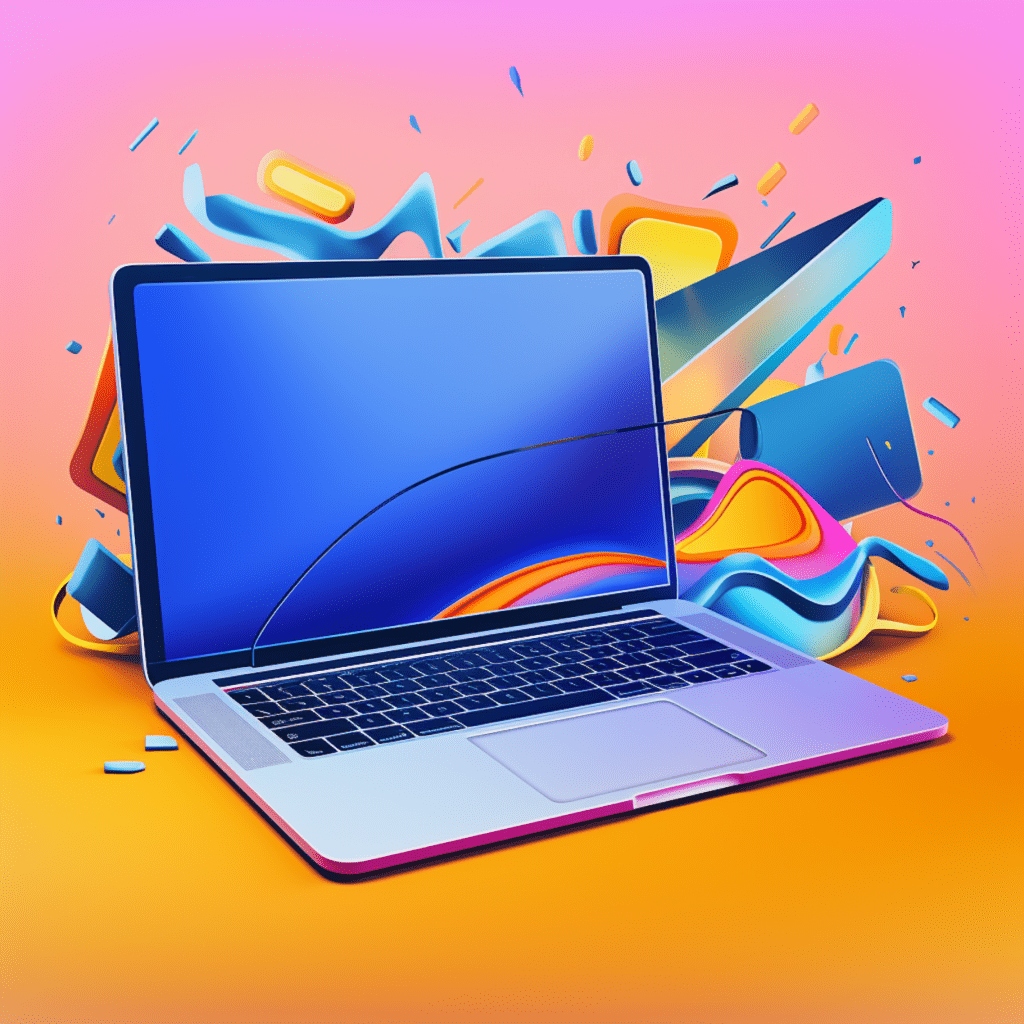Understanding the Value of SEO for WordPress
Search Engine Optimization (SEO) has become integral to the success of any website, and WordPress is no exception. With its user-friendly interface and extensive customization options, WordPress has emerged as one of the most popular content management systems (CMS) worldwide. However, without proper SEO implementation, even the most well-designed WordPress website can struggle to attract and retain organic traffic.
Why SEO is Crucial for Your WordPress Website
SEO serves as the driving force behind improving your website’s visibility in search engine results pages (SERPs). By ranking higher on search engines, you increase the chances of attracting relevant traffic, expanding your online presence, and ultimately driving conversions. A robust SEO strategy allows your WordPress website to compete effectively in an overcrowded digital landscape, ensuring visibility, credibility, and long-term success.
The Role of WordPress in Effective SEO Strategies
WordPress offers numerous advantages when it comes to implementing SEO strategies. Its clean code and efficient architecture make it highly search engine-friendly, enabling search engine crawlers to navigate and index your website effectively. Furthermore, WordPress provides a wide range of plugins and themes specifically designed to enhance your SEO efforts, simplifying the process of optimizing your website and improving your chances of ranking higher.
What is WordPress Development
Before delving deeper into WordPress SEO, it’s essential to understand the basics of WordPress development. WordPress development refers to the process of building, customizing, and maintaining a website using WordPress as the underlying framework. It encompasses a wide range of activities, including theme development, plugin integration, and content management, to ensure a seamless user experience.
Exploring Basics of WordPress Development
WordPress development involves various components, each contributing to the overall functionality and appearance of your website. Key elements include:
Themes: WordPress offers a vast variety of themes that determine the visual presentation and layout of your website. It is important to select a theme that aligns with your brand identity and is optimized for SEO.
Plugins: Plugins are essential for extending the functionality of your WordPress website. From SEO plugins to contact forms and performance optimization, plugins allow you to customize your website as per your specific needs.
User Interface (UI) and User Experience (UX): The UI and UX play a crucial role in ensuring your website is easy to navigate and visually appealing to visitors. A well-designed UI/UX leads to improved user engagement and, subsequently, higher SEO rankings.
The Role of WordPress Development in SEO
WordPress development forms the foundation for implementing effective SEO practices on your website. By utilizing themes and plugins tailored for SEO, optimizing website speed and performance, and ensuring a seamless user experience, your WordPress website becomes search engine-friendly. Furthermore, the ability to customize various elements of your website’s code and content allows for deeper SEO integration, enhancing your chances of ranking higher in SERPs.
Effective SEO Tips for WordPress Websites
Now that we understand the value of SEO for WordPress and the role of WordPress development in SEO, let’s explore some effective SEO tips to optimize your WordPress website.
Leveraging WordPress SEO Plugins
One of the greatest strengths of using WordPress is the availability of a wide range of SEO plugins. These plugins simplify the process of implementing SEO best practices without requiring deep technical knowledge. Here are some popular SEO plugins for WordPress:
Yoast SEO: Yoast SEO is a comprehensive SEO plugin that offers features like XML sitemap generation, meta tag optimization, content analysis, and more. It provides valuable insights and recommendations to improve your website’s SEO performance.
All in One SEO Pack: This plugin allows you to optimize your website for search engines by generating meta tags, optimizing titles, and submitting XML sitemaps. It also supports social media integration, making it easier to share your content.
Rank Math: Rank Math is a powerful SEO plugin that offers features like advanced SEO analysis, keyword optimization, internal linking suggestions, and schema markup support. It provides actionable insights to improve your website’s visibility.
By leveraging these SEO plugins, you can streamline your optimization efforts, improve on-page SEO elements, and enhance the overall performance of your WordPress website.
Optimizing Your Website with SEO-friendly Themes
In addition to plugins, selecting an SEO-friendly theme is crucial for enhancing your website’s SEO performance. Here are some tips to consider when choosing a theme for your WordPress website:
Responsive Design: Ensure the theme you select is responsive and mobile-friendly. With the increasing number of mobile users, a responsive design plays a significant role in improving user experience and SEO rankings.
Clean Code: Opt for themes with clean, lightweight code to ensure your website loads quickly and search engine crawlers can index your content efficiently.
Customization Options: Look for themes that offer customization options for headers, footers, widgets, and other visual elements. Customizability allows you to match your website’s design with your brand identity and improves user engagement.
By choosing an SEO-friendly theme, you set the foundation for a well-optimized WordPress website, delivering a seamless user experience while improving search engine rankings.
Premium and Free WordPress SEO Tools
To elevate your WordPress website’s SEO performance, it’s essential to utilize the right tools. While some tools come with a premium price tag, there are also plenty of free alternatives to help you achieve your SEO goals.
Best Premium SEO Tools for Your WordPress Site
SEMrush: SEMrush offers a comprehensive suite of SEO tools to analyze your website’s performance, conduct keyword research, track rankings, and perform competitive analysis. It provides valuable insights to improve your SEO strategies.
Ahrefs: Ahrefs is another powerful SEO tool that allows you to monitor your website’s backlinks, analyze competitors, and track keyword rankings. It provides robust data to help you make informed decisions to boost your SEO performance.
Moz Pro: Moz Pro combines various SEO tools, including keyword research, on-page optimization, site auditing, and link analysis. It offers actionable recommendations to improve your website’s visibility in search engine results.
Fully Exploiting Free SEO Tools Available to WordPress Users
If you’re looking for free SEO tools to enhance your WordPress website’s SEO performance, consider the following options:
Google Search Console: This tool allows you to monitor your website’s performance in Google search results, submit sitemaps, and identify and fix any indexing or crawling errors.
Google Analytics: Google Analytics offers valuable insights into your website’s traffic sources, user behavior, and goals. It helps you track your SEO efforts and make data-driven decisions.
Yoast SEO: As previously mentioned, Yoast SEO provides a free version with robust features like XML sitemap generation, content analysis, and meta tag optimization. It is an excellent choice for optimizing your website’s on-page elements.
By leveraging both premium and free SEO tools, you can gain a comprehensive understanding of your website’s performance and continuously optimize your WordPress site for better rankings.
In-depth Look at the SEO Checklist for WordPress
Implementing a structured SEO checklist is vital to ensure your WordPress website is optimized for search engines. Let’s take an in-depth look at the essential aspects to consider when creating an SEO checklist for WordPress.
Essential Aspects to Consider in SEO Checklist
When creating your SEO checklist, consider the following aspects:
Keyword research: Conduct comprehensive keyword research to identify relevant and high-ranking keywords that align with your website’s content and target audience.
On-page optimization: Optimize your website’s meta titles, descriptions, headers, and content with targeted keywords to improve search engine visibility and increase click-through rates.
XML sitemap creation: Generate an XML sitemap and submit it to search engines to help crawlers efficiently navigate and index your website’s pages.
Image optimization: Compress and properly name images, add alt tags, and utilize descriptive captions to optimize your visual content for search engines.
Steps to Implementing Your WordPress SEO Checklist
To implement your SEO checklist effectively, consider the following steps:
Install an SEO plugin: Choose a suitable SEO plugin like Yoast SEO or All in One SEO Pack to simplify the implementation of your SEO checklist.
Configure SEO plugin settings: Set up your plugin by specifying your website’s title, meta tags format, XML sitemap preferences, and other relevant settings according to your SEO checklist.
Optimize content and meta tags: Use the SEO plugin to optimize your website’s content, meta titles, descriptions, headers, and image alt tags for targeted keywords.
Monitor performance: Regularly analyze your website’s performance using tools like Google Analytics and Search Console to identify areas for improvement and refine your SEO checklist.
By following these steps, you can ensure your WordPress website is optimized for search engines, resulting in increased visibility, organic traffic, and conversions.
Maintaining SEO Performance of Your WordPress Site
After implementing your SEO checklist, it’s crucial to continuously monitor and refine your website’s SEO performance to stay ahead of the competition.
Monitoring Your WordPress Site’s SEO Progress
Regularly monitoring your website’s SEO progress is essential to identify any potential issues and optimize your strategies accordingly. Consider the following metrics when tracking your WordPress site’s SEO performance:
Organic traffic: Analyze the volume and quality of organic traffic your website receives to gauge the effectiveness of your SEO efforts.
Keyword rankings: Keep track of your website’s keyword rankings in search engine results to understand which keywords are performing well and which ones require further optimization.
Backlinks: Monitor the quantity and quality of backlinks pointing to your website. Building high-quality backlinks improves your website’s authority and enhances SEO performance.
Revising and Updating Your SEO Checklist as Necessary
As search engine algorithms evolve and new SEO best practices emerge, it’s essential to revise and update your SEO checklist accordingly. Regularly review your checklist, adapt to new trends and changes in search engine guidelines, and incorporate emerging strategies for optimal SEO performance.
In conclusion, implementing an effective SEO checklist is crucial for the success of your WordPress website. By understanding the value of SEO and the role of WordPress development, leveraging plugins and themes, utilizing premium and free SEO tools, and consistently monitoring and refining your strategies, you can achieve higher visibility, increased organic traffic, and improved conversions. Stay ahead of the competition and checkmate the SEO game with a well-optimized WordPress website.