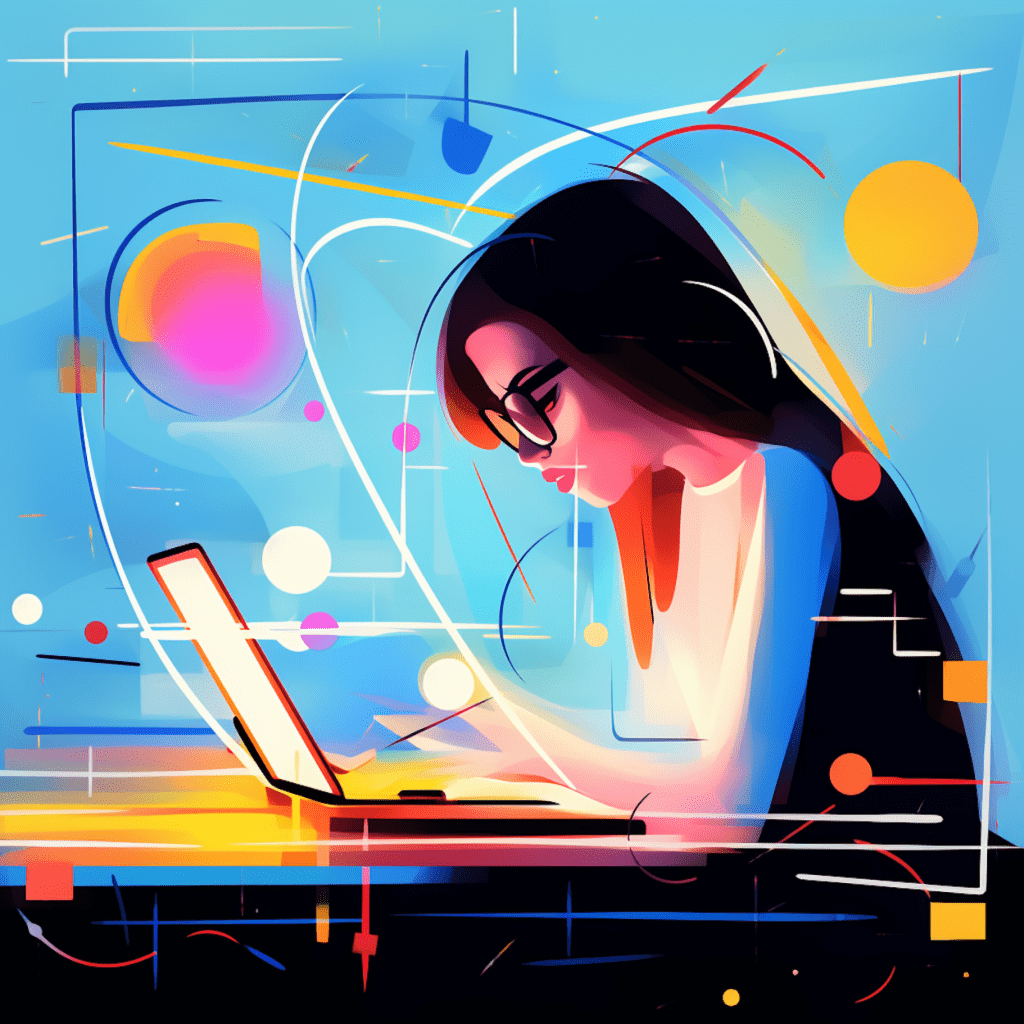WordPress has become one of the most popular platforms for website development, powering millions of websites worldwide. However, with its increasing popularity comes an alarming rise in the number of security threats that WordPress users face. This article aims to shed light on the importance of WordPress security and provide a comprehensive guide to bolstering your website’s defenses.
Understanding the Importance of WordPress Security
Recognizing the Value of Your WordPress Website
Your WordPress website is more than just an online presence. It’s a representation of your brand, your business, or your personal identity. It holds valuable information, customer data, and sensitive details that must be protected at all costs. Neglecting the security of your WordPress site can have severe consequences, including financial losses, damage to your reputation, and potential legal issues.
Risk Factors and Potential Dangers for WordPress Users
WordPress users face a myriad of risks and dangers that can compromise the security and integrity of their websites. Common threats include brute force attacks, malware infections, spam, and script injections. These vulnerabilities can result in unauthorized access, data breaches, defacement of your website, or even complete loss of control over your site.
The Consequences of Overlooking WordPress Security
Overlooking WordPress security can have devastating consequences. Hackers can exploit vulnerabilities in your website’s code, gain unauthorized access to sensitive data, inject malicious scripts, or even take control of your website entirely. Such security breaches can damage your reputation, lead to legal consequences, result in financial losses, and cause extensive downtime for your website.
Common WordPress Vulnerabilities And Their Impact
Understanding the Concept of Brute Force Attacks
One of the most common WordPress vulnerabilities is brute force attacks. In these attacks, hackers use automated software to systematically guess your website’s password until they find the correct one. This can lead to unauthorized access, compromised user accounts, and potential data breaches. To combat this, implementing measures like limiting login attempts, using strong passwords, and setting up login lockdowns can significantly enhance your website’s security.
Malware Infections, Bots, and Spam: What Do They Mean for Your WordPress Site
Malware infections, bots, and spam pose significant threats to WordPress websites. Malicious actors can distribute malware through infected plugins, themes, or by exploiting security vulnerabilities. This can result in compromised user information, unauthorized access, and injected malicious code that can damage your site’s functionality. Regularly updating plugins and themes, implementing security plugins, and conducting periodic security scans are crucial for mitigating such risks.
The Impacts of Script Injections
Script injections occur when hackers insert malicious code into your website’s files or database. This can lead to defacement, unauthorized access, or redirection of your visitors to malicious websites. To prevent script injections, it’s essential to keep your WordPress installation, themes, and plugins updated, regularly scan for vulnerabilities, and utilize security measures like implementing a Web Application Firewall (WAF).
Enhancing WordPress Security: Basic Practices
The Crucial Role of Secure Hosting
Choosing a secure hosting provider is the foundation of a robust WordPress security strategy. Look for hosting providers that offer features like automatic backups, secure file transfer protocols (SFTP), strong firewalls, and regular security updates. Additionally, opting for a hosting provider that specializes in WordPress hosting can provide added security benefits tailored specifically for the platform.
Updating WordPress: Why it’s Essential
Regularly updating WordPress is crucial for maintaining a secure website. Updates include bug fixes, security patches, and new features that improve the stability and security of your WordPress installation. Ignoring updates can leave your website vulnerable to known security vulnerabilities, making it an easy target for hackers. Ensure you regularly update your WordPress core, themes, and plugins to benefit from the latest security enhancements.
The Importance of Strong Usernames and Passwords
Using strong and unique usernames and passwords is essential for protecting your WordPress site. Weak credentials make it easier for hackers to gain unauthorized access. Create complex passwords using a combination of uppercase and lowercase letters, numbers, and special characters. Additionally, avoid using common usernames like ‘admin’ and ‘administrator.’ Consider implementing a password manager to generate and securely store strong passwords.
Advanced WordPress Security Techniques
Digging Deeper into WordPress Security Plugins
WordPress security plugins can add an extra layer of protection to your website. There are numerous security plugins available, offering features such as malware scanning, firewall protection, brute force attack prevention, and logging of suspicious activities. It’s essential to choose plugins from reputable developers, regularly update them, and configure them according to your specific security needs.
The Power of Two-Factor Authentication
Implementing two-factor authentication (2FA) significantly enhances the security of your WordPress site. 2FA requires users to provide two forms of identification, typically a password and a unique verification code sent to their mobile device. This adds an extra layer of protection, even if a hacker manages to bypass the password. Many WordPress security plugins offer built-in 2FA functionality or you can utilize third-party plugins specifically designed for this purpose.
Securing Your WordPress Database Properly
Your WordPress database houses all the crucial information of your website. Securing it is of utmost importance. An effective way to enhance database security is by limiting direct access to your database by ensuring that the database connection details are secure and not publicly accessible. Additionally, regularly backing up your database, encrypting sensitive data, and implementing database security plugins can go a long way in safeguarding your website’s information.
Regular Monitoring and Maintenance of Your WordPress Site
The Need for Regular Website Audits
Regularly auditing your WordPress website is essential to identify vulnerabilities, security weaknesses, and outdated components that can compromise the security of your site. Audits involve scanning your website for malware, checking the integrity of your files, verifying the security of your plugins and themes, and reviewing user access and permissions. By conducting periodic website audits, you can proactively address any security issues and ensure that your website remains secure.
Backing Up Your WordPress Site: Why It’s Non-negotiable
Regularly backing up your WordPress website is crucial to ensure that you can restore your website in the event of a security breach, data loss, or website failure. Backup solutions range from manual backups to utilizing plugins that automate the process. It’s important to store backups securely, ideally in off-site locations, to protect them from potential threats that may compromise your server or local storage.
Why You Must Always Watch Your WordPress Activity Log
Monitoring your WordPress activity log provides valuable insights into the activities taking place on your website. It allows you to track user logins, plugin installations, theme changes, and more. By closely monitoring the activity log, you can identify any suspicious behavior or unauthorized modifications and take immediate action. Various logging plugins are available that can help you keep a detailed record of activities on your WordPress site.
Tackling WordPress Security Crisis: A Step-by-Step Guide
Steps to Take when Your WordPress Site Is Hacked
Discovering that your WordPress site has been hacked can be daunting. However, it’s crucial to remain calm and take immediate action. First, disconnect your website from the internet to prevent further damage. Next, scan your computer and change all your passwords. Restore a clean backup of your website and thoroughly scan it for malware. Finally, patch any vulnerabilities and implement additional security measures to prevent future attacks.
The Importance of Having a Recovery Plan in Place
Having a recovery plan in place before a security crisis occurs can make all the difference in minimizing downtime and data loss. Your recovery plan should include details on how to assess the scope of the breach, who to contact for assistance, steps to restore backups, and how to strengthen your website’s security. Regularly test and update your recovery plan to ensure its effectiveness and reliability.
In conclusion, prioritizing WordPress security is imperative to protect your website, data, and reputation. By understanding common vulnerabilities, implementing basic security practices, embracing advanced techniques, regularly auditing your site, backing up your data, and having a recovery plan in place, you can bolster your WordPress site’s security and mitigate the risks posed by malicious actors. Remember, a proactive and comprehensive security approach is key to a bulletproof WordPress website.