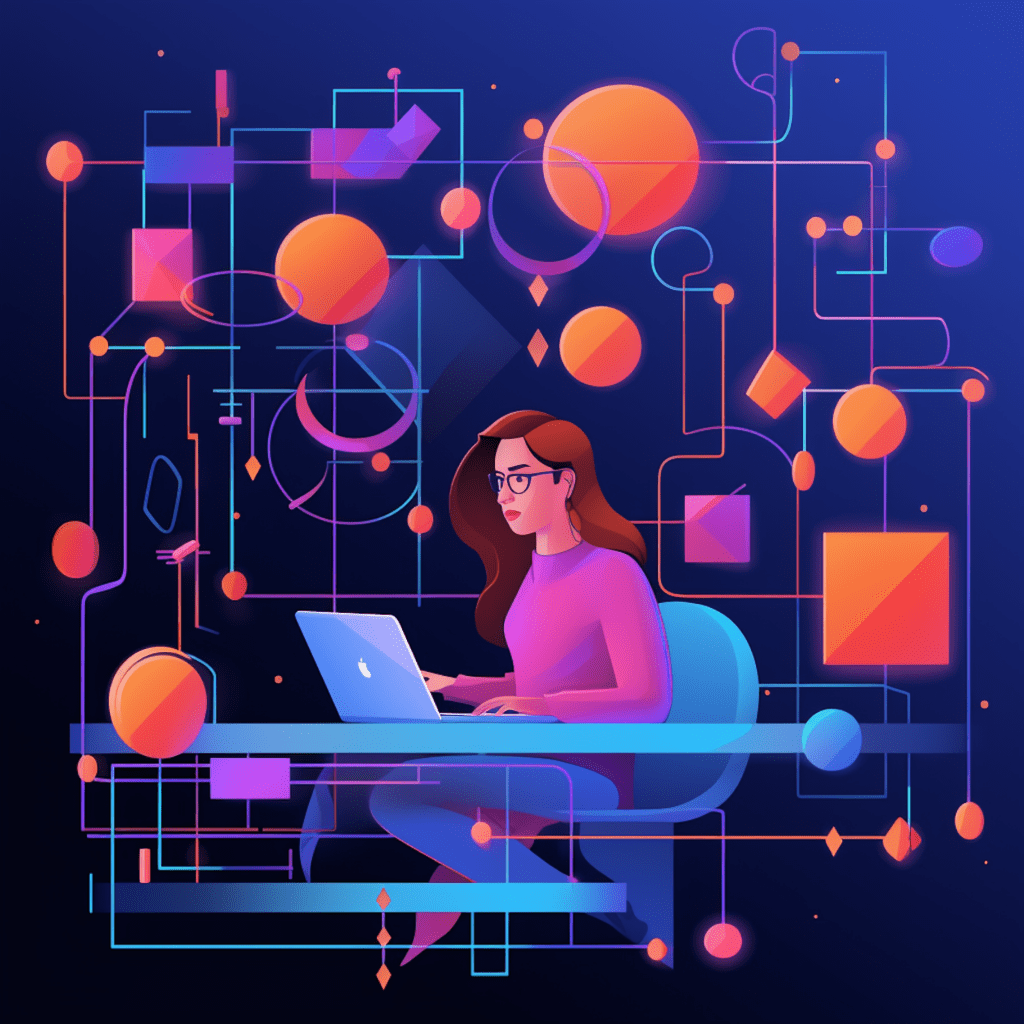WordPress is one of the most popular content management systems in the world, powering millions of websites. With such popularity, however, comes the risk of security vulnerabilities. Thankfully, WordPress has made great strides in implementing built-in security features that can help protect your website from potential threats. In this article, we will explore these core security features and discuss the steps you can take to leverage them for maximum safety.
Understanding WordPress Core Security Features
When it comes to website security, the role of WordPress core cannot be overstated. The core is the foundation of your WordPress site, and it provides the necessary infrastructure for securing your website. By understanding the security features integrated into the core, you can better protect your site from potential attacks.
One essential security feature included in the WordPress core is the automatic update functionality. This ensures that you are always using the latest version of WordPress, which is crucial for maintaining a secure website. Additionally, the core also includes robust password encryption algorithms and login security measures, which help protect your site from unauthorized access.
Importance of Keeping WordPress Up-to-date
Keeping your WordPress installation up-to-date is vital for maintaining optimal website security. Older versions of WordPress are more vulnerable to attacks, as security vulnerabilities that are discovered are often patched in new updates. By neglecting to update your WordPress installation, you are leaving your site exposed to potential threats.
Outdated WordPress versions pose several risks to your website. Hackers often target older versions of WordPress, as they are more likely to have known vulnerabilities. These vulnerabilities can be exploited to gain unauthorized access to your site, steal sensitive information, or inject malicious code. By keeping your WordPress installation updated, you are actively closing these security loopholes and reducing the risk of an attack.
But security is not the only reason to keep WordPress up-to-date. Updates also bring improvements in functionality, performance, and usability, ensuring that your website continues to deliver an optimal user experience.
Utilizing User Permissions and Roles for Security
WordPress comes equipped with a powerful user management system, which allows you to assign different roles and permissions to various users. Understanding these built-in user roles and properly implementing the correct permissions for each user is crucial for maintaining the security of your website.
WordPress offers five default user roles: Administrator, Editor, Author, Contributor, and Subscriber. Each role has different capabilities and levels of access to your website. Adminis