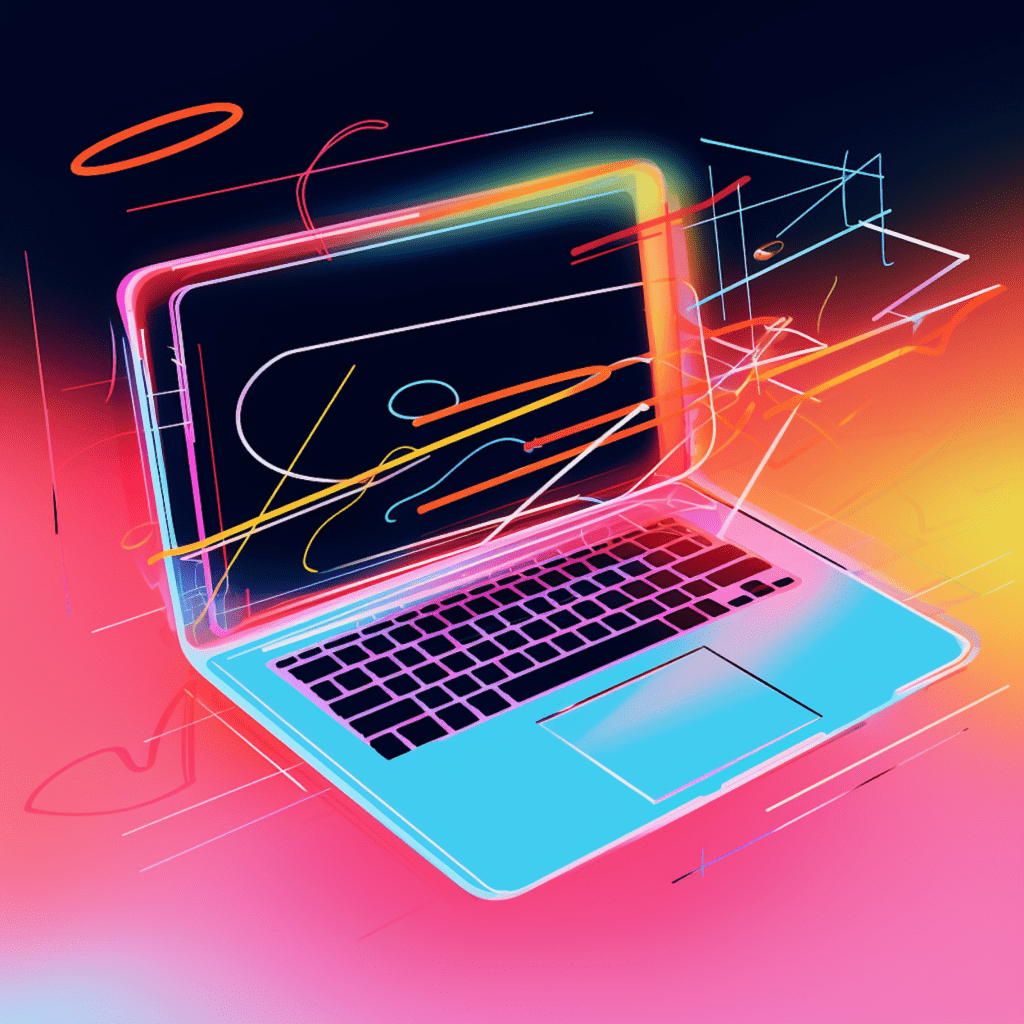WordPress is a popular content management system that allows users to create and manage their websites with ease. One of the key features of WordPress is its flexibility in terms of themes. With WordPress themes, you can change the design and layout of your website without altering the underlying content. In this guide, we will explore how to build responsive WordPress themes, ensuring your website looks great and functions well across various devices.
Understanding the Basics of WordPress Theme Development
Before diving into the world of responsive WordPress themes, it’s essential to understand the basics of WordPress theme development. A WordPress theme is a collection of files that work together to produce and design the appearance of your website. These files include PHP, HTML, CSS, and JavaScript.
What Makes up a WordPress Theme?
A WordPress theme comprises various files and directories that dictate how your website looks and functions. Some of the essential components of a WordPress theme include:
- Header.php: This file contains the header section of your website, including the site title, logo, and navigation menu.
- Footer.php: Likewise, the footer.php file contains the footer section of your website, including copyright information and additional links.
- Index.php: The index.php file is the main template file that controls how your website’s content is displayed.
- Style.css: This file contains the CSS code that determines the visual appearance of your website.
- Functions.php: The functions.php file enables you to add custom functionality to your theme.
Understanding these basic components will give you a solid foundation for building responsive WordPress themes.
The Role of PHP, HTML, CSS, and JS in WordPress Themes
PHP, HTML, CSS, and JavaScript are the primary programming languages used in WordPress theme development. Each plays a crucial role in creating a responsive and dynamic website.
- PHP (Hypertext Preprocessor): PHP is a server-side scripting language that powers WordPress. It handles the logic behind retrieving data from the database and generating the HTML output for web browsers.
- HTML (Hypertext Markup Language): HTML is the standard markup language for building the structure and content of web pages.
- CSS (Cascading Style Sheets): CSS determines the visual appearance of your website, including layout, colors, and typography.
- JavaScript: JavaScript is a programming language that enables interactive and dynamic elements on your website.
Mastering these languages and understanding how they work together is vital for creating responsive WordPress themes that provide a seamless user experience.
Essential Tools and Technologies for Responsive WordPress Themes
Developing responsive WordPress themes requires the use of specific tools and technologies to ensure your website displays correctly on different devices and screen sizes.
Why Responsive Design Matters in Theme Development
Responsive design is an approach to web development that ensures websites adapt and respond to different screen sizes and devices. With the increasing use of smartphones and tablets, it’s crucial to create websites that are mobile-friendly.
Embracing responsive design in your theme development process offers several benefits, including:
- Improved user experience: Responsive websites adjust their layout and content to fit a user’s screen, resulting in a more enjoyable browsing experience.
- Higher search engine rankings: Search engines value responsive websites and are more likely to display them prominently in search results.
- Increased reach: With responsive design, your website becomes accessible to users across various devices, expanding your reach and potential audience.
Essential Technologies for Creating Responsive WordPress Themes
To build responsive WordPress themes, you’ll need to utilize several essential technologies. These include:
- Bootstrap: Bootstrap is a popular front-end framework that provides a responsive grid system and pre-built components, making it easier to create responsive designs.
- Media queries: Media queries allow you to apply different styles based on the device’s screen size, enabling you to create adaptive and responsive layouts.
- Flexbox: Flexbox is a CSS layout model that makes it simpler to build flexible and responsive designs.
- LSI keyword: LSI (Latent Semantic Indexing) keywords are words or phrases related to the main keywords of your content. Using LSI keywords can improve search engine optimization and provide more context to your topic.
By familiarizing yourself with these technologies and incorporating them into your workflow, you’ll be well-equipped to create compelling and responsive WordPress themes.
Setting Up Your Environment for WordPress Theme Development
Before diving into WordPress theme development, you need to set up your environment. This involves choosing the right text editor for coding and creating a local development environment for WordPress.
Choosing the Right Text Editor for WordPress Development
The text editor you choose can significantly impact your productivity and coding experience. When it comes to WordPress theme development, some popular text editors include:
- Visual Studio Code: Visual Studio Code is a lightweight and customizable text editor that offers excellent support for web development, including WordPress themes.
- Sublime Text: Sublime Text is known for its speed and simplicity. It provides a user-friendly interface and many useful features for WordPress theme development.
- Atom: Atom is a highly customizable and open-source text editor that’s beginner-friendly and supports various programming languages.
The choice of text editor ultimately comes down to personal preference. Whichever you choose, ensure it supports features like syntax highlighting, code completion, and integrated terminal for a smoother development experience.
Setting up a Local Development Environment for WordPress
To develop and test your WordPress themes effectively, it’s advisable to set up a local development environment rather than making changes directly on your live website. Here are the steps to create a local development environment:
- Install a local server environment: Use software like XAMPP, WAMP, or MAMP to set up a local server environment on your computer.
- Create a database: Using a tool like phpMyAdmin, create a new database for your WordPress installation.
- Download and install WordPress: Visit the official WordPress website and download the latest version. Extract the files into your local server’s designated directory.
- Configure your WordPress installation: Open the wp-config.php file and enter your database information, such as database name, username, and password.
- Install and activate your theme: Move your theme folder into the “wp-content/themes” directory of your WordPress installation. In the WordPress dashboard, go to “Appearance” > “Themes” and activate your theme.
By setting up a local development environment, you can work on your WordPress themes without affecting your live website, ensuring a smoother and safer development process.
Starting the Responsive WordPress Theme Development Process
Now that you have a solid understanding of WordPress theme development and have set up your development environment, it’s time to start building your responsive WordPress theme. This process involves creating a basic theme from scratch and integrating responsive design techniques.
Creating a Basic WordPress Theme from Scratch
To create a basic WordPress theme from scratch, follow these steps:
- Create a new folder: In your “wp-content/themes” directory, create a new folder with your theme’s name.
- Create necessary files: Inside the theme folder, create a style.css file for styling and a functions.php file for custom functionality. You can also create header.php, footer.php, and index.php files if needed.
- Add basic template code: In the style.css file, add the necessary CSS code to define your theme’s styles. In functions.php, you can enqueue stylesheets and scripts, add theme support, and implement custom functionality.
- Create template parts: Break down your website’s layout into reusable template parts, such as header, footer, sidebar, and content sections. Create separate files for each template part and include them where necessary in your other template files.
By following these steps, you’ll have a basic WordPress theme structure in place, ready to be customized based on your specific design requirements.
Integrating Responsive Design Techniques in WordPress Themes
To ensure your WordPress themes are responsive, consider implementing the following design techniques:
- Use media queries: Apply media queries in your CSS code to adjust the layout and styles based on different device sizes. This allows your website to adapt to smaller screens without sacrificing usability.
- Optimize images: Use responsive images and techniques like lazy loading to ensure your images are appropriately sized and load quickly on all devices.
- Implement a mobile-first approach: Start with designing for smaller screens and then progressively enhance the layout and features for larger screens. This ensures a seamless experience for all users.
- Test your theme on various devices: Regularly test your theme on different devices, including smartphones, tablets, and desktop computers, to ensure it looks and functions as intended.
By incorporating these responsive design techniques, you can create WordPress themes that provide an optimal user experience across a range of devices.
Advanced Techniques for Responsive WordPress Themes
Once you have mastered the basics of WordPress theme development and responsive design, you can explore advanced techniques to enhance your themes’ functionality and visual appeal.
Implementing Custom Post Types and Taxonomies
Custom post types and taxonomies allow you to extend WordPress beyond its traditional blog-style structure. By creating custom post types, you can organize and display different types of content uniquely. Similarly, taxonomies enable you to categorize and tag your content more precisely.
To implement custom post types and taxonomies, you can use functions and hooks in your theme’s functions.php file or utilize plugins to simplify the process. This advanced technique gives you more control over the content structure and helps create more tailored and versatile WordPress themes.
Leveraging Advanced CSS Techniques for Responsiveness
CSS offers a wide range of techniques to enhance the responsiveness and visual appeal of your WordPress themes. Some advanced CSS techniques you can leverage include:
- Flexbox: As mentioned earlier, flexbox is an excellent CSS layout model for building flexible and responsive designs. It allows you to create complex and dynamic layouts with ease.
- Grid system: CSS grid provides precise control over element placement and is particularly useful for designing responsive websites with complex grid-based layouts.
- Transitions and animations: By utilizing CSS transitions and animations, you can enhance the interactivity and user experience of your WordPress themes.
- CSS preprocessors: Preprocessors like Sass or LESS allow you to write CSS with added features, such as variables, mixins, and functions, making your stylesheets more maintainable and efficient.
Experimenting with these advanced CSS techniques can take your WordPress themes to the next level, making them stand out and providing a memorable user experience.
Testing and Debugging Your Responsive WordPress Theme
After developing your responsive WordPress theme, it’s essential to thoroughly test and debug it to ensure it performs as expected across various devices.
How to Use WordPress’s Built-In Debugging Tools
WordPress provides built-in debugging tools that can assist you in identifying and fixing any issues or errors in your theme. These tools include:
- WPDEBUG: By enabling the WPDEBUG constant in your wp-config.php file, you can display PHP errors, warnings, and notices directly on your website.
- Debug Bar: Debug Bar is a plugin that adds a debugging menu to your WordPress admin bar, providing valuable information about queries, hooks, and PHP errors.
By utilizing these debugging tools, you can track down and address any issues in your responsive WordPress theme effectively.
Ensuring Your Theme’s Responsiveness across Various Devices
To ensure your theme looks and functions correctly across various devices, consider the following best practices:
- Test on real devices: Use physical devices or browser tools to test your theme on different screen sizes, resolutions, and operating systems.
- Emulators and simulators: Utilize emulators or simulators to replicate the experience of using your theme on various devices without requiring the physical devices themselves.
- Browser developer tools: Most modern web browsers come with built-in developer tools that allow you to test and debug your theme’s responsiveness. Utilize these tools to simulate different devices and screen sizes.
By thoroughly testing your responsive WordPress theme, you can identify and address any issues, ensuring a seamless and enjoyable experience for your users.
In conclusion, building responsive WordPress themes requires a solid understanding of theme development basics, essential tools and technologies, and responsive design principles. By following this how-to guide, you’ll be well-equipped to create visually appealing and functional WordPress themes that adapt to various devices and provide an excellent user experience. Remember to test and refine your themes regularly to keep them up to date with the ever-evolving digital landscape.