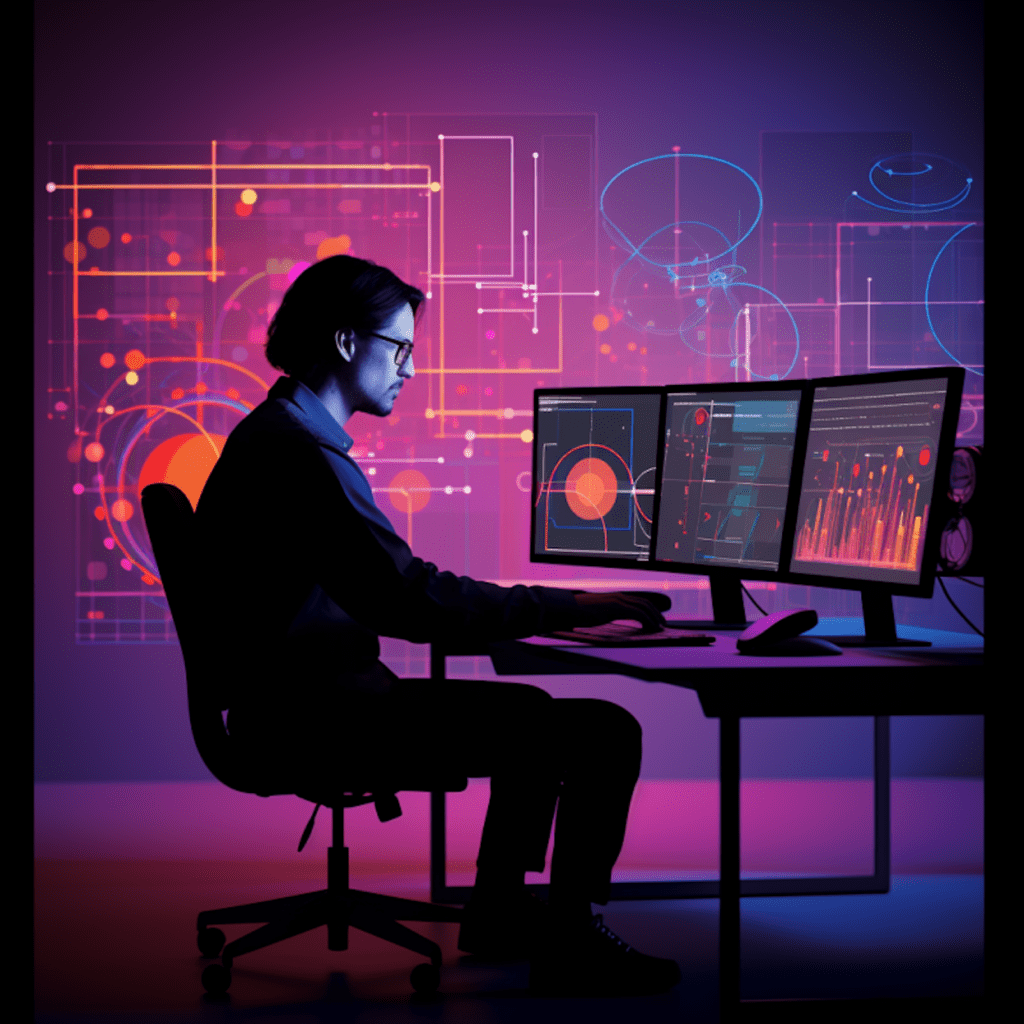Comments are an essential aspect of any WordPress blog, as they enable readers to engage with the content and build a sense of community. Effective comment management can not only foster healthy discussions but also contribute to user engagement and retention. In this article, we will delve into the importance of comment management, tips for moderating comments, strategies to build a positive commenting culture, utilizing WordPress tools for comment management, and measuring the impact of comments on your WordPress blog.
Importance of Comment Management in Building a WordPress Community
Understanding the Role of Comments in Engagement
Comments play a crucial role in engagement on WordPress blogs. They allow readers to share their thoughts, provide feedback, ask questions, and engage in meaningful conversations. Comments foster a sense of community by encouraging readers to interact with both the content and the author.
Active comment sections are indicative of a thriving community, indicating that readers are finding value in the blog posts and are willing to actively participate. Moreover, comments also serve as a valuable source of insights and ideas for future content.
Why Good Comment Management Matters
Managing comments effectively is vital for maintaining a healthy and vibrant community on your WordPress blog. Good comment management ensures that discussions remain relevant, respectful, and constructive. It helps in filtering out spam and inappropriate content while allowing meaningful contributions to thrive.
Engaging with comments and responding promptly shows that you value your readers’ inputs and creates a positive user experience. Additionally, good comment management helps build trust, credibility, and fosters a sense of community among your readers.
Setting Up Comment Sections in WordPress
Choosing the Right Comment Plugin for your WordPress Blog
Choosing the right comment plugin for your WordPress blog is crucial for creating a seamless commenting experience. There are several comment plugins available, each offering unique features and customization options.
Some popular comment plugins for WordPress include:
Disqus: This widely-used comment plugin offers features like threaded comments, social media integration, moderation tools, and spam filtering.
Jetpack Comments: Developed by Automattic, the creators of WordPress, Jetpack Comments allows users to leave comments using their WordPress.com, Twitter, or Facebook accounts. It also offers moderation and spam protection features.
Facebook Comments: This plugin integrates Facebook comments onto your blog, allowing users to comment using their Facebook accounts. It can help increase social engagement but may also limit the reach of your comments beyond Facebook users.
Consider the features, ease of use, and compatibility with your theme and other plugins when selecting a comment plugin for your WordPress blog.
Integrating Social Media Comments into your WordPress Site
In addition to traditional comment plugins, integrating social media comments into your WordPress site can further enhance user engagement. Social media comments allow users to comment using their existing social media accounts, eliminating the need to create a separate account for your blog.
There are various ways to integrate social media comments on your WordPress site. One approach is to use plugins like Facebook Comments, Disqus, or wpDiscuz that offer social media login options. Another method is to embed social media posts or threads directly into your blog posts, allowing users to engage with the content through the respective social media platforms.
Experiment with different methods and plugins to find the one that best suits your blog’s needs and aligns with your commenting goals.
Tips for Moderating Comments on Your Community
Setting Up Effective Moderation Strategies
Moderating comments is essential to maintain a healthy and respectful community. Here are some tips to help you set up effective moderation strategies:
Create clear comment guidelines: Outline your expectations for commenters in a separate page or within your comment section. Clearly state your policies regarding spam, hate speech, personal attacks, excessive self-promotion, and other undesirable behaviors.
Enable comment moderation: Set up your WordPress settings to require manual approval for all comments before they appear on your blog. This allows you to review and filter out any inappropriate or spammy comments.
Utilize automated spam filters: Install spam filtering plugins like Akismet or Antispam Bee to automatically detect and block spam comments. Regularly check the spam folder to ensure legitimate comments didn’t get flagged mistakenly.
Establish a regular moderation schedule: Dedicate specific times throughout the day or week to review and respond to comments. This ensures timely interactions, encourages engagement, and helps maintain a lively community.
The Do’s and Don’ts of Comment Moderation
When moderating comments, it’s important to strike a balance between encouraging diverse opinions and maintaining a respectful environment. Here are some do’s and don’ts of comment moderation:
Do’s:
Respond to comments: Engage with your readers by responding to their comments, answering their questions, acknowledging their feedback, and fostering discussions. This shows that you value their input and encourages further participation.
Encourage constructive criticism: Welcome comments that provide constructive feedback, as they can help you improve your content and user experience. Respond to criticism graciously and address any concerns raised by commenters.
Promote inclusivity: Create an inclusive environment where everyone feels welcome to comment regardless of their background or beliefs. Encourage open-minded discussions and intervene if any comments are disrespectful or discriminatory.
Don’ts:
Censor differing opinions: Avoid deleting or hiding comments simply because they express a different viewpoint. Allow for healthy debates and provide counterarguments if necessary. Deleting comments should be reserved for cases of spam, hate speech, or other violations of your comment guidelines.
Engage in personal attacks: Refrain from engaging in personal attacks or responding aggressively to negative comments. Instead, respond calmly and professionally, focusing on the content of the comment rather than the commenter.
Underestimate the power of moderation: Neglecting comment moderation or allowing a toxic commenting culture to develop can discourage engagement and drive away readers. Be proactive in maintaining a welcoming and respectful community.
Building a Positive Commenting Culture in Your WordPress Blog
Encouraging Healthy Conversations
Creating a positive commenting culture involves fostering healthy conversations and promoting interactions that add value to your WordPress blog. Here are some strategies to encourage healthy conversations:
Lead by example: Set the tone for respectful discussions by modeling respectful behavior in your own comments. Avoid engaging in heated debates or responding defensively.
Seed discussions: Ask thought-provoking questions at the end of your blog posts to encourage readers to share their thoughts and opinions. Actively participate in the initial comments to kick-start the conversation.
Promote community guidelines: Continuously remind your readers of your comment guidelines, encouraging them to adhere to respectful communication. Reinforce the importance of healthy conversations in maintaining a positive community.
Dealing With Trolls and Negative Comments
Trolls and negative comments can sometimes disrupt an otherwise positive and engaging commenting culture. It’s important to address these situations swiftly and effectively. Here’s how to handle trolls and negative comments:
Don’t feed the trolls: Avoid engaging in prolonged arguments or responding emotionally to trolls. Instead, ignore them or respond with a brief, neutral comment. Engaging with trolls often just fuels their behavior.
Use private channels for resolution: If a negative comment requires further discussion or resolution, reach out to the commenter privately through email or direct messages. This allows for more constructive conversations away from the public eye.
Have a zero-tolerance policy for harassment: Clearly state in your comment guidelines that harassment, hate speech, or personal attacks will not be tolerated. Enforce this policy by removing such comments and, if necessary, blocking repeat offenders.
Using WordPress Tools to Manage Comments
Leveraging WordPress’ Built-in Comment Management Features
WordPress offers several built-in comment management features that can streamline your moderation process. Some noteworthy features include:
Comment notifications: Ensure comment notifications are enabled, so you’re alerted when new comments are posted. This allows you to respond promptly and foster engagement.
Comment threading: Take advantage of comment threading to organize and display replies to specific comments. This makes it easier for readers to follow conversations and adds structure to the comment section.
Comment editing: Enable comment editing for a limited time to allow users to make necessary corrections or improvements after posting a comment. This enhances user experience and encourages thoughtful contributions.
Top WordPress Plugins for Comment Management
WordPress plugins can further enhance your comment management capabilities. Here are some top plugins to consider:
Akismet: Akismet is a powerful spam filtering plugin that automatically detects and blocks spam comments. It saves you time by filtering out irrelevant and potentially harmful comments.
wpDiscuz: wpDiscuz enhances the default WordPress comment system by providing real-time comment synchronization, customizable comment forms, and social media login options.
Comment Reply Email Notification: This plugin notifies commenters via email when someone responds to their comment. It keeps the conversation flowing and increases engagement.
CommentLuv: CommentLuv encourages readers to leave comments by allowing them to include a link to their latest blog post. It promotes community participation and increases traffic to other blogs.
Experiment with different plugins to find the ones that best suit your comment management needs and align with your overall blogging goals.
Measuring the Impact of Comments on Your WordPress Blog
Monitoring Comment Engagement Metrics
Measuring the impact of comments on your WordPress blog is essential to understand the level of engagement and the effectiveness of your comment management efforts. Here are some key metrics to monitor:
Comment count and growth: Keep track of the number of comments on your blog posts and monitor their growth over time. This indicates the level of engagement and interest generated by your content.
Comment response time: Monitor how quickly you respond to comments. A prompt response shows that you value your readers’ input and encourages further engagement.
The Relationship Between Comment Activity and User Retention
Comments can significantly impact user retention on your WordPress blog. Actively moderated comment sections and engaging discussions contribute to a sense of community, making readers more likely to return to your blog. Conversely, an absence of comments or a toxic commenting culture can drive readers away.
By fostering interactions, responding to feedback, and cultivating a positive commenting culture, you can boost user retention and establish a loyal community around your WordPress blog.
In conclusion, comment management plays a vital role in building a thriving WordPress community. By understanding the role of comments in engagement, choosing the right comment plugin, setting up effective moderation strategies, promoting a positive commenting culture, utilizing WordPress tools, and tracking relevant metrics, you can create a vibrant and engaged community of readers on your WordPress blog.