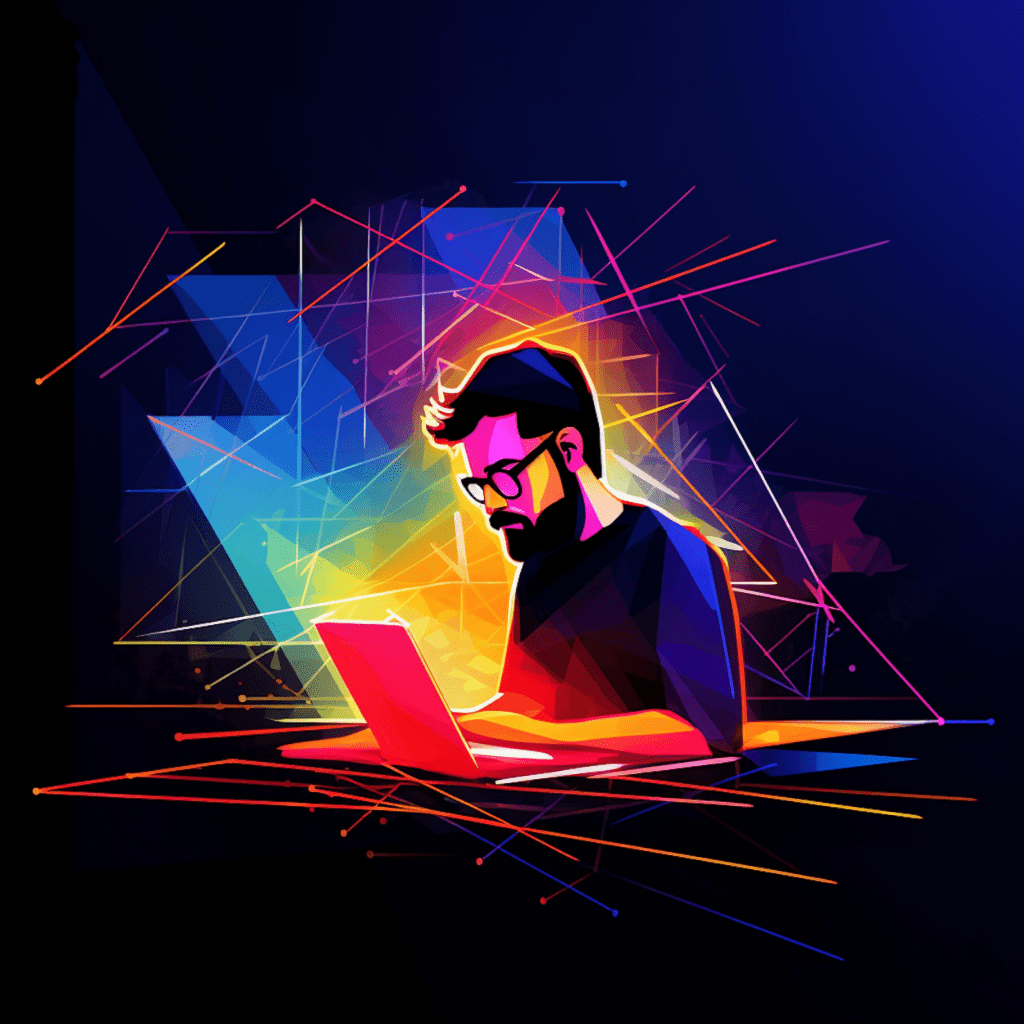Speed plays a crucial role in the success of a WordPress website. Not only does it impact user experience, but it also affects SEO rankings and conversion rates. Therefore, it is essential for website owners to focus on optimizing the performance of their WordPress sites. In this article, we will explore the importance of speed in WordPress development and provide an actionable guide to help you set performance goals within your budget.
Understanding the Importance of Speed in WordPress Development
Significance of Site Speed in User Experience
Website visitors have become increasingly impatient in the digital age. Slow loading times can lead to high bounce rates and dissatisfied users. A fast-loading website provides a better user experience, ensuring that visitors stay longer and engage with your content. It improves navigation, reduces friction, and boosts overall satisfaction.
The Impact of Speed on SEO Rankings
Search engines, especially Google, consider website speed as one of the ranking factors. A slow website can negatively impact your SEO efforts and result in lower organic rankings. On the other hand, a fast website is more likely to rank higher in search engine results, attracting more organic traffic and increasing your online visibility.
Analyzing the Effect of Speed on Conversion Rate
Website speed also has a direct impact on the conversion rate. Studies have shown that even a one-second delay in page load time can result in significant conversion rate drops. Faster websites have higher conversion rates, leading to increased sales, leads, and overall business growth.
Basics of WordPress Performance Optimization
To optimize the performance of your WordPress site, several key factors need to be considered.
Introduction to Caching in WordPress
Caching is an effective technique to speed up your WordPress website. By storing static versions of your web pages, caching reduces the load on your server and decreases the time it takes for your site to respond to user requests. Utilizing a caching plugin or enabling server-side caching can significantly improve your website’s performance.
The Role of Good Hosting in WordPress Performance
Choosing the right hosting provider is crucial for your WordPress site’s performance. A reputable hosting company will have fast servers, advanced caching systems, and robust infrastructure that can handle high traffic volumes. Opting for managed WordPress hosting or dedicated hosting can provide optimal performance for your website.
Importance of Choosing the Right Theme and Plugins
WordPress offers a vast array of themes and plugins, but not all of them are created equal. Selecting lightweight and well-coded themes and plugins is essential for optimizing your website’s speed. Bloated themes and plugins can significantly slow down your site’s performance and hinder its overall speed.
Defining Performance Goals for Your WordPress Site
Once you understand the importance of speed in WordPress development, it’s time to set performance goals for your website.
How to Set Achievable WordPress Speed Targets
Setting achievable speed targets involves analyzing your website’s current performance and comparing it against industry standards. Start by benchmarking your site’s speed using various performance testing tools. Then, identify areas of improvement and set realistic goals for loading times.
Importance of Mobile-First Performance Goals
In today’s mobile-driven world, it is crucial to prioritize mobile performance. With a significant portion of web traffic coming from mobile devices, it’s essential to set performance goals that cater to mobile users. Aim for fast-loading and responsive designs that provide an exceptional user experience across all devices.
Role of Load Time and Time to First Byte in Performance Goals
Two critical metrics to consider when setting performance goals are load time and time to first byte (TTFB). Load time refers to the time it takes for a web page to fully display its content, while TTFB measures the time it takes for the server to start sending data. Set specific targets for these metrics to optimize your website’s overall speed.
How to Measure WordPress Performance
To monitor and measure the performance of your WordPress site, various tools and techniques can provide valuable insights.
Introduction to Website Speed Test Tools
Website speed test tools, such as GTmetrix and Pingdom, analyze your site’s performance and provide detailed reports on loading times, page size, and other key metrics. These tools help pinpoint areas that need improvement and allow you to track progress as you optimize your site’s speed.
Understanding Google Lighthouse Report
Google Lighthouse is an open-source tool provided by Google that measures website performance, accessibility, SEO, and more. It provides a comprehensive report with actionable suggestions to enhance your site’s speed and overall performance. Regularly running a Google Lighthouse audit can help you maintain optimal performance.
Monitoring WordPress Performance with Google Analytics
Google Analytics offers valuable insights into how users interact with your website. It provides data on page load times, bounce rates, and other performance indicators. By tracking these metrics, you can identify patterns, make data-driven decisions, and continuously improve your site’s speed.
Strategies to Improve WordPress Performance on a Budget
Optimizing your WordPress website doesn’t have to break the bank. Here are some cost-effective strategies to improve performance.
Affordable Ways to Optimize Images for WordPress
Large image files can significantly slow down your website. Optimize your images by compressing them without compromising quality. Utilize image optimization plugins, such as Smush or Optimole, which automate the process of reducing file sizes and improving loading times.
Cost-Efficient CDN Services for WordPress
Content Delivery Networks (CDNs) distribute your website’s content across multiple servers around the world, reducing the distance between the server and the user. This ensures faster load times for visitors from different geographic locations. Affordable CDN services, such as Cloudflare or BunnyCDN, offer reliable performance benefits.
Exploring Free or Affordable Speed-Enhancing WordPress Plugins
WordPress has a vast repository of plugins that can improve your website’s speed. Look for plugins dedicated to caching, database optimization, minification, and lazy loading. There are plenty of free options available, but also consider investing in premium plugins that offer advanced features and dedicated support.
Maintaining WordPress Performance Over Time
To ensure that your WordPress site maintains optimal performance in the long run, consider the following practices:
Regularly Monitoring Your WordPress Site Speed
Monitor your site’s speed regularly using performance testing tools. Continuously analyze the results, identify performance bottlenecks, and take necessary steps to resolve them. Regular monitoring will help you stay proactive and ensure your website is consistently performing at its best.
Keeping Your WordPress Themes and Plugins Updated
Outdated themes and plugins can introduce vulnerabilities and negatively impact performance. Regularly update your WordPress core, themes, and plugins to benefit from bug fixes, security patches, and performance improvements. Utilize automatic update features or set up reminders to ensure timely updates.
Scheduling Regular WordPress Database Cleanups
Over time, WordPress databases can accumulate unnecessary data, such as spam comments, post revisions, and expired transients. Regularly clean up and optimize your database using plugins like WP-Optimize or Advanced Database Cleaner. This will reduce the database size, improve performance, and enhance overall speed.
In conclusion, prioritizing speed in WordPress development is essential for delivering a great user experience, improving SEO rankings, and increasing conversion rates. By understanding the basics of performance optimization, setting achievable goals, measuring performance, and implementing cost-effective strategies, you can ensure that your WordPress site performs optimally within your budget. Remember to regularly monitor performance, keep themes and plugins updated, and schedule database cleanups to maintain a high-performing website over time.