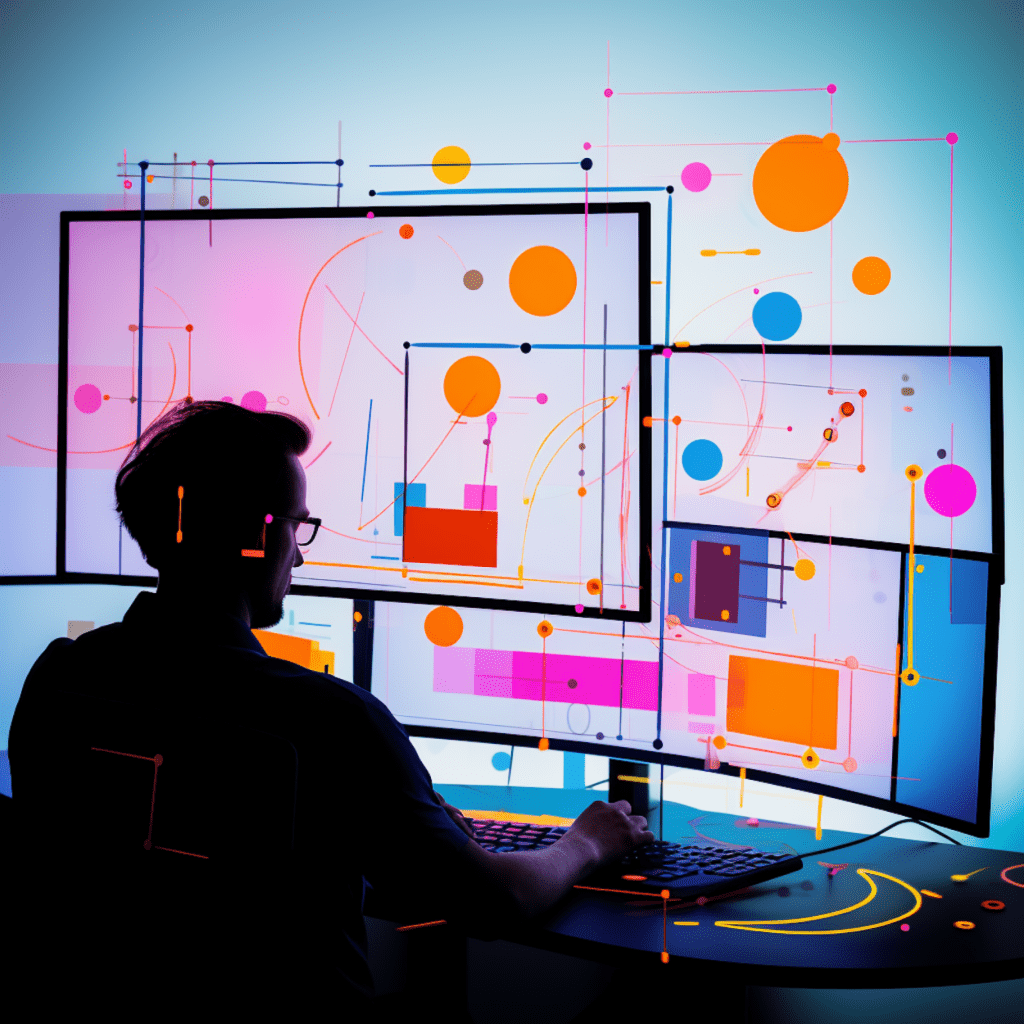Boosting Speed: Harnessing the Power of CDNs in WordPress
In today’s fast-paced digital world, website speed plays a crucial role in user experience and search engine optimization (SEO). Slow-loading websites can frustrate visitors and lead to a higher bounce rate, impacting overall user satisfaction and conversion rates. To combat this issue, website owners and developers turn to Content Delivery Networks (CDNs) to boost their website’s speed and performance. In this article, we will dive into the world of CDNs, understand their importance, and explore how they can enhance WordPress performance. We will also discuss the steps and procedures involved in integrating CDNs with WordPress, along with recommendations for the best CDN services available.
Understanding WordPress Speed
The Importance of Speed in User Experience
Website speed is a crucial factor that directly affects user experience. Studies have shown that visitors tend to abandon websites that take more than a few seconds to load. In today’s fast-paced digital world, users expect instant loading times and seamless browsing experiences. Slow-loading websites not only frustrate visitors, but they also give an impression of unprofessionalism and lack of attention to detail. On the other hand, a fast and responsive website can engage users, encourage them to stay longer, and increase the chances of conversion.
Connection Between Website Speed and SEO
In addition to user experience, website speed also plays a vital role in search engine optimization (SEO). Search engines like Google consider website speed as one of the ranking factors in their algorithms. Websites that load faster are more likely to rank higher in search results, attracting more organic traffic. Moreover, page speed also affects various SEO metrics such as bounce rate, time on page, and even the crawlability of the website by search engine bots. Therefore, optimizing website speed is not only beneficial for users but also for improving search engine visibility.
What is CDN and Why It Matters
Defining CDN: A Brief Overview
A Content Delivery Network (CDN) is a distributed system of servers strategically placed across the globe. The primary goal of a CDN is to deliver website content to users more efficiently by minimizing delays and reducing the distance between the website server and the user’s device. Instead of relying on a single server for content delivery, CDNs cache content on multiple servers, allowing users to access it from the nearest server location. CDNs help eliminate bottlenecks, reduce latency, and improve overall website performance.
Critical Role of CDN in Website Performance
CDNs play a critical role in enhancing website performance. By storing website content in multiple server locations, CDNs ensure that users can access the content from the server closest to them, reducing latency and improving page load times. This is particularly beneficial for global audiences, as CDN servers are spread across different geographical locations. CDNs also help distribute the load on the website server, preventing it from getting overwhelmed during peak traffic periods. In addition to faster content delivery, CDNs also offer other optimization techniques such as image compression, file minification, and caching, further improving website speed.
How CDNs Enhance WordPress Performance
Accelerating Content Delivery with CDN
When it comes to WordPress websites, CDNs can significantly improve performance by accelerating content delivery. Instead of loading all website files and assets from a single server, CDNs distribute the files across multiple servers globally. This means that when a user requests a WordPress page, the CDN delivers the content from the server nearest to them, reducing latency and improving loading times. By reducing the physical distance between the server and the user’s device, CDNs minimize network congestion and deliver the content faster, resulting in a smoother browsing experience for visitors.
CDN’s Impact on Global Accessibility
One of the major advantages of using a CDN is its ability to enhance global accessibility. With CDNs, WordPress websites can cater to users from different geographical locations without compromising on speed and performance. When a user accesses a WordPress site, the CDN automatically serves the content from the server closest to the user’s location, ensuring faster loading times. This is particularly beneficial for websites with an international audience or those targeting specific regions. By overcoming geographical barriers, CDNs make it possible for WordPress websites to provide a seamless user experience to users worldwide.
Integrating CDN with WordPress: Steps and Procedures
Selecting the Right CDN for Your WordPress
Before integrating a CDN with WordPress, it is essential to choose the right CDN service provider. There are several factors to consider while selecting a CDN, such as the network size, server locations, pricing, security features, and ease of integration with WordPress. Popular CDN providers suitable for WordPress include Cloudflare, MaxCDN, Amazon CloudFront, and StackPath. It is important to choose a CDN that aligns with your specific needs and requirements.
Step-by-step Guide to Integrating CDN to WordPress
Integrating a CDN with WordPress involves a series of steps and procedures. Here is a step-by-step guide to help you through the process:
- Sign up for a CDN service: Choose a CDN provider and create an account.
- Set up your CDN account: Configure the necessary settings in your CDN account and obtain the required CDN URLs.
- Install and activate a CDN plugin: Install a CDN plugin on your WordPress website, such as W3 Total Cache or WP Super Cache.
- Configure the CDN plugin: Enter the CDN URLs provided by your CDN service provider in the plugin settings.
- Test your website: After configuring the CDN plugin, test your website to ensure that the content is being delivered through the CDN.
- Enable additional optimization features: Some CDN plugins offer additional optimization features such as minification, compression, and caching. Enable these features to further enhance your website’s performance.
Best CDN Services for WordPress
Comparing Top CDN Services Suitable for WordPress
When it comes to choosing a CDN service for WordPress, there are several top players in the market. Let’s compare some of the best CDN services suitable for WordPress:
- Cloudflare: Cloudflare is a popular choice among WordPress users due to its extensive network, user-friendly interface, and free plan option.
- MaxCDN: MaxCDN offers a simple and powerful CDN solution with robust features, global server coverage, and easy integration with WordPress.
- Amazon CloudFront: Amazon CloudFront provides a scalable and secure CDN solution, ideal for WordPress websites with heavy traffic and complex requirements.
- StackPath: StackPath offers advanced security features along with high-performance content delivery, making it a reliable choice for WordPress users.
Detailed Review of Popular CDN Services
Cloudflare: Cloudflare is renowned for its easy integration with WordPress and its free plan, which includes a basic CDN, DDoS protection, and SSL/TLS encryption. Paid plans offer additional features such as advanced security, image optimization, and mobile optimization.
MaxCDN: MaxCDN provides a user-friendly interface and offers various pricing plans to suit different website needs. It offers features such as instant purging, real-time analytics, and advanced cache controls, allowing WordPress users to fine-tune their CDN settings.
Amazon CloudFront: Amazon CloudFront is a highly scalable and flexible CDN solution. It seamlessly integrates with other Amazon Web Services (AWS) products, making it an excellent choice for WordPress websites hosted on AWS. CloudFront offers advanced security features, global server coverage, and the ability to handle high traffic volumes.
StackPath: StackPath offers a range of security features along with content delivery services. Its CDN solution provides powerful caching options, DDoS protection, and real-time analytics. StackPath’s user-friendly interface and straightforward pricing plans make it an appealing choice for WordPress users.
Monitoring and Improving Your Website’s Performance Post CDN Integration
Tools for Tracking WordPress Website’s Performance
Once you have integrated a CDN with your WordPress website, it is essential to monitor and track its performance. Various tools and services can help you gain insights into your website’s speed, performance, and optimization areas. Some popular tools include:
Google PageSpeed Insights: This tool analyzes your website’s performance and provides suggestions for improvement. It also gives a performance score for both desktop and mobile versions of your website.
GTMetrix: GTMetrix offers detailed reports on your website’s performance, including loading times, page size, and recommendations for optimization. It also provides waterfall charts to visualize the loading sequence of different elements on your website.
Pingdom: Pingdom monitors your website’s uptime and performance, alerting you of any issues. It also provides comprehensive reports on page load times, response times, and performance grades.
Tips for Enhancing Performance After CDN Integration
While a CDN can significantly improve website speed and performance, there are additional steps you can take to further enhance your WordPress website’s performance:
Optimize images: Compress and optimize images to reduce their file size without compromising on quality. This can improve loading times and overall performance.
Enable caching: Utilize caching plugins or features to store frequently accessed content and reduce server load. This can speed up content delivery and improve page load times.
Minify CSS and JavaScript: Minify CSS and JavaScript files by removing unnecessary spaces, line breaks, and comments. This can reduce file sizes and improve page load times.
Use a lightweight WordPress theme: Choose a lightweight and optimized WordPress theme that does not burden your website with excessive code and features. This can streamline your website’s performance.
Regularly update plugins and themes: Keep your WordPress installation, plugins, and themes up to date to benefit from performance improvements, bug fixes, and security patches.
By following these tips and continuously monitoring your website’s performance, you can ensure that your WordPress website remains fast, efficient, and user-friendly even after integrating a CDN.
In conclusion, CDNs play a crucial role in enhancing WordPress performance by accelerating content delivery and improving global accessibility. By reducing latency and improving page load times, CDNs improve user experience, increase search engine visibility, and boost overall website performance. By selecting the right CDN service and following proper integration procedures, WordPress users can harness the power of CDNs and create a fast and responsive online presence. Regular monitoring and optimization further ensure that the website continues to deliver an exceptional user experience. So, unlock the potential of CDNs and take your WordPress website to new heights in speed and performance.