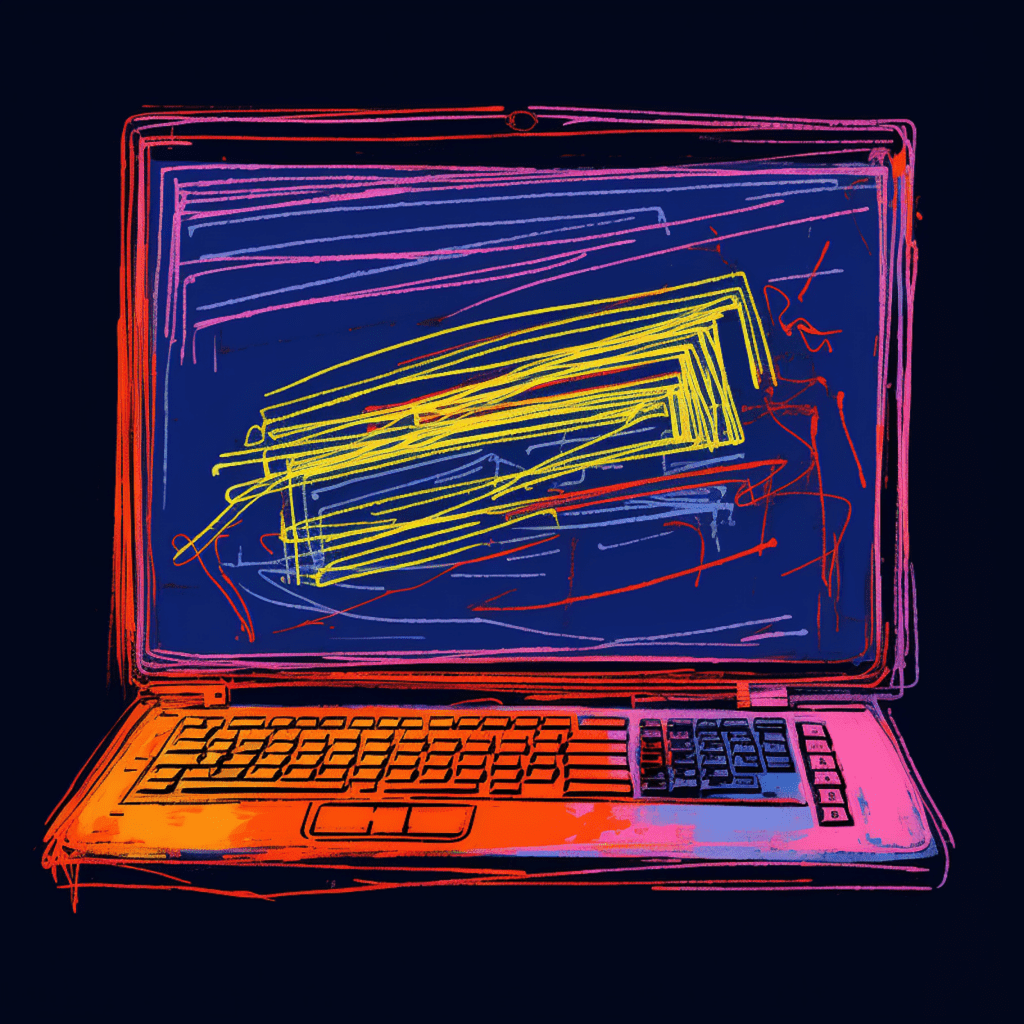Understanding WooCommerce: A Quick Overview
What is WooCommerce?
WooCommerce is a powerful e-commerce plugin for WordPress that allows you to transform your website into a fully functional online store. It provides all the essential features and tools needed to sell products or services online. With WooCommerce, you can easily manage inventory, process payments, handle shipping, and track sales performance.
Why Choose WooCommerce for Your WordPress Site?
There are several reasons why WooCommerce is the ideal choice for your WordPress site. Firstly, it is highly flexible and customizable, allowing you to create a unique and tailored online store that aligns with your brand. It also offers a wide range of extensions and plugins that can enhance the functionality and appearance of your store. Additionally, WooCommerce has a user-friendly interface, making it easy for beginners to navigate and manage their store. Lastly, it is a cost-effective solution, as it is free to use and offers affordable add-ons for advanced features.
Effectively Setting Up Your WooCommerce Store
Choosing the Right WooCommerce Theme for Your Store
Selecting the right theme for your WooCommerce store is crucial for creating a visually appealing and user-friendly experience. Look for a theme that is specifically designed for e-commerce and offers responsive design, ensuring that your store looks great on all devices. Consider the layout, color scheme, and typography options to ensure they align with your brand image. It’s also important to choose a theme that is regularly updated and well-supported by the developer community. This ensures compatibility with future WooCommerce updates and provides access to customer support when needed.
Installing and Configuring Essential WooCommerce Plugins
Plugins play a vital role in extending the functionality of your WooCommerce store. Here are some essential plugins to consider:
- WooCommerce Stripe Payment Gateway: Allows you to accept secure online payments via credit cards directly on your website.
- Yoast SEO: Enhances your store’s visibility in search engines by optimizing your product pages and blog posts for relevant keywords.
- WPForms: Enables you to create user-friendly contact forms, surveys, and subscription forms, improving customer communication.
- WooCommerce Product Add-Ons: Allows you to offer customizable product options, such as size, color, or personalized engraving, enhancing the shopping experience for your customers.
Before installing any plugins, ensure that they are regularly updated, well-reviewed, and compatible with your WooCommerce version. Configure the plugins according to your specific requirements to optimize their functionality.
Key WooCommerce Features for Increasing Revenue
Upselling and Cross-Selling with WooCommerce
Upselling and cross-selling are effective techniques for increasing the average order value and maximizing revenue. With WooCommerce, you can easily implement these strategies. Upselling involves offering a higher-priced alternative or an upgraded version of the product the customer is interested in. For example, if a customer is considering purchasing a basic blender, you can suggest a more powerful blender with additional features at a slightly higher price point.
Cross-selling, on the other hand, involves recommending complementary products to the customer’s selected item. For instance, if a customer adds a camera to their cart, you can suggest related accessories like lenses, tripods, or camera bags. WooCommerce provides built-in upselling and cross-selling features, allowing you to showcase these recommendations on product pages or during the checkout process. By implementing these techniques, you can encourage customers to purchase additional items and boost your overall sales.
Utilizing WooCommerce Discount Coupons and Deals
Discount coupons and deals are excellent ways to attract new customers and encourage repeat purchases. WooCommerce offers a variety of options to create and manage discount coupons:
- Percentage Discounts: This type of discount applies a percentage reduction to the total order value. For instance, you can offer a 10% discount on all products during a sale period.
- Fixed Amount Discounts: With this option, you can specify a fixed dollar amount discount. For example, customers can receive $20 off their purchase when they spend $100 or more.
- Free Shipping Coupons: This coupon type allows you to offer free shipping on specific products or entire orders, providing an incentive for customers to complete their purchase.
In addition to discount coupons, consider running limited-time deals or flash sales to create a sense of urgency and drive immediate sales. WooCommerce’s flexible coupon management system enables you to set expiration dates, limit coupon usage, and track their performance.
Advanced WooCommerce Development Techniques for Sales Boost
Custom WooCommerce Development: Personalizing Your Store
Personalization is a powerful strategy for capturing the attention and interest of potential customers. With custom WooCommerce development, you can tailor your store to match the unique needs and preferences of your target audience. Here are some advanced techniques:
- Custom Product Pages: Create visually appealing and informative product pages that highlight the unique features and benefits of your products. Include high-quality product images, detailed descriptions, and customer reviews to instill trust and confidence in potential buyers.
- One-Click Checkout: Streamline the checkout process by implementing a one-click checkout option. This allows customers to complete their purchase with a single click, reducing cart abandonment rates and improving conversion rates.
- Advanced Search Functionality: Enhance the search functionality of your store by implementing filters, sorting options, and predictive search suggestions. This helps customers find the products they are looking for quickly and easily.
By investing in custom WooCommerce development, you can differentiate your store from competitors and provide a seamless and personalized shopping experience for your customers.
Developing a Seamless Checkout Process in WooCommerce
A seamless checkout process is essential for minimizing cart abandonment and maximizing sales. Here are some tips for optimizing your WooCommerce checkout:
- Simplify the Form: Only ask for essential information during the checkout process, such as name, shipping address, and payment details. Lengthy forms can be overwhelming and discourage customers from completing their purchase.
- Guest Checkout Option: Provide an option for customers to checkout as a guest, without requiring them to create an account. This reduces friction and makes the checkout process faster and more convenient.
- Multiple Payment Options: Offer a variety of payment options to cater to the preferences of different customers. WooCommerce supports various payment gateways, such as PayPal, Stripe, and Authorize.net.
- Trust Seals and Security: Display trust seals, SSL certificates, and security badges prominently during checkout to assure customers that their personal and financial information is secure.
Test your checkout process regularly to identify any potential issues or bottlenecks. By optimizing the checkout experience, you can increase conversion rates and improve overall sales performance.
Increasing Customer Engagement on Your WooCommerce Store
Enhancing User Experience with WooCommerce Optimizations
Delivering an exceptional user experience is vital for attracting and retaining customers. Here are some ways to enhance user experience on your WooCommerce store:
- Mobile Responsiveness: Ensure that your store is fully responsive and optimized for mobile devices. The majority of online shoppers now use smartphones and tablets for their purchases, so a mobile-friendly store is critical.
- Fast Loading Speed: Optimize your store’s loading speed by compressing images, using caching plugins, and choosing a reliable hosting provider. A slow-loading website can drive customers away and negatively impact sales.
- Intuitive Navigation: Design a clear and easy-to-navigate website structure. Utilize intuitive menus, breadcrumbs, and search bars to help customers find products effortlessly.
- User Reviews and Ratings: Enable customer reviews and ratings for your products, as they build trust and provide social proof. Positive reviews can influence buying decisions and increase conversion rates.
Regularly monitor user behavior on your store through analytics tools to identify areas for improvement and implement necessary optimizations. By prioritizing user experience, you can create a seamless and enjoyable shopping journey for your customers.
Increasing Retention with WooCommerce Email Marketing
Email marketing is a powerful tool for increasing customer engagement and retention. Here’s how you can leverage email marketing within your WooCommerce store:
- Abandoned Cart Emails: Send automated emails to customers who have added products to their cart but haven’t completed their purchase. Offer incentives, such as discounts or limited-time offers, to encourage them to return and complete their transaction.
- Personalized Product Recommendations: Utilize customer data and purchase history to send personalized product recommendations via email. This helps to keep your brand top of mind and encourages repeat purchases.
- Post-Purchase Follow-ups: Send a thank-you email after a customer has made a purchase, expressing your gratitude and offering additional assistance or support, if needed. This helps to build a strong customer relationship and encourages positive reviews and referrals.
Segment your email list based on customers’ preferences and buying behavior to ensure relevant and targeted email communication. Additionally, use captivating subject lines and compelling content to grab the attention of recipients and incentivize them to take action.
Tracking Your WooCommerce Success: Essential Analytics and Metrics
Understanding WooCommerce Sales Reporting
WooCommerce provides robust sales reporting features to track and analyze your store’s performance. Here are some key metrics to monitor:
- Total Sales: Measure the overall revenue generated by your store over a specific time period.
- Average Order Value: Determine the average value of each order, which helps to identify opportunities for upselling and cross-selling.
- Conversion Rate: Calculate the percentage of website visitors who complete a purchase, indicating the effectiveness of your marketing and sales strategies.
- Product Performance: Analyze sales data for individual products to identify your best-selling and underperforming items.
Leverage these metrics to gain insights into customer behavior, identify trends, and make data-driven decisions to optimize your store’s performance.
Using Google Analytics with WooCommerce
Integrating Google Analytics with your WooCommerce store provides deeper insights into customer behavior and helps you measure the effectiveness of your marketing efforts. Here’s how to set up Google Analytics for your WooCommerce store:
- Create a Google Analytics account and obtain your tracking ID.
- Install the Google Analytics for WordPress plugin.
- Configure the plugin by entering your tracking ID in the settings.
- Enable e-commerce tracking within your Google Analytics account to track sales, conversion rates, and product performance.
- Set up goals and funnels in Google Analytics to track specific actions, such as email sign-ups or completed purchases.
Regularly review the analytics data to gain valuable insights into visitor demographics, traffic sources, and conversion funnels. This information allows you to make informed marketing decisions and optimize your store for maximum revenue.
In conclusion, WooCommerce offers a wide range of strategies and features for boosting sales and increasing revenue. By effectively setting up your store, utilizing key features, implementing advanced development techniques, enhancing customer engagement, and tracking your success through analytics, you can maximize the potential of your WooCommerce store and achieve business growth.