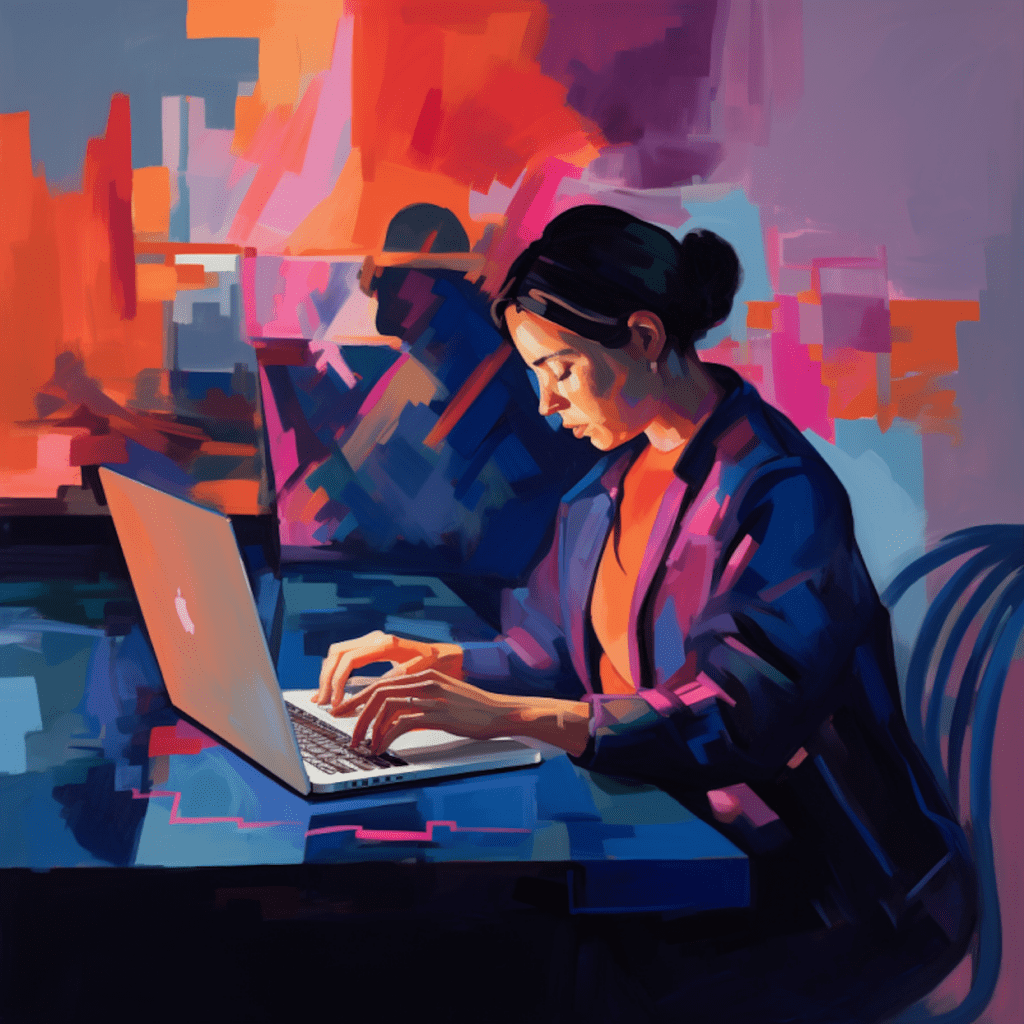WordPress has become the go-to platform for bloggers around the world. Its user-friendly interface and robust features make it a popular choice for both beginners and seasoned bloggers. In this article, we will explore the basics of WordPress, why it is the ideal platform for your blog, how to create engaging content, manage your blog posts effectively, enhance user experience, and analyze your blog’s performance.
Understanding WordPress: The Basics
What is WordPress?
WordPress is a free and open-source content management system (CMS) that allows users to create and manage websites and blogs. It powers over 35% of all websites on the internet, making it the most widely used CMS in the world. Its intuitive interface and extensive range of themes, plugins, and customizable options make it a versatile platform for bloggers of all levels.
Understanding WordPress Themes and Plugins
One of the key advantages of WordPress is its vast library of themes and plugins. Themes determine the appearance and layout of your blog, allowing you to choose from a variety of designs and styles. Plugins, on the other hand, add functionality to your blog, enabling you to customize and extend its features. From SEO optimization to social media integration, WordPress offers a wide range of plugins to enhance your blog’s performance.
Why Choosing WordPress for Your Blog
The Popularity and Ubiquity of WordPress
The popularity of WordPress cannot be overstated. With millions of users worldwide, WordPress has established itself as the industry standard for blogging. This ubiquity brings numerous benefits, such as a supportive community, extensive documentation, and a vast selection of themes and plugins. It also means that finding help and resources for your WordPress blog is easy, as there are countless tutorials, forums, and professionals available.
Flexibility and Scalability of WordPress
WordPress offers unmatched flexibility and scalability, allowing your blog to grow alongside your needs. Whether you’re a small blogger or managing a high-traffic website, WordPress can accommodate your requirements. Its modular architecture and customizable options provide you with the ability to adjust and expand your blog’s features and design as your audience and goals evolve.
How to Create Engaging Content on WordPress
Utilizing WordPress Editor for Content Creation
WordPress provides a powerful and user-friendly editor that simplifies the process of creating engaging content. The Block Editor, also known as Gutenberg, allows you to create visually appealing posts by arranging content blocks. These blocks can include text, images, videos, galleries, and more. With its intuitive drag-and-drop interface, you can easily customize the layout of your posts to captivate your audience.
The Importance of SEO in WordPress Blogging
Search Engine Optimization (SEO) is crucial for driving organic traffic to your blog. WordPress offers several features and plugins that can help optimize your content for search engines. By focusing on LSI keywords (Latent Semantic Indexing), using descriptive headings, writing compelling meta descriptions, and optimizing images, you can increase your blog’s visibility in search engine results. Plugins like Yoast SEO provide additional guidance and tools to improve your blog’s SEO.
Managing Your Blog Posts Effectively in WordPress
Organizing Posts with Categories and Tags
Organizing your blog posts is essential for both user experience and search engine optimization. WordPress allows you to categorize your posts into different categories, making it easier for visitors to navigate your blog and find specific topics. Additionally, using tags helps to further classify your posts and enables visitors to explore related content. By using a logical and consistent categorization and tagging system, you can improve the usability and organization of your blog.
The Potential of Scheduled Posting
WordPress offers a convenient feature called scheduled posting, which allows you to plan and publish your blog posts at a specific date and time. This feature is particularly useful if you have a consistent posting schedule but want to maintain your productivity and balance. By scheduling your posts in advance, you can ensure a steady flow of content to engage your audience without the need for manual publishing.
Enhancing User Experience Through WordPress Features
Integrating Visuals in WordPress Posts
Visual content plays a crucial role in capturing and retaining your audience’s attention. WordPress provides various options for integrating visuals into your blog posts. You can easily insert images, videos, infographics, and other media types using the Block Editor. Furthermore, you can optimize images for faster page loading, utilize image galleries, and even employ sliders and carousels to showcase multiple visuals. By utilizing visuals effectively, you can enhance the overall user experience and make your blog posts more engaging.
The Power of Commenting and Interaction Features
Interaction with your audience is vital for building a thriving community around your blog. WordPress offers built-in commenting features that enable visitors to leave comments and engage in discussions. You can also take advantage of plugins that enhance the commenting experience, such as adding social media login options, enabling threaded replies, and implementing anti-spam measures. By fostering conversation and actively responding to comments, you can cultivate a loyal readership and encourage repeat visits.
Analyzing Your WordPress Blog Performance
Measurement Metrics in WordPress
Measuring the performance of your blog is crucial for identifying areas of improvement and maximizing your blog’s success. WordPress provides built-in analytics tools, such as Jetpack Stats, which offer insights into your blog’s traffic, popular posts, and audience behavior. These metrics can help you understand which content resonates with your audience, where your traffic is coming from, and how users interact with your blog. By regularly analyzing these metrics, you can make data-driven decisions to optimize your blog’s performance.
Using Google Analytics with WordPress
To gain more comprehensive insights into your blog’s performance, you can integrate Google Analytics with your WordPress site. Google Analytics provides advanced tracking capabilities, allowing you to delve deeper into user behavior, conversion rates, and other key metrics. By setting up Google Analytics on your WordPress blog, you can access a wealth of data to understand your audience, identify traffic sources, track goals, and measure the effectiveness of your marketing efforts. This information is invaluable for refining and improving your blog strategy.
In conclusion, WordPress offers a robust platform for writing and managing blog posts. By understanding the basics of WordPress, leveraging its features to create engaging content, effectively organizing and managing your posts, enhancing user experience, and analyzing your blog’s performance, you can set yourself up for blogging success. WordPress’s flexibility, scalability, and extensive range of themes and plugins empower you to create a unique and impactful blog that captures the attention of your audience.