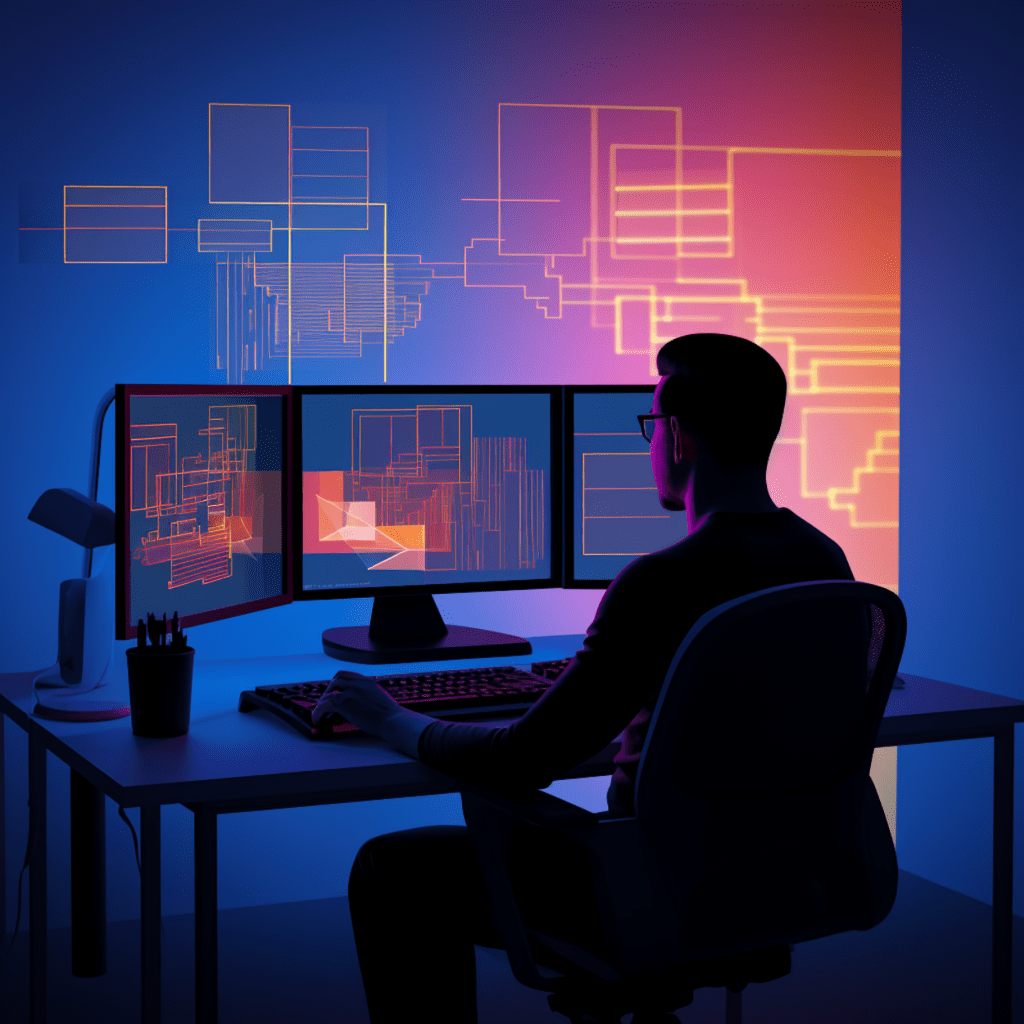WordPress is a powerful content management system (CMS) that allows users to create stunning websites. One of the most important aspects of maintaining a WordPress website is keeping the themes up to date. Regular updates not only enhance the security and performance of your site but also improve the overall user experience. In this article, we will delve into the best practices for ensuring your WordPress themes stay up to date and explore the different types of updates available.
Understanding the Importance of Regular Updates
The Role of Updates in Maintaining Security
Regular updates play a crucial role in maintaining the security of your WordPress website. Hackers are constantly evolving, finding new vulnerabilities to exploit. In response, WordPress releases regular updates to fix these vulnerabilities and provide enhanced security measures. By keeping your themes up to date, you ensure that your website remains protected against potential threats.
Catalyst for Website Performance
Updates also have a significant impact on the performance of your WordPress website. Developers continually work on improving the code and optimizing performance, which is reflected in updates. These updates can include bug fixes, code optimizations, and new features, all of which contribute to a faster and smoother website experience for your visitors.
How Updates Impact User Experience
User experience is a critical factor for the success of any website. Updates often introduce new features and functionalities that enhance user experience. Additionally, they address issues reported by users and improve the overall usability and accessibility of your theme. By keeping your themes up to date, you provide your visitors with the best possible user experience.
Identifying What Needs Updating on Your WordPress Theme
Before diving into the update process, it is crucial to understand what needs updating on your WordPress theme. There are three primary areas that require regular updates – core WordPress updates, plugin updates, and theme updates.
Recognizing Core WordPress Updates
Core WordPress updates are released by the WordPress development team and include important security fixes, performance improvements, and new features. These updates ensure the foundation of your WordPress installation remains secure and up to date. It is crucial to regularly check for these updates and apply them to your website.
Grasping the Importance of Plugin Updates
Plugins are powerful tools that extend the functionality of your WordPress website. However, outdated plugins can pose a significant security risk. Developers frequently release plugin updates to fix bugs, address compatibility issues with new WordPress versions, and introduce new features. Regularly updating your plugins is essential for optimal security and performance.
Theme Updates: An Essential Part
Themes are the visual and functional framework of your WordPress website. Theme developers release updates to improve security, fix bugs, and add new features. Keeping your themes up to date ensures your website remains visually appealing, functional, and secure.
Understanding Different Types of WordPress Updates
WordPress updates come in various forms, each serving a different purpose. Understanding the different types will help you prioritize and effectively manage updates.
Minor and Major Core Updates
WordPress core updates can be broadly categorized as minor and major updates. Minor updates, often referred to as maintenance releases, primarily focus on bug fixes, security enhancements, and performance optimizations. Major updates, on the other hand, introduce significant new features and can include substantial changes to the WordPress core. It is crucial to keep up with both minor and major core updates to maintain a secure and up-to-date website.
Theme-Specific Updates
Theme-specific updates are released by the developers of your chosen WordPress theme. These updates address theme-related bugs, security vulnerabilities, and introduce new features. Regularly updating your theme ensures that you have access to the latest enhancements and bug fixes to optimize your website’s performance.
Updates for Plugins and Extensions
Plugins and extensions are an integral part of your WordPress website. Developers frequently release updates for plugins to introduce new features, address compatibility issues, fix security vulnerabilities, and improve performance. It is essential to keep your plugins and extensions up to date to maintain a secure and fully functional website.
Ways to Keep Your WordPress Theme Up to Date
Now that we understand the importance of theme updates and the different types of updates, let’s explore some ways to keep your WordPress theme up to date.
Manual Update Via WordPress Dashboard
The simplest way to update your WordPress theme is through the WordPress dashboard. When a theme update is available, you will receive a notification in your dashboard. Simply click on the update button, and WordPress will handle the rest. This method is suitable for users who are comfortable with the WordPress interface and do not require any advanced customization.
Using FTP for WordPress Theme Updates
For more advanced users, updating the WordPress theme via FTP (File Transfer Protocol) provides more control and flexibility. Begin by downloading the latest version of the theme from the developer’s website. Then, using an FTP client, connect to your website’s server and navigate to the “wp-content/themes” directory. Replace the old theme files with the new ones you downloaded. This method allows you to customize the theme files before updating, making it ideal for users with more technical knowledge.
Leveraging WordPress Management Services
If managing updates manually seems overwhelming, you can utilize WordPress management services that take care of updates for you. These services automatically monitor your website, apply updates, and ensure everything runs smoothly. This option is particularly useful for those who have multiple websites or prefer to focus on their core business rather than technical maintenance.
Dealing with Potential Update Errors
While updating your WordPress theme is relatively straightforward, occasional errors may occur. It is essential to be prepared to tackle these issues effectively.
Recognizing Common Update Issues
Some common issues that may arise during theme updates include compatibility problems with plugins, conflicts with custom code or modifications, and errors during the update process. Being aware of these potential problems allows you to address them promptly and minimize any downtime or negative impact on your website.
How to Troubleshoot Update Problems
When facing update errors, there are a few troubleshooting steps you can take. Firstly, ensure that your plugins and themes are compatible with the latest WordPress version. If conflicts arise, try deactivating plugins one by one to identify the problematic one. Additionally, utilizing WordPress debugging tools and checking error logs can provide valuable insights into the issues. In more complex cases, reaching out to the developer’s support team or seeking professional help may be necessary.
When to Seek Professional Help
If you are uncertain about resolving update errors or lack the technical expertise to do so, it is best to seek professional help. WordPress experts and developers are well-equipped to diagnose and resolve complex issues related to theme updates. Investing in professional assistance ensures your website remains up to date, secure, and functional.
Ongoing Maintenance: Essential Steps Beyond Updating
While regular theme updates are essential, ongoing maintenance goes beyond updating and ensures the long-term success of your WordPress website.
Regularly Monitoring Website Performance
Monitoring your website’s performance helps identify any issues that may impact user experience. Regularly check site loading speed, page rendering, and responsiveness across devices. Utilize performance monitoring tools and address any bottlenecks or performance-related issues promptly.
Scheduling Backups for Your Website
Data loss can be catastrophic for any website. Regularly backing up your website ensures you can restore it to a previous state in case of emergencies, such as an update gone wrong or a security breach. Schedule automatic backups and store them in secure off-site locations.
Keeping Your Website Clean: Removing Unused Plugins and Themes
As your WordPress website grows, you might accumulate unused plugins and themes. These can not only clutter your website but also pose security risks if left unattended. Regularly review your installed plugins and themes, and remove the ones you no longer use. This helps improve website performance, reduces the risk of compatibility issues, and enhances overall security.
In conclusion, regularly updating your WordPress themes is essential to maintain a secure and high-performing website. By understanding the importance of updates, recognizing what needs updating, and utilizing various update methods, you can ensure your website remains up to date and provides an optimal user experience. Additionally, addressing potential update errors, prioritizing ongoing maintenance, and adopting best practices for website management contribute to the long-term success of your WordPress website.