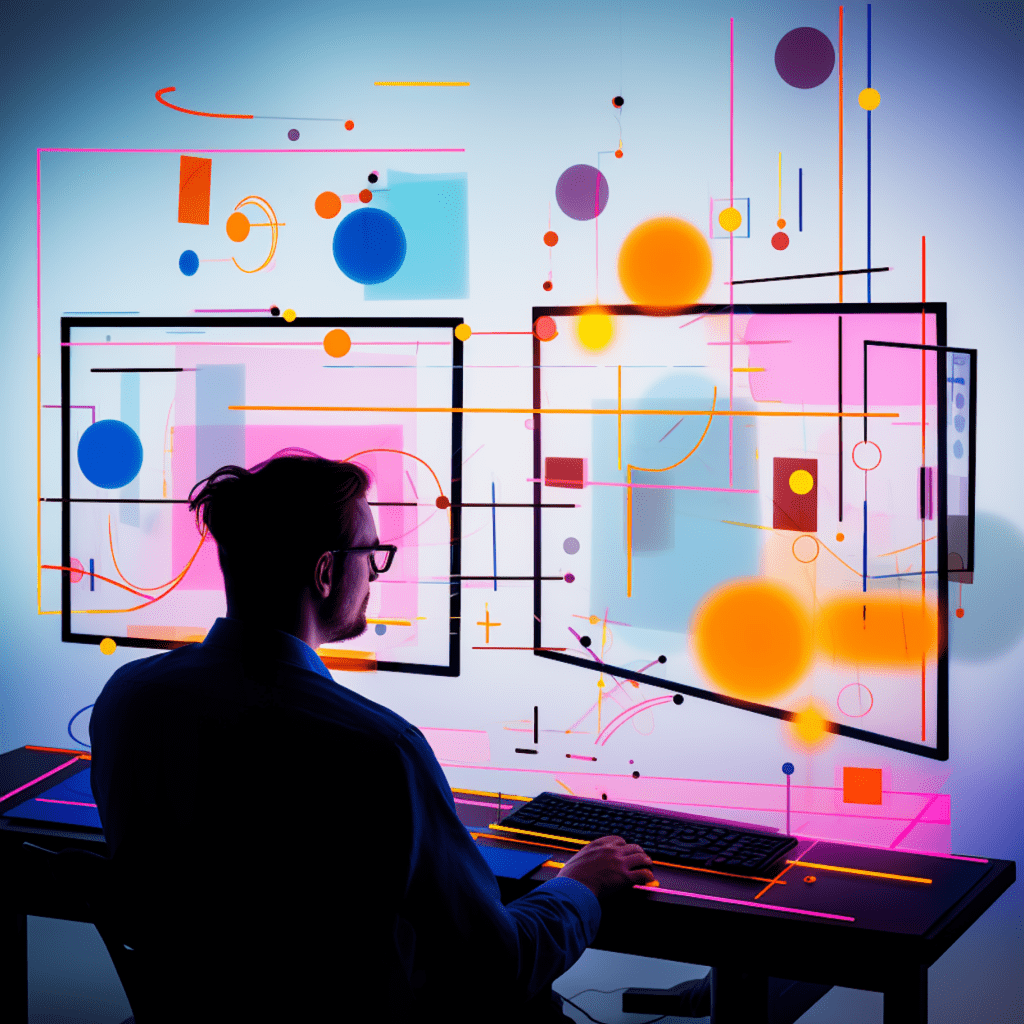Understanding Malware Threats on WordPress
Malware, short for malicious software, is a broad term that includes various types of software intentionally designed to disrupt or damage computer systems. In the context of WordPress websites, malware can be detrimental, compromising site security and potentially harming visitors. It’s crucial to have a solid understanding of malware and its types to effectively fortify your WordPress site against these threats.
Defining Malware and its Types
Malware refers to any software that has malicious intent, aiming to exploit vulnerabilities in a system. There are several types of malware that can impact WordPress websites:
- Viruses: Designed to infect files and replicate themselves, viruses can cause extensive damage to a site’s functionality and data.
- Trojans: Named after the Trojan horse from Greek mythology, Trojans disguise themselves as harmless files or programs to deceive users and gain unauthorized access.
- Ransomware: This type of malware encrypts files on a WordPress site and demands a ransom for their release.
- Adware: Adware displays unwanted advertisements to visitors, often disrupting user experience and compromising the site’s integrity.
- Spyware: Spyware collects sensitive information from users, such as login credentials or credit card details, without their consent.
How Malware Affects WordPress Sites
Malware can have severe consequences for WordPress sites, impacting both website owners and visitors. Here are some ways malware can harm WordPress sites:
- Data Breaches: Malicious actors can exploit vulnerabilities in a site’s security, gaining unauthorized access and stealing sensitive user information.
- Website Defacement: Malware can deface the appearance of a WordPress site, altering its content to display unauthorized messages or malicious links.
- SEO Penalties: Search engines may detect malware on a site and penalize its ranking in search results, leading to decreased visibility and organic traffic.
- Impact on Visitors: Malware-infected websites can infect their visitors’ devices, compromise their personal data, or expose them to further cyber threats.
Common Malware Attacks on WordPress
WordPress sites are a prime target for malware attacks due to their popularity and the abundance of vulnerabilities that can be exploited. Understanding common malware attacks on WordPress is essential for fortifying your site’s defenses:
- Pharma Hacks: These attacks involve injecting spammy content and pharmaceutical ads into a site’s pages, damaging its reputation and potentially infecting visitors’ devices.
- Brute Force Attacks: Malicious actors attempt to gain unauthorized access to a WordPress site by repeatedly trying various username and password combinations.
- Malicious Redirects: In this type of attack, visitors are redirected to malicious websites, often leading to further malware infection or phishing attempts.
- Backdoor Exploitation: Hackers create hidden backdoors in WordPress sites, allowing them to regain access even after the initial malware removal.
Importance of WordPress Security
Protecting your WordPress site from malware is paramount to maintain its integrity, performance, and reputation. Understanding the consequences of malware attacks and the role of vigilance will emphasize the significance of implementing robust security measures.
The Consequences of Malware Attacks
Neglecting WordPress security can have severe consequences for both website owners and visitors:
- Loss of Data: Malware attacks can result in the loss or corruption of crucial website data, including customer information, orders, and content.
- Damage to Reputation: A compromised website can damage the reputation of a business or individual, leading to a loss of trust from visitors and potential customers.
- Legal and Financial Ramifications: Malware attacks can result in legal actions, especially if sensitive user information is compromised. Additionally, the cost of recovering from an attack can be substantial.
- Negative User Experience: Malware-infected websites often display unwanted ads, slow down page loading times, and disrupt the user experience, driving visitors away.
- Search Engine Penalties: Search engines prioritize user safety, so a malware-infected site may face penalties, resulting in lower rankings and decreased organic traffic.
The Role of Vigilance in WordPress Security
Maintaining a vigilant approach to WordPress security is crucial to prevent malware attacks. This involves keeping up with the latest security practices, staying informed about new threats, and proactively implementing preventive measures. Vigilance includes:
- Regular Updates: Keeping WordPress core, themes, and plugins up to date is essential to patch security vulnerabilities and protect against known threats.
- Strong Passwords: Enforcing strong password policies for all users, including administrators, helps prevent unauthorized access through password guessing or brute force attacks.
- User Permissions: Assigning appropriate user roles and permissions ensures that only trusted individuals have access to sensitive areas of the website.
- User Education: Educating users about potential threats, such as phishing attempts or suspicious download links, can prevent them from inadvertently introducing malware to the site.
Ensuring Trust with Secure WordPress Sites
Building trust with visitors and users is vital for the success of any WordPress site. A secure website not only protects users’ sensitive information but also conveys a sense of professionalism and reliability. Here are some ways to ensure trust with a secure WordPress site:
- Secure Sockets Layer (SSL) Certificate: Implementing an SSL certificate encrypts data transmitted between the site and visitors’ browsers, ensuring secure communication.
- Privacy Policy: Clearly stating the site’s privacy policy reassures users that their information is handled securely and transparently.
- Secure Payment Processing: If the site handles financial transactions, using reputable payment processors and secure payment gateways adds an extra layer of trust.
- Reputation Monitoring: Regularly monitoring the site for potential malware infections or suspicious activities helps maintain a trustworthy online presence.
Essential WordPress Security Practices
Implementing essential security practices is the first step towards fortifying your WordPress site against malware. These practices involve regular updates, managing themes and plugins, and enforcing strong password policies.
The Need for Regular WordPress Updates
Regularly updating your WordPress installation, themes, and plugins is crucial to maintain adequate security levels. Updates often include patches for known vulnerabilities and address any security issues. The following practices are essential:
- WordPress Core Updates: Updating to the latest version of WordPress ensures the site benefits from the latest security enhancements and bug fixes.
- Themes and Plugins: Regularly updating themes and plugins is vital, as outdated versions may contain vulnerabilities that hackers can exploit.
- Disabling Unused Themes and Plugins: Deactivating and deleting unused themes and plugins reduces the surface area for potential attacks.
Importance of WordPress Themes and Plugins
Themes and plugins play a significant role in the functionality and design of WordPress sites. However, they can also pose security risks if not managed correctly. Consider the following security practices:
- Choose Reputable Sources: Only download themes and plugins from trusted sources such as the official WordPress repository or reputable third-party providers.
- Regular Updates: As mentioned earlier, keeping themes and plugins up to date is critical to patch security vulnerabilities and address any identified issues.
- Reviews and Ratings: Before installing a theme or plugin, review its ratings, read user reviews, and ensure it has a significant user base to minimize the risk of malware.
Implementing Strong Password Policies
Weak passwords are often the gateway for hackers to gain unauthorized access to WordPress sites. Enforcing strong password policies for all users mitigates this risk. Consider the following guidelines:
- Password Complexity: Encourage users to create passwords that are at least 12-15 characters long and include a combination of uppercase and lowercase letters, numbers, and symbols.
- Multi-Factor Authentication (MFA): Enabling MFA adds an extra layer of security by requiring users to provide additional verification credentials, such as a one-time password or fingerprint scan.
- Password Managers: Encourage users to utilize password managers to generate and securely store unique and complex passwords for their WordPress accounts.
- Regular Password Updates: Regularly remind users to update their passwords, ideally every 90 days, to maintain strong security hygiene.
Advanced WordPress Security Measures
While essential security practices provide a solid foundation, advanced security measures can further reinforce your WordPress site against malware. Implementing security plugins, securing configuration files, and utilizing SSL certificates are essential steps.
Using WordPress Security Plugins
WordPress security plugins offer advanced protection by actively monitoring your site, detecting potential vulnerabilities, and providing additional layers of security. Some popular security plugins include:
- Wordfence: Wordfence provides real-time threat defense, malware scanning, and firewall protection to block malicious traffic.
- Sucuri Security: Sucuri offers website integrity monitoring, malware scanning, blacklist monitoring, and protection against DDoS attacks.
- iThemes Security: iThemes Security provides various security features such as database backups, brute force protection, and file change detection.
Securing WordPress Configuration Files
WordPress configuration files contain sensitive information that, if accessed by unauthorized individuals, can compromise site security. Follow these practices to protect your configuration files:
- Move wp-config.php: Move the wp-config.php file, which contains database credentials and other sensitive information, to a non-public directory outside the web root.
- File Permissions: Set appropriate file permissions for the wp-config.php file and other sensitive files to ensure they are readable only by authorized users.
- Secure Database Credentials: Avoid storing database credentials in plain text within the wp-config.php file. Instead, use encryption or load them from environment variables for added security.
The Role of SSL Certificates in WordPress Security
SSL certificates play a critical role in securing communication between your WordPress site and visitors’ browsers. Consider the following steps to implement SSL security:
- Choose a Trusted Certificate Authority: Select a reputable certificate authority (CA) to obtain an SSL certificate. Let’s Encrypt and Comodo are widely recognized and offer free and paid options.
- Install SSL Certificate: After obtaining the SSL certificate, follow the CA’s instructions to install and configure it on your web server.
- Force HTTPS: Redirect all HTTP traffic to HTTPS by configuring your web server or using a plugin. This ensures all communication with the site is encrypted.
Integrating Regular WordPress Maintenance Cycles
Regular maintenance cycles are essential to keep your WordPress site secure and minimize the risk of malware infections. Backing up your site, monitoring security logs, and performing regular health checks should be part of your maintenance routine.
Regular WordPress Backups
Regularly backing up your WordPress site ensures that you can quickly restore it to a previous state in case of malware infections or other unforeseen issues. Consider these backup practices:
- Automated Backups: Utilize plugins or hosting providers that offer automated backup solutions to regularly and securely back up your site.
- Offsite Storage: Store backup files in an offsite location or on cloud storage platforms to protect against physical damage or server failures.
- Test Restorations: Regularly test the restoration process from backups to ensure they are working correctly and that data integrity is maintained.
Monitoring WordPress Security Logs
Monitoring security logs provides insight into any suspicious activities or potential malware attacks on your WordPress site. Consider the following log monitoring practices:
- Audit Logs: Enable WordPress security plugins or implement server-level logging to record and monitor logs related to user activities, failed login attempts, and potential vulnerabilities.
- Alerts and Notifications: Set up alerts and notifications to promptly notify you of any unusual or suspicious activities detected in the security logs.
- Regular Review: Regularly review and analyze security logs to identify patterns or indicators of compromise. This helps detect potential malware attacks at an early stage.
The Role of Regular WordPress Health Checks
Performing regular health checks ensures the overall health and security of your WordPress site. These checks involve reviewing site performance, updating outdated components, and verifying security measures. Consider the following:
- Performance Optimization: Regularly assess website performance, identify bottlenecks, and optimize speed by compressing images, minifying CSS/JS files, and caching.
- Component Updates: Regularly check for updates to WordPress core, themes, and plugins, and apply them promptly to address security vulnerabilities.
- Review User Accounts: Review user accounts regularly, remove any unnecessary or unused accounts, and update the roles and permissions of active users as needed.
Rectifying WordPress Malware Infections
Despite taking preventive measures, WordPress sites can still fall victim to malware infections. It’s crucial to understand the signs of a malware attack, steps for cleaning an infected site, and how to secure the site after removal.
Identifying Signs of WordPress Malware Attack
Detecting a malware attack on your WordPress site in the early stages can minimize damage and prevent further infections. Look out for these signs of a malware attack:
- Unexpected Redirects: If your site redirects visitors to unrelated or malicious websites, it may indicate a malware infection.
- Unusual Site Behavior: Unexplained changes in website appearance, content, or functionality often signal a malware attack.
- Increased Server Resources: A sudden spike in server resource usage, such as excessive CPU or memory usage, may indicate malware activity.
- Blacklisting Warnings: Search engines may blacklist a site if malware is detected, displaying a warning to visitors before accessing the site.
Steps for Cleaning Infected WordPress Sites
When dealing with a malware-infected WordPress site, immediate action is crucial. Follow these steps to clean your site and remove the malware effectively:
- Isolate the Site: Take the infected site offline by temporarily taking it out of production or restricting access. This prevents further damage and protects users.
- Identify Malicious Code: Scan files, database entries, and plugins to identify and remove any malicious code injected by the malware.
- Update and Patch: Update WordPress core, themes, and plugins to the latest versions to ensure all identified vulnerabilities are addressed.
- Remove Suspicious Users: Review user accounts and remove any suspicious or unauthorized users with administrative access.
- Implement a Firewall: Install a reliable firewall plugin to monitor and filter incoming traffic, blocking known malicious requests.
- Scan and Monitor: Regularly scan the site for any residual malware and implement continuous monitoring to detect and prevent future attacks.
Persistent WordPress Security Post-Malware Removal
After successfully removing malware from your WordPress site, ongoing security measures are vital to prevent future infections. Consider the following best practices:
- Regular Security Audits: Conduct regular security audits to identify vulnerabilities, assess security measures, and implement any necessary improvements.
- Stay Updated: Continuously update WordPress core, themes, and plugins to stay protected against emerging vulnerabilities and new malware threats.
- Web Application Firewall (WAF): Implement a WAF to detect and block malicious traffic, preventing attacks before they reach your site.
- User Education and Training: Educate users about safe browsing habits, password security, and the importance of regular updates to minimize the risk of malware infections.
By following these best practices, you can fortify your WordPress site against malware, protect user data, maintain trust, and ensure a secure online presence. Remember, vigilance and proactive measures are the keys to a resilient and secure WordPress website.