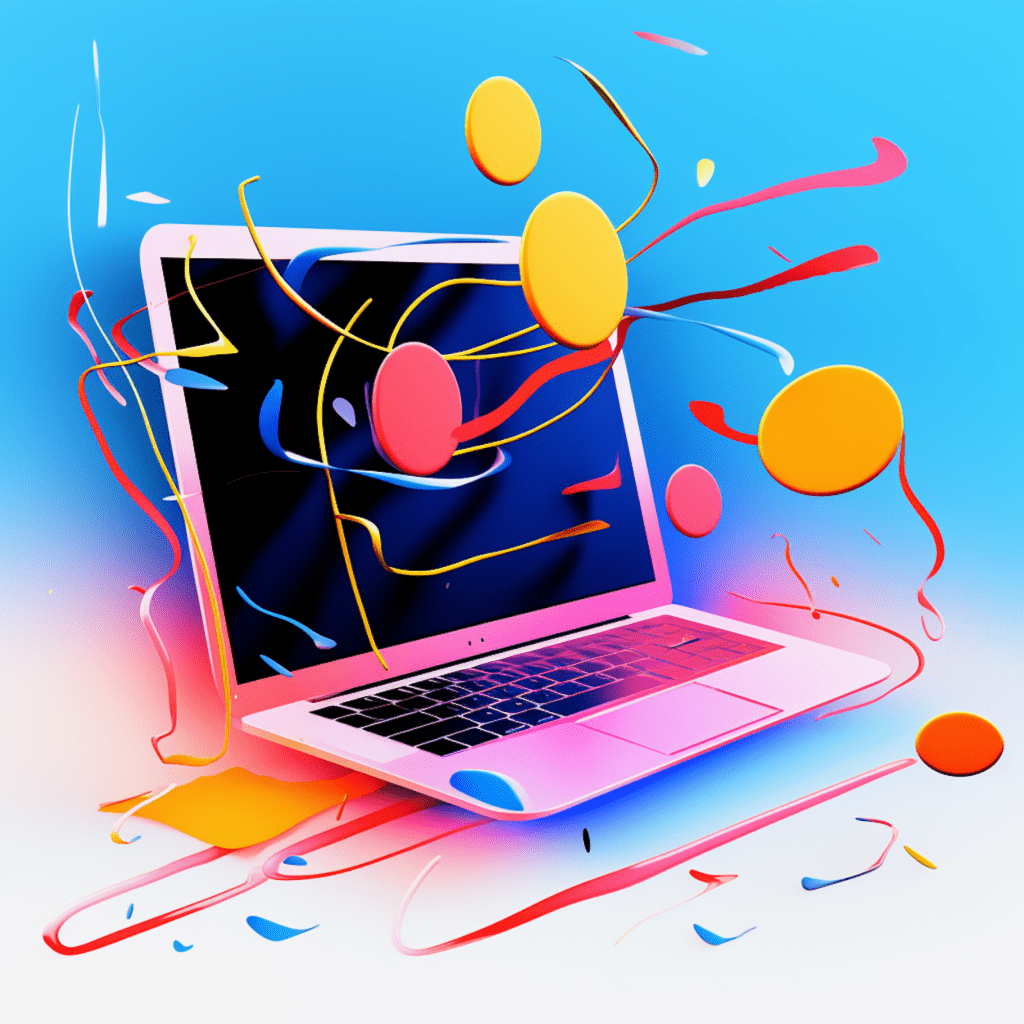Page builders have revolutionized website development, making it easier for both professionals and beginners to create stunning websites without any coding knowledge. Among the many page builders available in the market, Beaver Builder has carved a niche for itself with its exceptional features and user-friendly interface. In this article, we will delve into the world of Beaver Builder themes and explore how they compare to other popular page builders like Elementor, Divi, and Avada.
Understanding the Basics of Beaver Builder Themes
What is Beaver Builder?
Beaver Builder is a powerful and flexible drag-and-drop page builder plugin for WordPress. It offers a seamless and intuitive interface that allows users to create beautiful and responsive web pages without any coding. With Beaver Builder, you can build complex layouts, add modules, and customize every element of your website with ease. Its extensive library of pre-designed templates and modules makes it even more convenient for users to create professional-looking websites in no time.
Key Features of Beaver Builder Themes
Intuitive Drag-and-Drop Interface: Beaver Builder’s drag-and-drop interface makes it incredibly easy to build and customize web pages. With just a few clicks, you can add elements, rearrange them, and see instant live previews of your changes.
Responsive Design: Beaver Builder ensures that your website looks great on all devices. It automatically adjusts the layout and elements to fit different screen sizes, providing a seamless user experience across desktops, tablets, and mobile devices.
Extensive Library of Templates and Modules: Beaver Builder offers a wide range of professionally designed templates and modules that you can easily insert into your website. Whether you need a blog layout, a contact form, or a pricing table, Beaver Builder has got you covered.
Theme Customization: Beaver Builder seamlessly integrates with popular WordPress themes, allowing you to fully customize the design of your website. You can choose from a range of fonts, colors, and layouts to create a unique and personalized website.
Introduction to Other Popular Page Builders
Exploring Elementor and its Significance
Elementor is another popular drag-and-drop page builder that has gained a loyal user base. It offers a similar set of features as Beaver Builder but with a few unique offerings. One of the standout features of Elementor is its extensive collection of widgets that allow users to add advanced functionalities to their websites. Additionally, Elementor offers a frontend editor, which means you can see the changes you make to your website in real-time.
Dive into Divi: What Makes It Stand Out?
Divi is a widely acclaimed page builder known for its versatility and extensive customization options. With Divi, you can create visually stunning websites by simply dragging and dropping elements onto the page. One of the standout features of Divi is its built-in split-testing tool, which allows users to test different variations of a page to optimize conversion rates. This makes Divi a popular choice among marketers and businesses looking to maximize their website’s performance.
A Glimpse of Avada: Why is It Popular?
Avada is a feature-rich multipurpose WordPress theme that includes a built-in page builder. It offers a wide range of customization options, allowing users to create unique and visually appealing websites. Avada’s advanced theme options panel gives users granular control over every aspect of their website’s design, making it a popular choice for users who want complete creative freedom.
Comparing Beaver Builder with Other Page Builders
Beaver Builder vs. Elementor: A Detailed Comparison
When it comes to features, both Beaver Builder and Elementor offer a comprehensive set of tools to create stunning websites. However, Beaver Builder’s library of templates and modules gives it an edge over Elementor in terms of design flexibility. Additionally, Beaver Builder’s user interface is more intuitive and beginner-friendly, making it a better choice for users who are new to website building.
Analyzing The Battle: Beaver Builder vs. Divi
Beaver Builder and Divi share similar features and capabilities, but there are a few key differences that set them apart. Beaver Builder’s drag-and-drop interface is more lightweight and responsive compared to Divi, which makes the editing process smoother and faster. On the other hand, Divi offers more advanced customization options, making it a better choice for users who want to have more control over the design of their website.
Get started with Divi
Divi is a framework that makes it possible to build websites without touching any code or plugins. It’s is the most widely used WordPress theme in the world.
Avada vs. Beaver Builder: Who Wins The Race?
Avada and Beaver Builder cater to different user needs. Avada is a multipurpose theme with a built-in page builder, while Beaver Builder is a standalone page builder plugin. If you’re looking for a theme that offers a wide range of features and customization options, Avada might be the better choice. However, if you’re already using a WordPress theme and want to enhance its functionality and design, Beaver Builder would be the ideal option.
User Experience: Beaver Builder Themes versus Others
Navigating the User Interface: Beaver Builder vs. Others
One of the crucial aspects of any page builder is its user interface. Beaver Builder’s UI is clean, intuitive, and easy to navigate. The drag-and-drop interface is smooth and responsive, allowing users to create and customize web pages with ease. Elementor and Divi also offer user-friendly interfaces, but Beaver Builder’s simplicity and ease of use make it a top choice for beginners and professionals alike.
Evaluating User-friendliness: A Comparative Study
In terms of user-friendliness, Beaver Builder stands out with its beginner-friendly interface and seamless user experience. It offers extensive documentation and video tutorials to help users get started and master the page building process. Elementor and Divi also provide ample resources, but Beaver Builder’s commitment to user education sets it apart from the competition.
Pricing: An Insight into Cost-effectiveness
The Price Tag: Beaver Builder, Elementor, Divi, and Avada
Pricing is an important consideration when choosing a page builder. Beaver Builder offers three pricing plans, starting from $99 per year for unlimited websites. Elementor also offers three plans, starting from $49 per year for a single website. Divi is available as part of the Elegant Themes membership, which costs $89 per year for access to all themes and plugins. Avada can be purchased for $60, which includes lifetime updates and six months of support.
Value for Money: Are you Getting What you Paid For?
When it comes to value for money, Beaver Builder undoubtedly delivers. Its affordable pricing plans, coupled with its extensive features and intuitive interface, make it a worthwhile investment. Elementor and Divi also offer good value for money, but Beaver Builder’s ease of use and design flexibility make it a standout performer.
Concluding with the Supreme Page Builder
Summarising the Comparative Highlights
In summary, Beaver Builder, Elementor, Divi, and Avada are all exceptional page builders with their own set of strengths and features. Beaver Builder shines with its intuitive interface, design flexibility, and extensive library of templates and modules. Elementor impresses with its advanced widget collection and real-time frontend editing. Divi’s standout feature is its split-testing tool, while Avada offers a multipurpose theme with extensive customization options.
Announcing the Winner: Which Page Builder Reigns Supreme?
After careful consideration, it’s clear that Beaver Builder is the reigning champion among page builders. With its unmatched user-friendliness, design flexibility, and affordability, Beaver Builder provides an exceptional user experience and empowers users to create stunning websites without any coding knowledge. Whether you’re a beginner or a professional, Beaver Builder is a clear choice for building high-quality websites and establishing an impressive online presence.