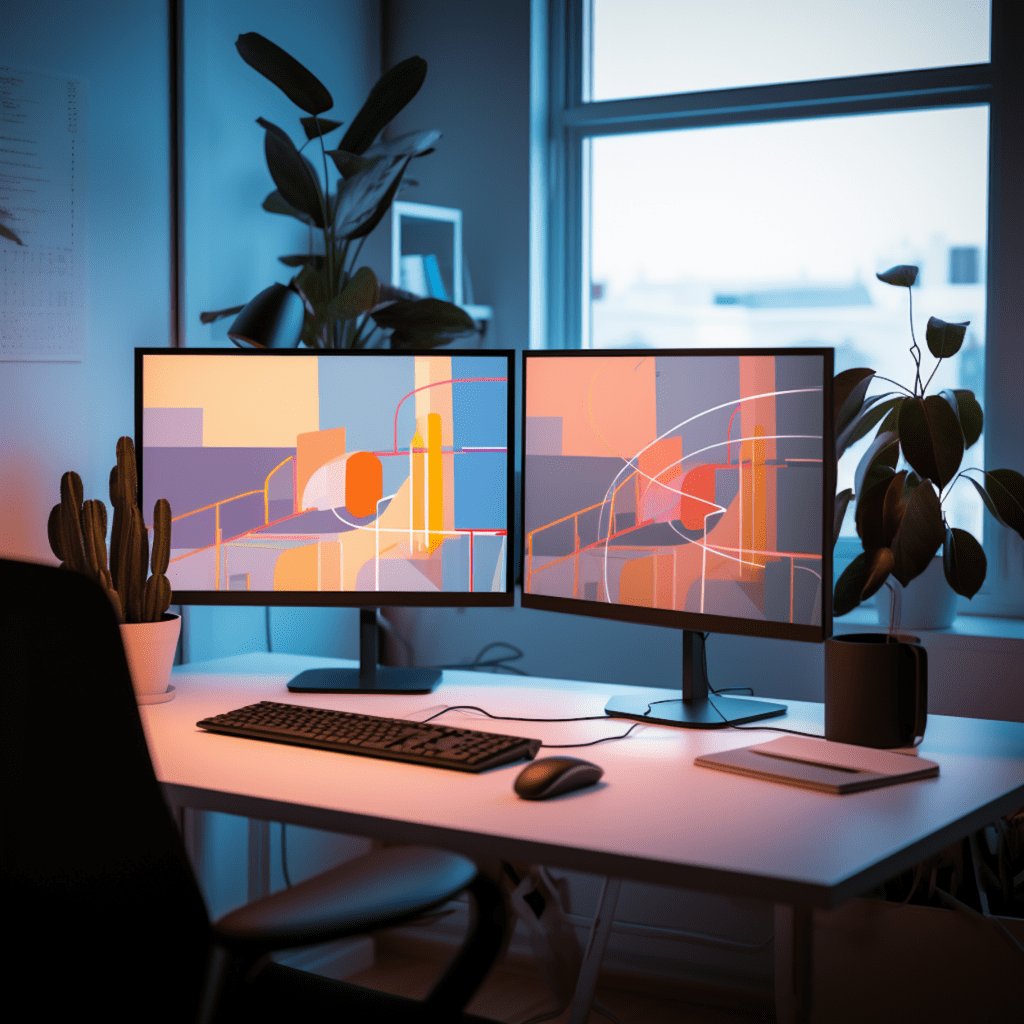Understanding the Beauty of WordPress Page Builders
When it comes to creating a stunning website, there’s no doubt that WordPress is one of the most popular platforms out there. But what if you don’t have coding or design skills? That’s where WordPress page builders come in. With their intuitive drag-and-drop interfaces, page builders allow you to create beautiful websites without the need for any coding knowledge.
Get started with Divi
Divi is a framework that makes it possible to build websites without touching any code or plugins. It’s is the most widely used WordPress theme in the world.
Fundamentals of WordPress Page Builders
WordPress page builders are plugins that give you the ability to design and customize your website’s layout using a visual interface. They provide a wide range of pre-designed elements, such as text boxes, buttons, images, and videos, which you can easily drag and drop onto your pages and posts.
One of the key elements of a page builder is the ability to fully customize the design of your website. You can change fonts, colors, backgrounds, and much more, all with just a few clicks. This means that you have complete control over the look and feel of your website, without the need to touch a single line of code.
Importance of Page Builders in Website Design
Page builders have revolutionized website design by making it accessible to anyone, regardless of their technical skills or budget. They allow small businesses, bloggers, and individuals to create professional-looking websites that rival those created by professional web designers.
One of the biggest advantages of using a page builder is the ability to save time. Traditionally, building a website required writing code from scratch or hiring a web developer. This process could take weeks or even months. With a page builder, you can have a beautiful website up and running in just a few hours.
Another advantage of page builders is their flexibility. They often come with pre-designed templates that you can use as a starting point. These templates are fully customizable, allowing you to create a website that reflects your unique style and brand.
The Powerful Impact of Themes on WordPress Development
How Themes Can Transform Your WordPress Experience
While page builders provide the tools for designing your website, themes play a crucial role in the overall look and functionality of your site. A theme is a collection of files that determine the appearance and layout of your website. It includes things like the design, color scheme, typography, and page templates.
Using a theme not only makes it easier to create a visually appealing website, but it also ensures consistency across all your pages. A well-designed theme can make your website look professional and clean, while a poorly designed theme can make it look amateurish and cluttered.
Key Factors to Consider When Choosing a WordPress Theme
When choosing a WordPress theme, it’s important to consider a few key factors. First and foremost, you should choose a theme that matches the purpose and style of your website. A theme designed for a fashion blog might not be suitable for a corporate website.
Next, consider the responsiveness of the theme. With more and more people accessing the internet through mobile devices, it’s crucial that your website looks good on all screen sizes. A responsive theme will automatically adjust the layout of your site to fit different screen resolutions.
Lastly, consider the customization options available with the theme. Look for a theme that allows you to easily change colors, fonts, and layouts to match your branding. Some themes also offer additional features like integration with popular plugins, which can further enhance the functionality of your site.
Exploring 10 Stunning WordPress Page Builder Themes
Now that we understand the importance of both page builders and themes in WordPress development, let’s take a look at 10 stunning page builder themes that can help you create a beautiful website with ease.
Comprehensive Review of Top Five WordPress Themes
- Oxygen
- Elementor
- Divi
- Beaver Builder
- WPBakery Page Builder
Oxygen
Oxygen is a powerful and flexible page builder theme. It offers a wide range of pre-designed templates and a drag-and-drop interface that makes it easy to create stunning websites. Oxygen also comes with advanced features like dynamic data binding and custom breakpoints, giving you even more control over your site’s design.
Elementor
Elementor is another popular page builder theme that offers a vast library of pre-designed templates and elements. It’s known for its fast performance and intuitive interface. Elementor also comes with WooCommerce integration, making it a great choice for building e-commerce websites.
Divi
Divi is a highly customizable page builder theme that is perfect for both beginners and advanced users. It offers a visual interface with real-time design, allowing you to see the changes you make instantly. Divi also comes with a large number of pre-designed templates and an extensive library of elements.
Beaver Builder
Beaver Builder is a user-friendly page builder theme that comes with a range of pre-designed templates and modules. It offers a front-end editing experience, allowing you to see your changes in real-time. Beaver Builder also has a growing community of users, which means you can easily find support and resources online.
WPBakery Page Builder
WPBakery Page Builder, formerly known as Visual Composer, is a popular choice for both beginners and experienced users. It comes with a drag-and-drop interface and a large library of pre-designed elements. WPBakery Page Builder also integrates seamlessly with many popular WordPress plugins.
Examination of Next Five WordPress Themes
Avada
Avada is a multipurpose page builder theme that offers endless customization options. It comes with a large library of pre-designed templates and a visual editor that makes it easy to create unique layouts. Avada also boasts excellent performance and supports integration with popular plugins.
Themify
Themify is a flexible page builder theme that offers a wide range of pre-designed templates and modules. It comes with a drag-and-drop interface and a live preview feature that allows you to see your changes in real-time. Themify also offers a range of customization options and integration with popular WordPress plugins.
Astra
Astra is a lightweight and fast page builder theme that is highly customizable. It comes with a library of pre-designed templates and an intuitive interface. Astra also offers seamless integration with popular page builders, making it easy to create stunning websites.
GeneratePress
GeneratePress is a lightweight and responsive page builder theme that focuses on speed and performance. It comes with a visual editor and a range of customization options. GeneratePress also offers integration with popular WordPress plugins, giving you even more flexibility in designing your website.
X Theme
X Theme is a powerful and feature-rich page builder theme that offers a wide range of customization options. It comes with a library of pre-designed templates and an intuitive interface. X Theme also comes with several extensions and integration with popular plugins, making it a versatile choice for creating any type of website.
How to Install and Use WordPress Page Builder Themes
Now that you’ve chosen your WordPress page builder theme, it’s time to install and use it to create your stunning website. Here’s a step-by-step guide to help you get started.
Step-by-Step Guide to Installing WordPress Themes
- Log in to your WordPress dashboard and navigate to Appearance > Themes.
- Click on the “Add New” button at the top of the screen.
- In the search bar, type in the name of the theme you want to install.
- Once you’ve found the theme, click on the “Install” button.
- After the theme has been installed, click on the “Activate” button to make it active on your website.
Tips for Optimizing the Use of WordPress Page Builder Themes
- Familiarize yourself with the page builder interface and tools. Take the time to explore the features and options available.
- Take advantage of the pre-designed templates and modules provided by the theme. They can save you a lot of time and effort in designing your website.
- Customize the design of your website to match your branding. Change colors, fonts, and layouts to create a unique and cohesive look.
- Regularly update your theme and plugins to ensure optimal performance and security.
- Test your website on different devices and browsers to ensure it looks good and functions properly.
Troubleshooting Common Problems with WordPress Page Builder Themes
While WordPress page builder themes are designed to be user-friendly, you may encounter some issues along the way. Here are some common problems and their solutions.
Solution to Popular Issues with WordPress Themes
Blank screen or white screen of death: This can happen if there is a conflict with a plugin or if there is an issue with the theme itself. Try disabling all plugins and switching to a default theme to narrow down the issue.
Missing or broken elements: If certain elements or features are not working as expected, try clearing your browser cache and updating your theme and plugins to the latest versions.
Slow performance: Slow performance can be caused by a number of factors, including large image files, poorly optimized code, or server issues. Optimize your images, use caching plugins, and consider upgrading your hosting plan if necessary.
Compatibility issues: Sometimes, themes or plugins may not work well together. If you’re experiencing compatibility issues, try disabling all plugins and reactivating them one by one to identify the problematic one.
Essential WordPress Troubleshooting Strategies
Backup your website regularly: This ensures that you can restore your website to a previous state if anything goes wrong.
Use a child theme: If you want to make customizations to your theme, it’s recommended to use a child theme. This way, your changes won’t be overridden when the theme is updated.
Enable debugging: WordPress has a debugging mode that can help you identify and fix errors. To enable debugging, add the following code to your wp-config.php file:
define( 'WP_DEBUG', true );
Seek support: If you’re unable to resolve an issue on your own, don’t hesitate to seek support from the theme developer or the WordPress community. There are many forums and resources available that can help you find a solution to your problem.
Advantages of Using WordPress Page Builder Themes for Design
How Page Builder Themes Aid in Effortless Design
WordPress page builder themes offer numerous advantages that make design an effortless task. Here are some key benefits of using page builder themes:
No coding required: With page builder themes, you can design and build a website without any coding knowledge. The intuitive drag-and-drop interface makes it easy to create stunning layouts, even if you’re a beginner.
Time-saving: Page builder themes come with pre-designed templates and elements that can save you a significant amount of time. Instead of starting from scratch, you can simply choose a template and customize it to fit your needs.
Customization options: Most page builder themes offer a wide range of customization options, allowing you to create a website that reflects your unique style and brand. From changing colors and fonts to adjusting layouts and adding interactive elements, the customization possibilities are endless.
Flexibility: Page builder themes are highly flexible, allowing you to easily make changes to your website whenever you need to. Whether you want to update your design, add new sections, or change the overall structure of your site, it can all be done with just a few clicks.
Successful Case Studies of WordPress Page Builder Themes
Pro Blogging Tools: Pro Blogging Tools is a popular blog that provides resources and tips for professional bloggers. They built their website using the Divi page builder theme, which allowed them to create a visually appealing and user-friendly site that attracts a large audience.
The Creativity Editor: The Creativity Editor is an online magazine that showcases creative works from various artists. They used the Elementor page builder theme to design a visually stunning website that highlights the artwork and engages readers.
Eco-Friendly Home: Eco-Friendly Home is a website dedicated to sustainable living and eco-friendly products. They chose the Astra page builder theme for its flexibility and customization options, allowing them to create a website that aligns with their mission and values.
In conclusion, WordPress page builder themes are an excellent choice for effortless design. They provide the tools and flexibility needed to create stunning websites without any coding knowledge. By choosing the right theme and utilizing the customization options effectively, you can create a website that not only looks great but also reflects your unique brand and style. So go ahead and explore the 10 stunning page builder themes mentioned in this article to take your WordPress development to the next level.